The Dock on your Mac is a handy tool for quickly opening your favorite apps. It’s been a part of the Mac for years and is a recognizable part of the operating system. Over the years, it’s gained additional functionality, including showing recent apps. This part of your Dock automatically updates as you open other apps.
Disable Recent Apps in the Dock on Mac
Whenever you open an app that is not in the Dock, its icon will appear in this list, including a dot to indicate that the app is active. On the far right, near the trash can, the most recently opened apps will appear, even if they are not active. This works in much the same way as the Dock on the iPad, where recently opened apps can also be seen.

The advantage is that you can open a recent app faster, but if you prefer not to do that, you can also disable it. To do that, follow these steps:
- Open System Settings ( > System Settings).
- Select Desktop and Dock.
- Uncheck the box next to Show recommended and recent apps in Dock.
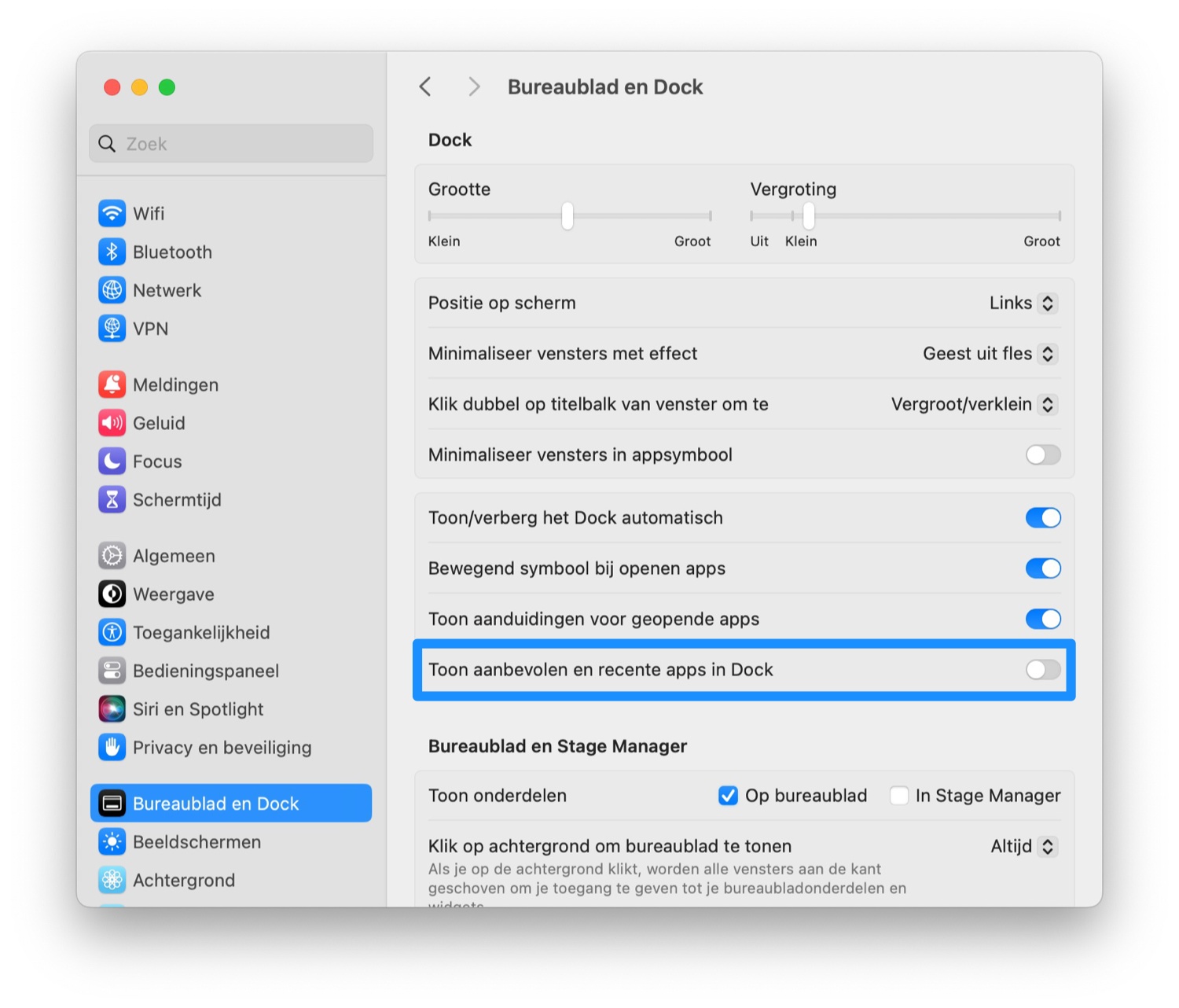
Once you change the setting, you will see that the vertical line between your open apps and your Dock disappears. As soon as you close a program that is not fixed in your Dock, it disappears completely from view.
If you want to keep your Dock as tidy as possible, it’s best to only show active apps.













