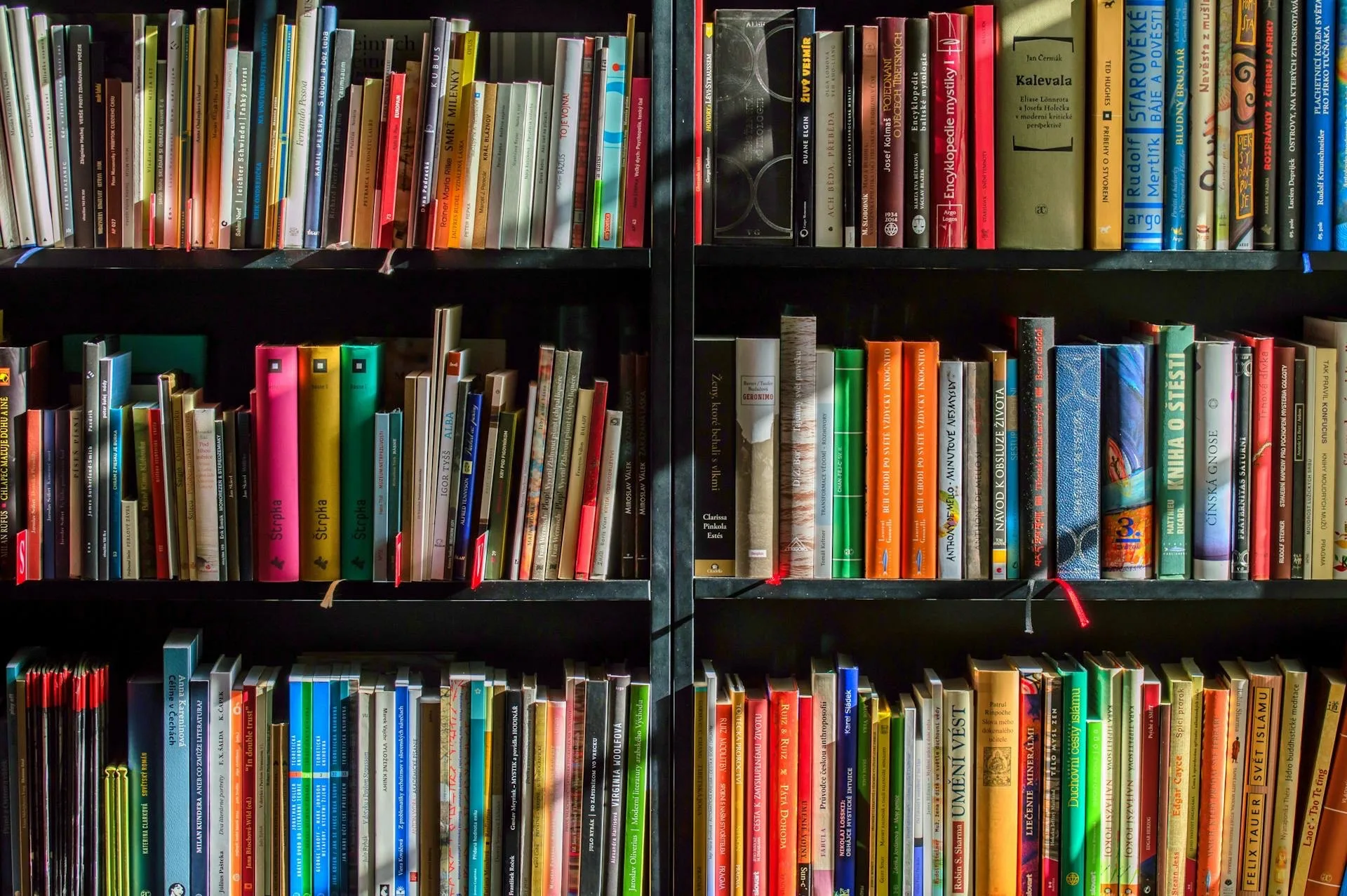Phones allow us to do many things, such as being connected with our family and friends, whether we use social networks or through WhatsApp. Most of the people usually save all the contacts on the phone. But how to recover contacts or numbers from damaged phone without copy to SIM.
Sometimes we can accidentally delete our emails. So, we need to find a way to recover deleted contacts from a SIM card. But, it may happen that the phone gets damaged and we don’t have a copy of these records on the SIM card.
If this has happened to you, don’t worry because there are solutions even to recover files from a mobile phone that won’t turn on. Today we will teach you how to recover contacts or numbers from a damaged phone without a copy on the SIM.
Recover contacts or numbers from a damaged phone without a copy on the SIM

Generally, when we buy an Android phone, we usually save the contacts in the phone memory, but we forget to make a copy in the SIM.
Making a copy of the contacts or numbers in the SIM is important, this allows you to recover those contacts when the phone is damaged or stolen. However, it is not the only way to get you back; You can also get them, if you were previously able to export or transfer contacts from your Android mobile to your Gmail account.
Even if you still have your old phone model; Another way to have a backup of your contacts is to have taken the precaution of transferring your contacts from one cell phone to another on Android.
There are several ways to recover contacts or numbers from a damaged phone without copying to SIM. Such as backup programs, phone synchronization, among others. Here we will show you three different methods that you can do to recover them.
Three Methods to Recover Contacts without Copy to SIM
First Method
Sign in to your wireless account on your phone service’s website. Enter the backup assistant, as long as you are subscribed to one. These backup programs, such as Verizon Wireless’ “Back-up Assistant,” store your phone contacts or numbers automatically.
Through these backup programs, users can access contacts as well as add, edit and delete contacts or numbers online. Of course, you can do this from anywhere or at any time.
However, you must make a minimal payment, something relatively small, if it allows you to have access to the contacts or numbers, regardless of the condition of the phone.
Second Method
You can sync your new phone to your computer, in case you have backed up your old phone. Mobile devices come with their USB cable, this cable allows you to synchronize the phone or backup its information.
By synchronizing the phone you can recover the contacts or numbers, music, calendar entries and other available features. You can retrieve this at any time.
So, if you previously synced your damaged phone, you can connect the new phone to your computer and that way you can download the stored data.
Please note that if you save additional contacts or numbers since the last sync, these contacts will not be available. That is, if you did the last synchronization three weeks ago, any contact or number added since then will not be on the computer.

Third Method
Visit a local dealer and ask them to transfer the contacts or numbers to your new phone. This can be done by connecting the phones to a computer system. In case the phone has been damaged by immersion in water, the dealer will not be able to perform this method.
Usually this service is free and takes a few minutes. But if you got your phone from another company or through a friend, there will likely be a cost.
There are different methods to recover contacts without copy to SIM. You can do this through backup programs, phone synchronization or by visiting a dealer. Only you decide the method that best suits your needs.
We hope you liked this article, write us your comments and remember to use appropriate language. Your opinion is important to us, it helps us improve our content. Share this post with your family and friends.