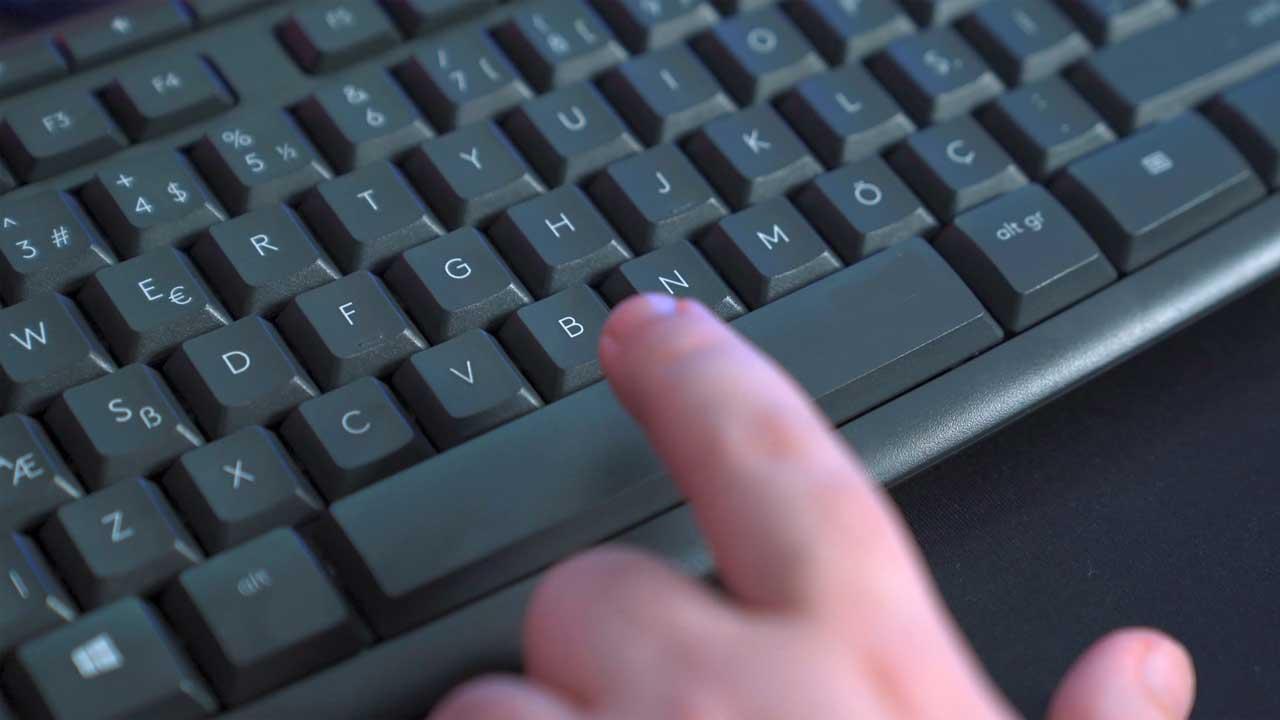Many people feel more comfortable doing business from their computer or PC since they can perform more complex activities. For example, today many use Wallapop, a platform for buying and selling second-hand products online safely and quickly. That is why in this article we teach you how to use Wallapop web on your computer to carry out your business.
How to use Wallapop web on your computer?
Currently, the Wallapop purchase and sale application can be downloaded on smart devices with operating systems such as Android and iOS. And the developers of this great app understand that users want a version for computers running Windows, Mac or Linux operating systems.
But it is not possible, since a version does not exist and they have not created a version for this type of case in which it can be managed from the computer. According to this, you can only access the official Wallapop page from your computer, and thus use the functions that this version brings.
Of course, there is the possibility of downloading Wallapop on Windows PC and Mac, using operating system emulators, but here we will talk about the Web version.
What you can and can’t do with Wallapop Web on your PC
Over time, the Wallapop application has had great changes, specifically the web version has had additions in terms of functions. Thanks to this advance, Wallapop users can carry out practically the same tasks as with the mobile version.

Here’s what you can and can’t do with the web version from your computer:
What you can do with Wallapop Web
- Observe the prices and descriptions of the articles that are published in Wallapop.
- Know the profile of vendors and the products they offer.
- Enter the “most wanted” lists and look at the “areas that are most popular” in selling items.
- You can search by categories, topography, address, distance and prices.
-
Set the search by price from highest to lowest or vice versa.
- A new function is that you can register in Wallapop to sell with your user account that you have from your mobile app.
- Delete Wallapop account.
- Communicate by chat with other users or sellers to finalize the sale or purchase of a product.
- From your computer you can upload photos of your new products along with their corresponding descriptions.
-
Check the Wallapop sales catalog.
What you can’t do with Wallapop Web
-
Merchandise shipments cannot be made through this web version.
- You also cannot see the “Featured” section.
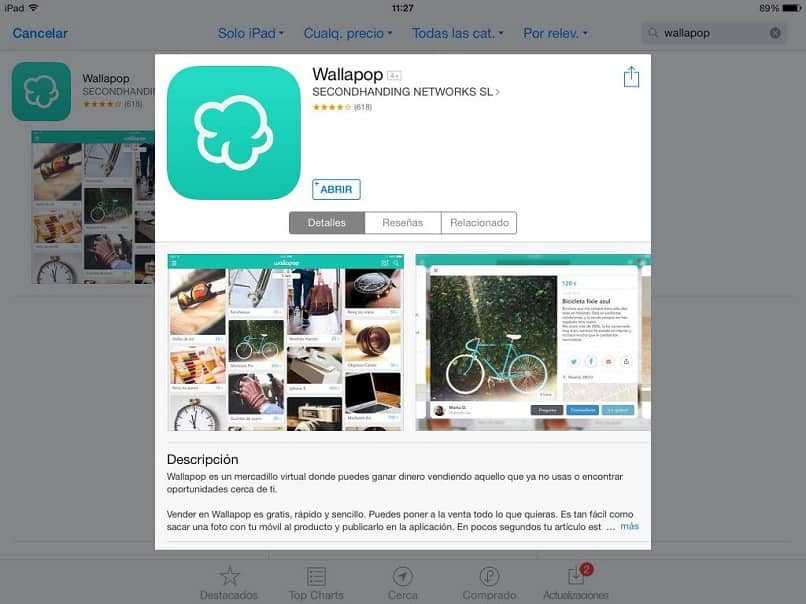
As you can see, there are more doable functions than you can’t do, this is sure to be a great advantage for you.
Register on Wallapop Web
Previously we mentioned that a new functionality that this version has is that you can register on the official website. Here’s how you can successfully register so you can log in to Wallapop using your computer:
6 easy steps to sign up for Wallapop Web
- Go to the official page in your favorite browser.
- On the official page you will find an item that says “Register” or “Login”, press that section.
- While there you will be presented with three options:
- Open with Facebook account.
- Gmail or Google account.
- Email or personal email.
- Regardless of the account you choose to sign up for Wallapop you will be asked to go through a simple sign up process. For example, you will be asked for an email, an associated telephone number, personal data and a password, once you have done this “Accept and Continue”.
- Try to follow the steps indicated on the page, since this varies according to the account you want to use.
- After registering you can use Wallapop Web on your PC or computer, it does not present any restrictions.
We hope that this post will help you to use the website of this second-hand sales platform in a practical and simple way. Furthermore, with this knowledge you will now be able to buy and sell your products on Wallapop from your PC and through the web.