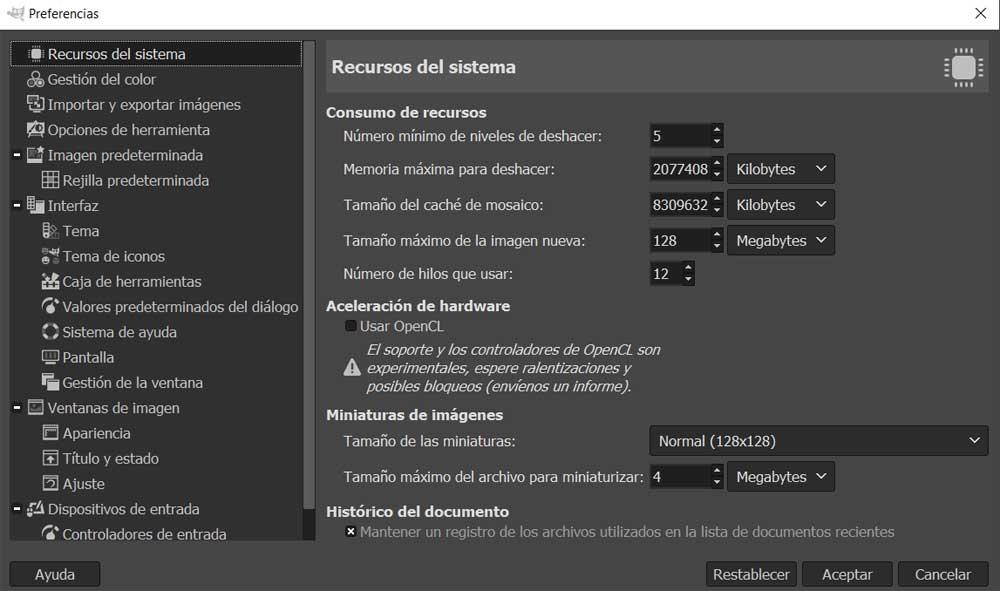For a few years now, Linux has ceased to be an operating system intended for a niche of people who have computer knowledge and today, we can find a large number of distributions that have little or nothing to envy Windows. If you’ve had a chance to try Linux, but have decided to switch back to Windows because you just don’t feel comfortable or for any other reason, before making the switch, you should consider what it means.
You should keep this in mind since it is likely that, really, going back to Windows is not a good idea.
virus problems
Windows is the operating system with the largest share worldwide, followed by macOS and Linux. Since Windows is the operating system with the largest market share, foreign friends focus their activities on this operating system, since they have a better chance of success. This is one of the reasons why many users have switched to Linux, an operating system with a much smaller market share, although that does not mean that there is no malicious software that can put your security at risk.
Fortunately, Windows includes Microsoft Defender, a perfectly valid antivirus and with which we can always have our PC safe, as long as we do not download any type of content from the Internet or from any website, since, like any other antivirus cannot protect us 100%.
Increased consumption of resources
There are many background applications and processes that trigger the consumption of resources in Windows, a consumption of resources that is sometimes not easy to detect. This problem does not occur in Linux, where the processes are managed in a different way and it is very difficult to encounter high resource consumption peaks without knowing what the reason might be.
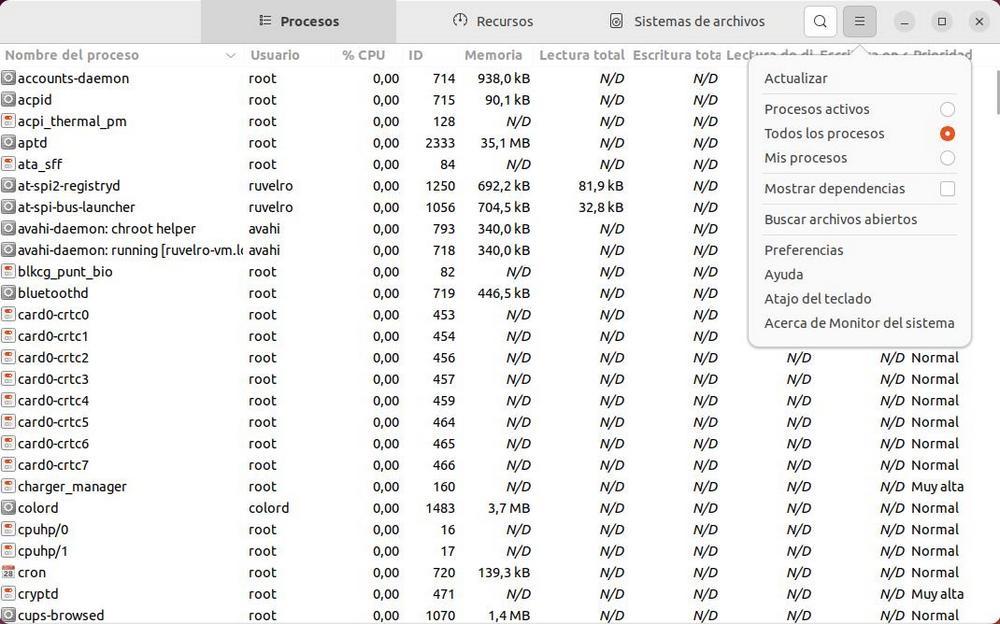
Less cumbersome setup
Although Linux has always been associated with the use of commands to perform any action, as the graphical interface has evolved, it is not necessary to use the command line for practically anything. Any aspect that we want to configure in Linux, we can do it in a much easier way than Windows through the configuration options and without having to resort to internet tutorials that explain things that many users are unaware of.
Applications, mostly paid
One of the negative points of Windows is that most of the most popular and well-known applications are paid, Office and Photoshop are two clear examples, applications that invite us to pay a monthly or annual subscription to be able to use them. However, on Linux, most applications, with very few exceptions, are completely free. Both Microsoft and Adobe are not betting on this operating system due to its low market share, but it really is not necessary. If we are looking for an alternative to Office, the best option for Linux is LibreOffice, while if we are looking for a free option to Photoshop, GIMP is the application we are looking for, an application that, like LibreOffice, is also available for Windows.