Going from Windows to Linux is not something new. Over the years, many users have decided to take the leap and have left the Microsoft operating system behind. If you also find yourself in this group or if you are considering it, you will like to have on hand a list of the programs that you should install when you launch with this new platform.
Starting with a new operating system after having spent years and years using Windows is something scary. We are not going to fool you, for some people it is not easy to make this change. However, the programs we recommend will help make the adaptation process a little easier.
First of all, familiarity
If you already have experience in Linux or are looking for a quick jump to the platform, our recommendations may seem a little classic to you. But think that the idea we have is to make it easier for lifelong Windows users to start using Linux.

Obviously, we do not want you to limit yourself to the use of these programs for your entire life, but rather they will be the support point that will help you break the ice. Some you will probably continue to use and others, over time, you will likely replace with other available software. The point is that you can remove the fear of starting and gain a little confidence in your debut.
Google Chrome
The normal thing is that more than one Linux user jumps for the jugular when we say this, although it wouldn’t hurt if you started by installing Chrome to use it as a browser. In this operating system, the most common thing is to use Firefox, but the Mozilla tool has lost a lot of market share in Windows and it is very possible that it is not your usual choice. Of course, if you used Firefox on your computer with the Microsoft system, you will not have to download the Google option.
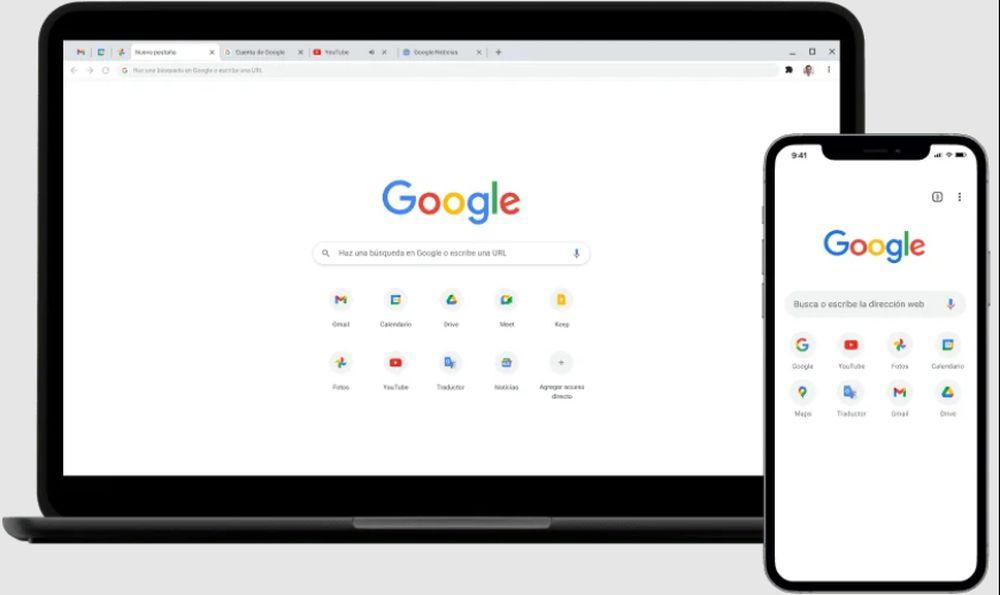
But statistically, Chrome is most often used, so you’ll be happy to know that you can find it on Linux no problem here. There are other alternatives that would also work well for you, such as Opera or Brave, or you could even use Vivaldi, which is a very popular option on Linux, but Chrome is the recommendation that scores the most points so that you feel comfortable from the first moment .
VLC Media Player
For many years now, VLC has been a beast when it comes to media playback. There is a good chance that it is the program you used in Windows just as thousands of people do. One of the good news is that, from its official website, you can find it ready for you to install in a large number of distributions. Therefore, in a matter of minutes you will be playing practically any video content with the comfort to which you are accustomed.

One of the good news is that you will download VLC Media Player with a huge number of codecs, so it is unlikely that you will encounter difficulties viewing multimedia content. In any case, you always have the option of making additional downloads. One of the things you may see is that you cannot play DVD discs that are protected, for which you will require an additional library. You can get it with the command “sudo apt install libdvd-pkg” and then with “sudo dpkg-reconfigure libdvd-pkg”.
Microsoft Office Online
Unfortunately, you cannot install Microsoft’s Office program on your Linux computer. It probably wouldn’t make much sense considering how much the Windows company takes care of ensuring that users don’t abandon their operating system. And although if you use Office, Excel and other tools a lot it will be a problem to take into account, there is a solution. It may not be what is most comfortable for you, but you will not find any difficulty in using the web version of Office. The positive thing would be if you had already switched to using this online edition of the software, since in that case you would enjoy a good adaptation process.

What if you don’t want to use this online version and are looking for an alternative? There is nothing that is going to give you exact performance. But we do recommend you the download and use of Libre Office. This program provides you with compatibility with Microsoft software formats, although you will often find that documents do not display the same in Linux as in Windows. In any case, it shouldn’t be traumatic if you get used to working with it.
gimp
You may be more used to Adobe Photoshop, but you wouldn’t be the first user to use Gimp on their Windows computer. At least, we use it frequently and it is common software in the community of image editing professionals. We tell you this because you can easily install Gimp on Linux and benefit from its use similar to Photoshop with many of its tools and functions, such as layers, masks, cropping, applying filters and all kinds of additional elements.
![]()
Whether you already know Gimp or the Adobe program is your thing, it is a good idea to install this program from your website to check that you will surely end up mastering it in less time than you imagine. In addition, there is a solid community on the Internet that will answer your questions and help you with guides and tutorials.
Steam
If you like video games, there may be times when you miss Windows. There is nothing wrong with it and, in any case, in desperation you can resort to using software like Proton, which allows you to use Windows games on Linux. Anyway, the best you can do is install Steaman application that you surely already know perfectly.

Not all the games you have purchased will work for you, but it is never too late to start a new collection of titles, in this case prepared for use on Linux. In addition, you will see that every year there are more games prepared for Linux, so you are sure to find one to have fun with.
There are many other programs
We recommend that, if we have left any software that you consider essential on your Windows computer, that you go to its official website and check the “downloads” section. There you can see whether or not there is a version for Linux that you also have the opportunity to install. There are many tools that you could get the most out of, such as Kodi, Spotify or Slack, to name just a few, so it’s all a matter of putting in the courage to switch to Linux as comfortably as possible.













