Last week, Microsoft released the long-awaited 2022 update to Windows 11, the 22H2. This version has landed with a good number of changes, improvements, and news that are long-awaited by users. But it has also introduced a good number of bugs, errors and problems that are causing all kinds of headaches for users. Especially two of them that can leave us without a PC if we try to update having a specific processor or graphics card.
The first of the problems that we find when updating to this new version of Windows is related to graphics cards. Specifically with the NVIDIA. One of the novelties of Windows 11 22H2 has been the arrival of automatic HDR, as well as the variable frequency, VRR, of the monitors. However, many users are experiencing lagging and stuttering in their games. And not only that, but some titles do not even run correctly.
But unfortunately, NVIDIA graphics issues aren’t the only ones we have to deal with. Without going any further, Windows 11 is causing blue screens on computers that have Intel processors. These problems originate specifically in the Intel Smart Sound Technology (Intel SST) drivers, present in computers that mount an Intel 11th generation processor. This controller is responsible for reproducing the DSP (Digital Signal Processor) sound. And worst of all, these problems have been around for a year, and Microsoft still hasn’t fixed them.
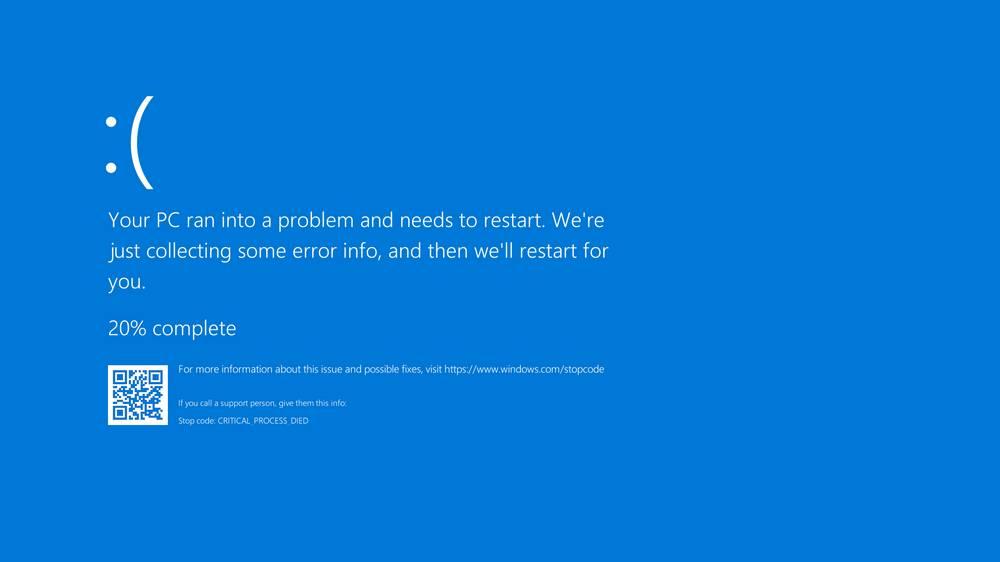
These issues directly affect Windows 11 22H2 users, but also appear to affect Insiders of the Windows 10 2022 Update, which is coming in a few days. Therefore, if we have Windows 10 installed, we also recommend waiting and not updating from day zero until we see the evolution of these failures.
Temporary solution to problems
Fortunately, although Microsoft has blocked updates to affected PCs, if we have already updated, or want to update on our own, there are several ways to mitigate the problems. For example, in the case of NVIDIA, the graphics card manufacturer has released a new update to its drivers, 517.48, which focuses exclusively on correcting these problems.
For Intel processor issues, Microsoft recommends mitigating the issues, and ending the blue screens, by installing a modern version of the Intel Smart Sound Technology drivers. Versions 10.30.00.5714 or 10.29.00.5714, and later, no longer have these issues.
Update or wait?
Obviously, seeing the large number of problems that we are encountering, and the problems that have not yet appeared, the most sensible thing is to forget about Windows 11 22H2 and continue using the first version of this operating system. And even better, forget about Windows 11 and continue using, at least for now, Windows 10.
It is true that little by little Microsoft is taking note of all these errors and problems and, in the end, ends up correcting them by working closely with the manufacturers (Intel and NVIDIA in this case) to offer the best experience to all users. But they are still green updates, and if we don’t want problems, the ideal is to wait at least 6 months before updating.












