Partly due to the wide range of possibilities in terms of social networks that we can choose at the moment, one of the most important for years is in the doldrums. Specifically, we are referring to the popular Facebook, which is increasingly leaving more users. Although the mode of operation of the platform lately has a lot to do with it here as well.
One of the main reasons for end users, companies aside, to use Facebook is to be able to follow the content uploaded by their contacts. In fact, at first this was the main purpose of the platform we are talking about, created by Zuckerberg. However, the truth is that every time we find information and entries on our wall that do not interest us at all. On more occasions than we would like here we see all kinds of advertisements and promotional pages that we did not follow at first.
But that’s not the worst, rather these contents that do not interest us replace the entries made by our contacts. Precisely because of all this, a multitude of users are making the decision to leave Facebook to opt for other options, or simply leave the networks. However, in these lines we are going to show you a little trick that will allow you to customize your feed on this social platform much more. Specifically, we are referring to a functionality that many of you may not be aware of.
Customize your Facebook wall to the maximum
Specifically, we are going to show you the possibility of prioritizing the content published by a series of contacts and friends on the social network. As you can imagine, this will allow us not to miss a single entry from those that we establish as priorities here. And that’s not all, since we can also temporarily hide those additions that we have to our account but we are not interested in their entries. Obviously, all these changes will be made in the shadows, that is, both the contacts that we mark as favorites and those that we hide will not find out about it.
In order to achieve all this that we are telling you, the first thing we do is access our social network account. Once we have it on the screen, in the upper right corner we find an icon corresponding to our user account, where we click. At that moment several options related to it will appear, but the one that interests us now is Feed Preferences.
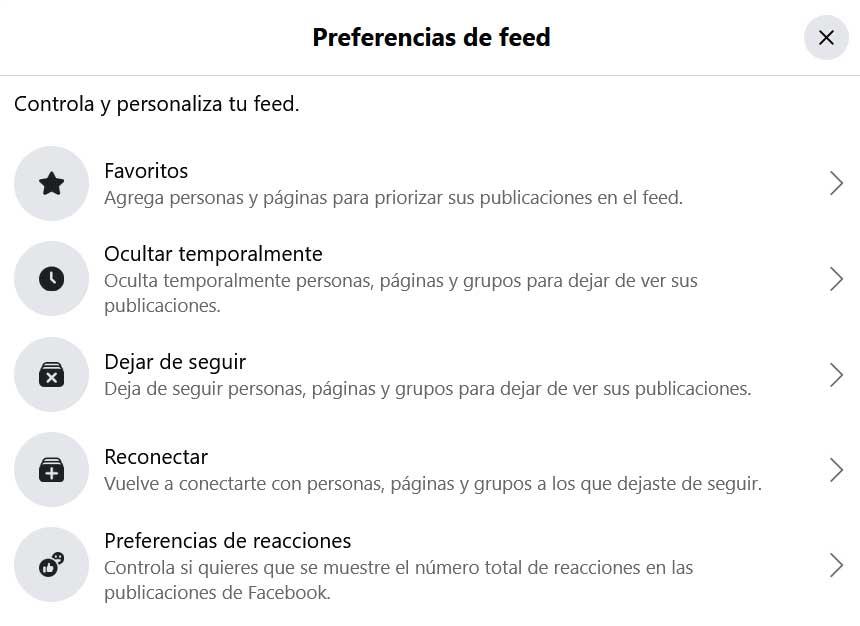
First of all, here we find a section called Favorites. From here we will have the possibility to search for those Facebook contacts to whom we want to give priority so that the platform shows us their entries before any other. Of course, we must take into account that we have a limit of 30 contacts to add to this section.
On the other hand, and if we place ourselves in the section called Hide temporarily, as you can imagine we will have the possibility that Facebook does not show us the entries of those indicated here for a while. Combining both functionalities we will be able to customize our wall on the social network much more and what we are going to see.












