The worst thing that can happen to us in the society in which we live is that someone steals our access credentials to our bank accounts, email, gaming platform or any other and we cannot access it. Canceling the access data to our bank account is a very simple process, just like changing the password of our favorite gaming platform, as long as we have access to our email.
If we have lost access to our Gmail email, which is also the same one we use to access our YouTube account, things are much more complicated, but, like almost everything in life, there is a solution. Google, like any other self-respecting platform, offers its users different methods to recover their email account if they have forgotten their password and even if they do not remember their email address.
But, in addition, it also allows us to recover access to an account that has been stolen or hacked and to which we cannot access since the thieves have changed the access password and have modified the recovery email.
recover stolen google account
The website that Google makes available to us to recover an account to which we do not have access is available through this link, where we must first enter the Gmail email address that we cannot access. The account that manages the YouTube channel that we cannot access is the same as the Gmail account, so if we want to regain access to our channel, we must visit the same link.
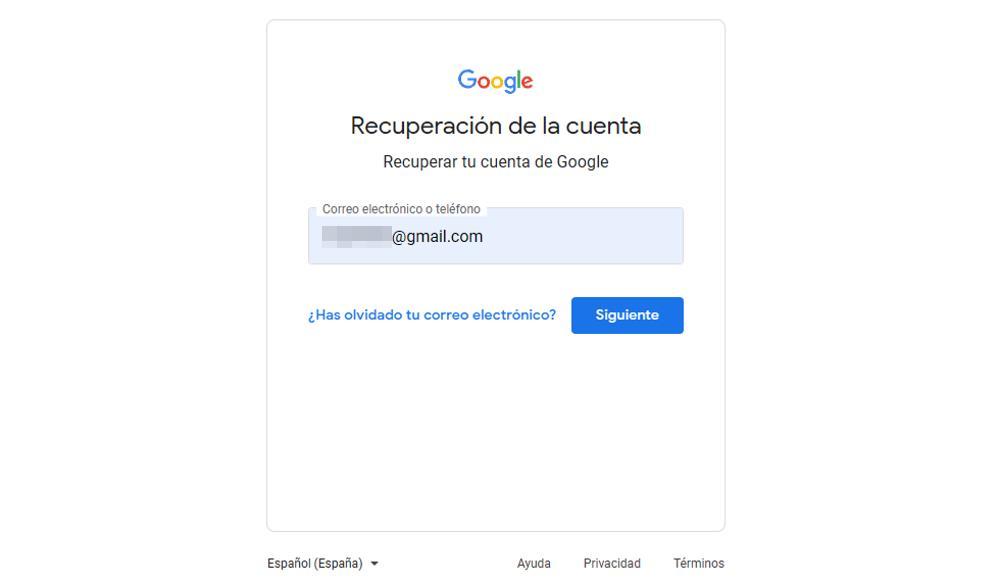
In the next window that is displayed, where we must enter the password, click on Try another way, since if we cannot access it, it is because the password has been modified by third parties. At that time, it will send a notification to our mobile device to confirm that we are the owners, a notification where we must click on Yes, it’s me.
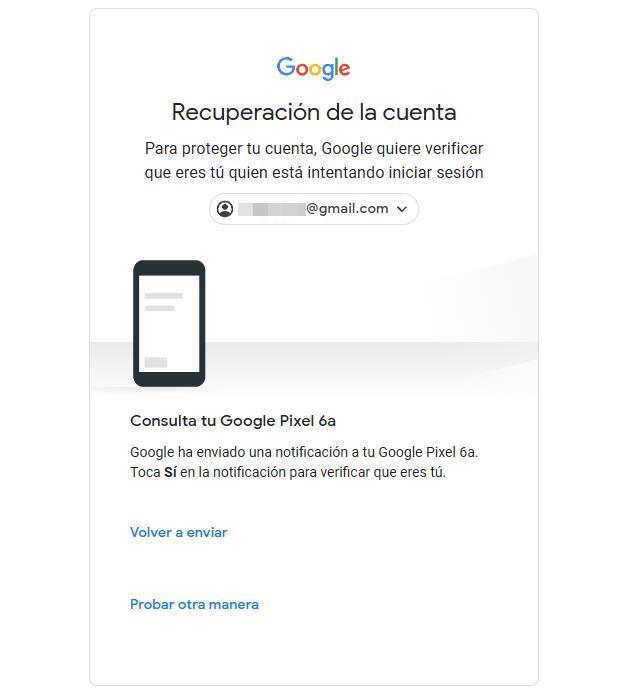
If we do not receive the notification, click on Try another way. Next, a 6-digit code will be sent to the recovery email address that we have previously established in the account configuration options.
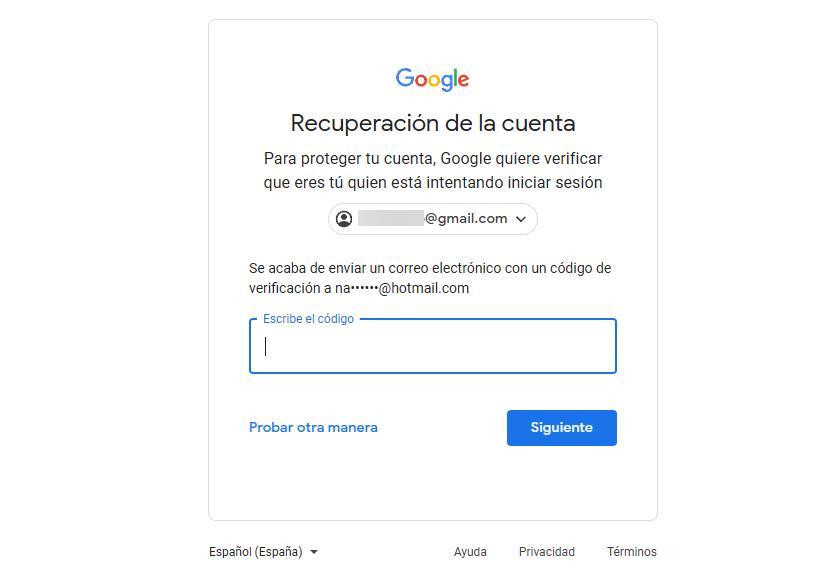
If we don’t have that email account at hand, click on Try another way for Google to send us an SMS or make a call to our phone number with a code that we must enter to confirm that we are the owners. This option is only valid if we have configured our phone number in the Google account details.
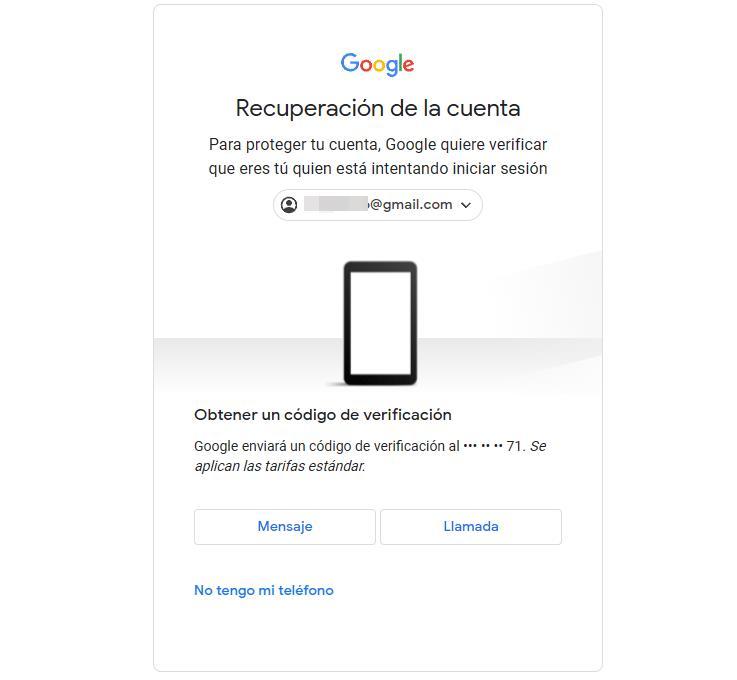
Prevent your account from being stolen
The first and foremost thing to prevent any account from being stolen, not only from Google, but from any other, is to use a completely different password for each service. In this way, if they find out the password we use to, for example, access Steam, if they try it on other platforms, they will not be able to access it.
But, in addition, we must activate the two-factor authentication. In this way, when someone tries to access our account, we will receive a message on our smartphone informing us of the access attempt. From that same message, we can confirm or deny access. To activate the verification in two steps of our Google account, we must access our Google account through a browser, and access the Security menu, and then, in the Access to Google section, click on Two-Step Verification.












