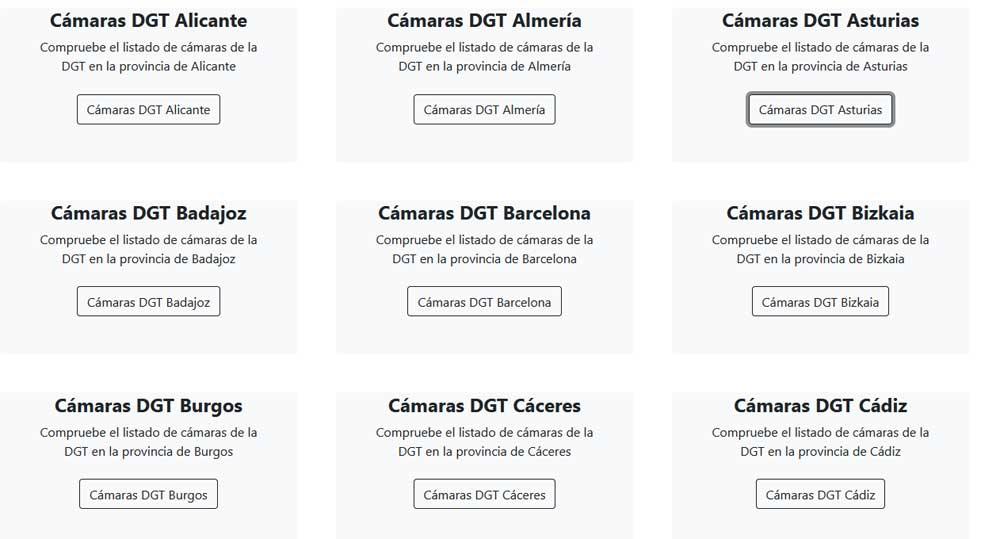When we are going to go on a trip or simply when making a daily trip by car, we generally carry out some type of traffic query. Well, this is something that today we can carry out quickly and easily directly from our computer and in real time.
We have several methods with which we will have the possibility of preventing before leaving with the car and thus avoid traffic jams and other events that may delay us. This is something that we achieve thanks to the projects that different software developers offer us, in most cases completely free of charge. In fact, and thanks to the connections we have today and existing technology, we can check the traffic in real time.
What we mean by this is that we can know the status of almost any road on the map at that precise moment. In many cases, this important information can be obtained both graphically and through images. And it is that we can find some of the platforms that we mentioned that offer us cameras in real time to be able to see the volume of traffic at that moment. Next, we will talk about some ways to achieve this that we mentioned and thus be informed about the traffic at all times.
Google Maps
We are going to start with what may be considered the best-known service when it comes to planning routes and, of course, checking traffic. This is an application from the search giant that we can use both from our mobile device and from our desktop PC. All we have to do is search for the location we want to consult and at the bottom we find the selector that allows us to activate traffic monitoring.
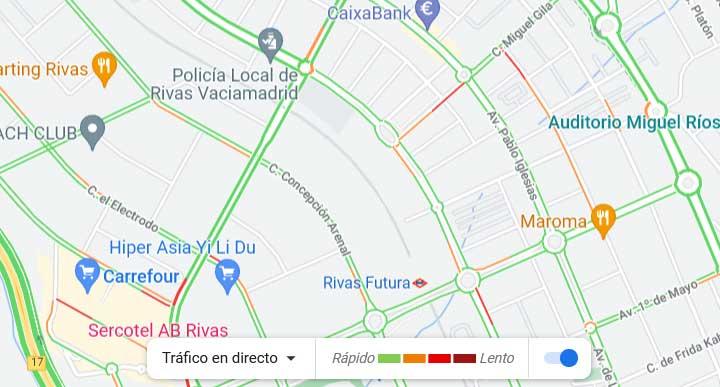
So we can see, through a series of colors, the state of traffic at that precise moment in a fairly visual way, all in real time.
Maps on Windows
Some of you may not know that Microsoft’s own operating system, Windows, makes an interesting map application available to us by default. Just type its name, Maps, in the search box to access it. When we place ourselves in the desired location for the query, a series of camera-shaped icons will appear that we can click on.
At that moment a small window will appear with the image of the traffic at that moment so that we can get an idea of whether there are traffic jams or not. Although the image is in real time, it takes a while to update, but it will be very helpful.
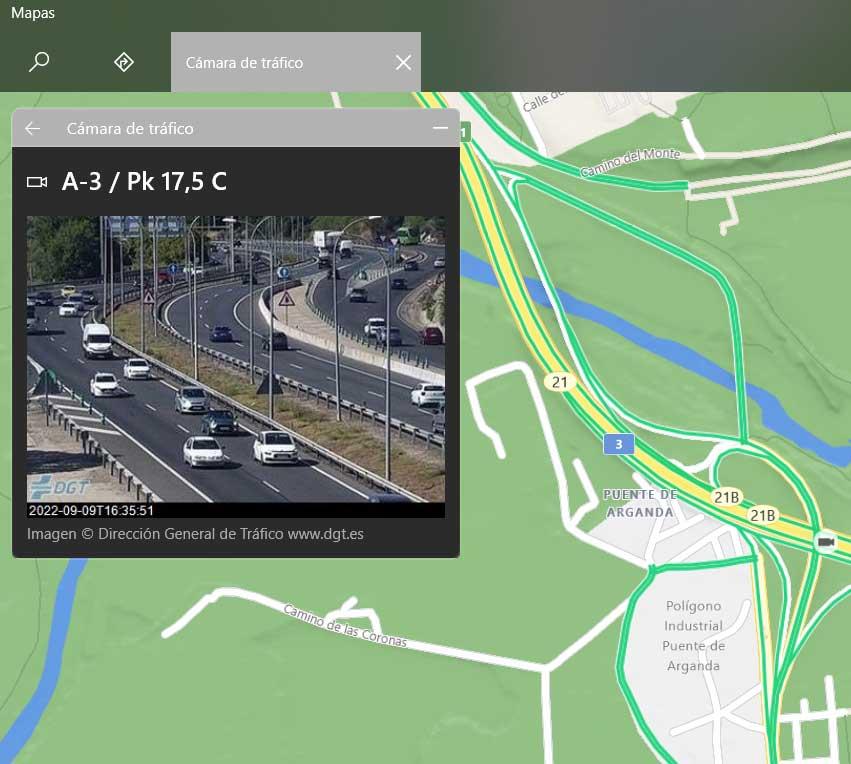
The DGT helps us
How could it be otherwise, the DGT itself or General direction of traffic He also gives us a hand in these tasks. In fact, from its official website, it offers us different sources or methods to know the traffic in real time. One of them are cameras spread across the country so we can check them and see the traffic at that time. We only have to go to the Traffic Status section that we see at the top of the web.
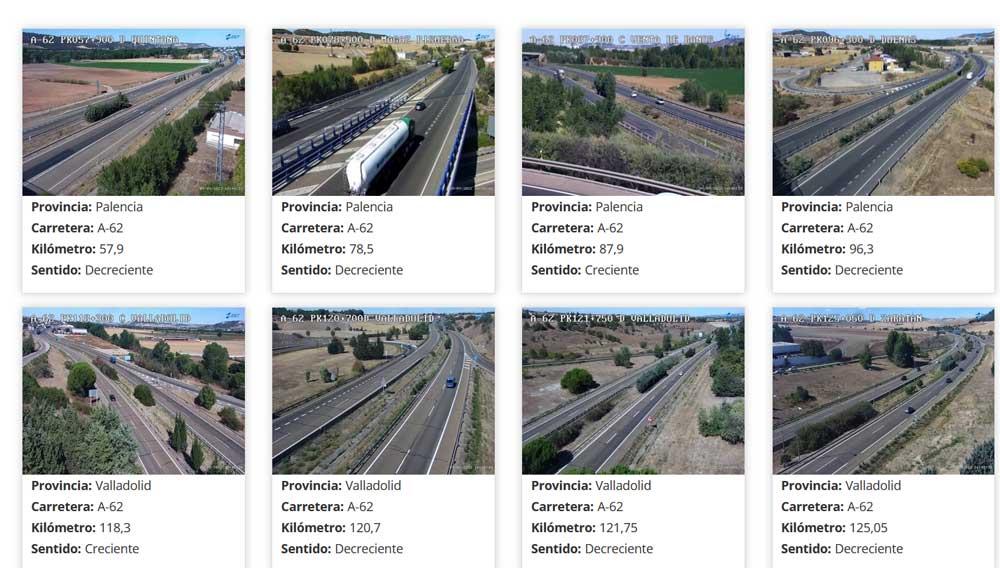
Another website to see live traffic
As an alternative we can also take a look at this other web page especially focused on traffic cameras as such. Here we will only have to select the province in which we want to make the query, the road in question, and if it is in an ascending or descending direction. So we can take a look at those cameras and see the image captured in real time.