If you want to watch series and movies away from home, you may have wondered if you can watch Netflix on a television that is not yours or if the app blocks new locations. There are ways to do it.
Netflix began to limit the possibility of sharing profiles at the beginning of 2023 and we cannot watch the series and movies from wherever we want without any limitation. Although there are many users who have never had a problem connecting and continue to share an account, there are others who have seen how the platform limits the option of watching series and movies.
How to connect
If you want to sign in to your account from a TV that isn’t yours, you can. If you have gone on a trip to your parents’ house or are in a vacation apartment for a couple of weeks. If it is Smart, simply search for the app and log in with your email and using your password. You will access the profile you want and you can start browsing.
When you connect a new device to Netflix from an address it doesn’t recognize, a message may appear on the screen indicating that you are away from home. The message says “this TV is not connected to the primary location for this account”. But, under it, you can find a button that allows you to tell Netflix that you are on the road at the moment.
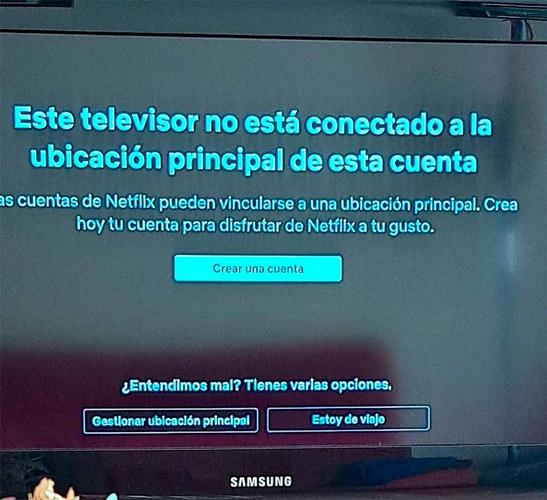
What we have to do if we want to watch Netflix on a television that is not ours is to click on “I’m traveling”. The platform will automatically send you a temporary access code. You can choose to send it by email or via SMS.
We simply have to copy the corresponding code on the television and it will allow us to use Netflix. Of course, you must bear in mind that this trick will only allow you to use the streaming platform for a maximum of 14 days. If you are going to be on vacation Oslo a few weeks will be enough. But if you are going to be gone for a whole month, the message will appear again and you will have to follow the procedure again: say that you are traveling and re-enter the code.
You should keep in mind that you can repeat the process a couple of times, but it will not help you to do it every fortnight. If you always want to see it on that TV, you will have to modify the main location that you have associated with Netflix
There is another much more complex option and that is that we configure a VPN to connect to the home network even if we are outside of it. There are services that allow us to do this, but it is much more complex and totally unnecessary if you want to be away from home for only a few weeks.
Download the contents
Another recommended option for traveling is to download Netflix series and movies before going anywhere. You can do this on mobile phones or tablets but you can also do it on your laptop if you are going to take it with you. We only have to take into account the conditions or requirements of the platform and the available internal memory.
When we have downloaded the series and movies, we connect the device to the TV and you will be able to watch them without any problem. You can send them if you send the screen from an Android phone or tablet, but you can also do it with an HDMI cable. Download the series you want to your laptop and connect the HDMI to your television, you will be able to see everything you need on a big screen during the holidays or on the TV you want.
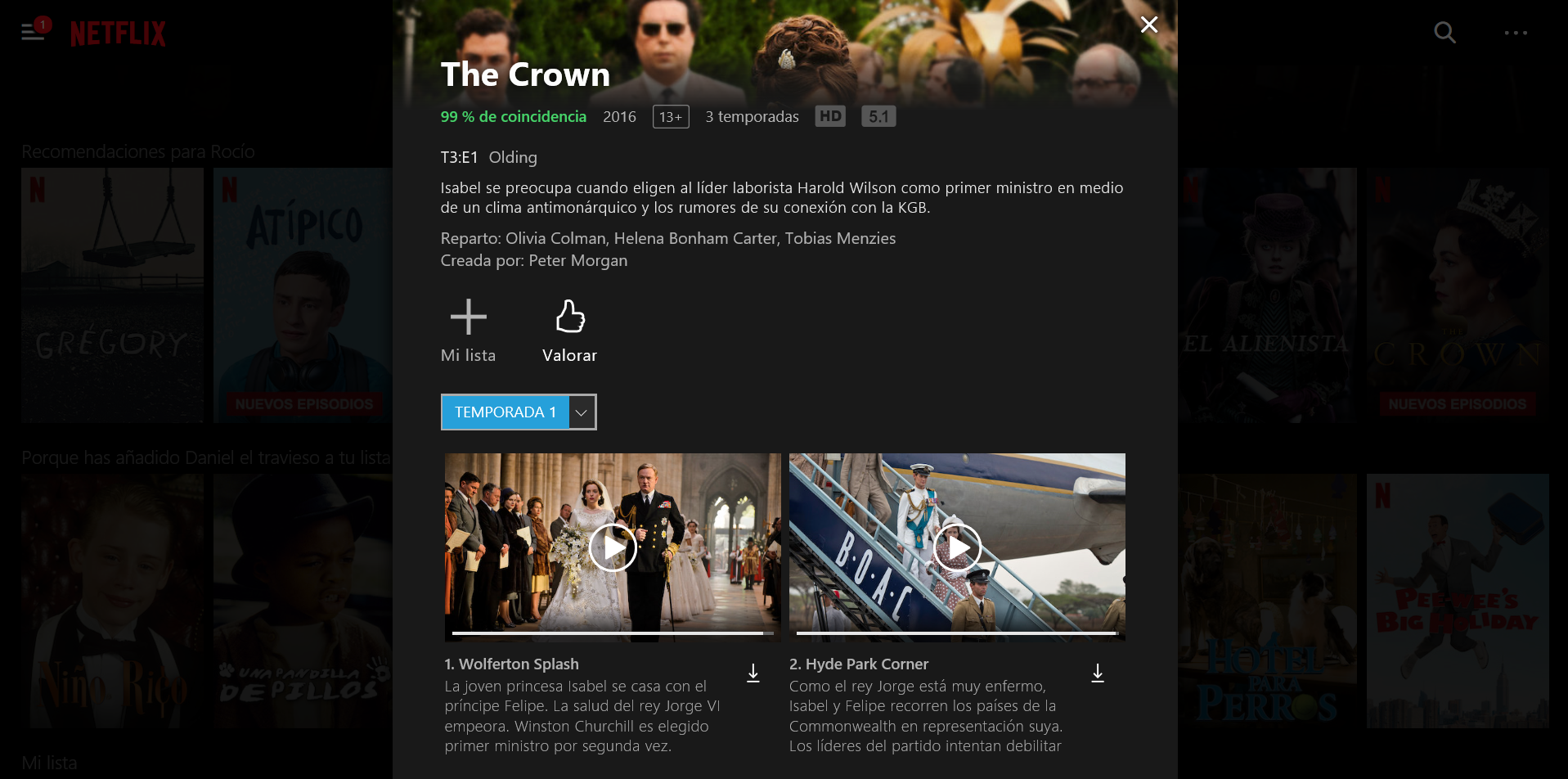
We just have to keep in mind that there are limitations and content can expire. It depends on the content, it will expire from 48 hours to 7 days but we will see the time left from the app. In addition, there are also space limits in the internal memory of the device depending on the quality in which you download it. And there are limits on maximum titles: you can store a maximum of 100 titles on a single device.












