Installing an app on our Android mobile is one of the easiest things in the world. We just have to search for it in the Google Play Store, click on Install and we will have it with us. This process is so simple that sometimes we install anything and authorize it to make changes to our device almost without realizing it. This can be really harmful for our terminal, so we bring you some apps that will help you precisely to manage the permissions of other applications on your terminal.
It is very important that we always keep in mind that even if we give permissions to an application, we can withdraw them at any time. With these applications, managing permissions couldn’t be easier and faster, so we recommend that you try them as soon as you can.
bouncer
The best app available on Android for your mobile permissions is called Bouncer. This is the only paid option that we include in this list, but it is so good that for only 1.99 it is worth it.
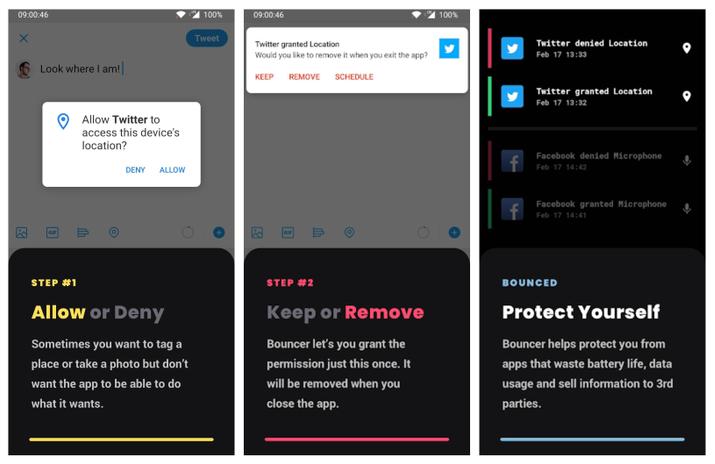
The app allows you to manage permissions quickly and very intuitively. One of the best things it has is that it gives us the possibility to grant temporary permissions to applications, and every time an application requests permission, it will send us a notification immediately.
We will also have the possibility to assign a permission to the applications that expires at the moment of closing the application. For example, if an app asks us for access to the microphone, we can accept it and use it, but if we close the application, this permission will be instantly revoked.
Application permission manager
The name of this application leaves no room for doubt, this is another very good permissions manager for Android. In this case, we are facing an option that we can enjoy totally free, although we must be careful with the purchases that it has within the application.

One of the best things that this application has is that it will automatically give a security rating to the applications that we have installed on the smartphone. It will classify them, by risk, between: no risk, low, medium and high.
With it we can also find applications that are using services in the background, and that otherwise are very difficult to detect. It has a button to immediately stop these processes, as well as to uninstall applications if necessary.
Privacy Dashboard
This application looks similar to Android’s own panel to manage permissions, so you can already imagine that it will have a fairly simple and straightforward interface. It is completely free, although we can donate to the developer if we wish.
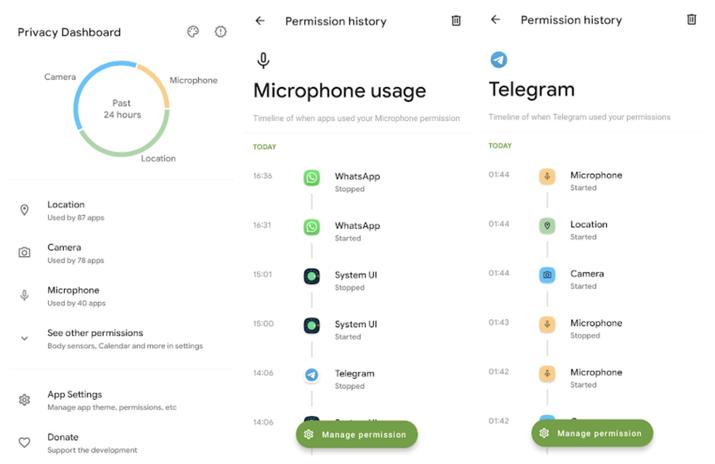
The app is capable of monitoring all the applications that we have installed on our Android smartphone, and every time an application requests permission on it, we will receive an indicator in the upper right part of the screen.
Privacy Dashboard is especially useful if you have an Android phone that is not compatible with the latest versions of the operating system, since it brings new privacy options that are not available for these phones.
GlassWire
Unlike the previous apps, GlassWire is more of an activity monitor than a permissions control app as such. This application can be used totally free on our phone, but to access all the functions it has we will have to pay 0.99 euros.

What we will achieve with GlassWire is an application that notifies us every time an application tries to use our data rate, thus preventing us from running out of data too soon. This will also help maximize your phone’s battery as these background apps consume more battery.
Not only does it show us the applications that we try to connect, but it also keeps a record of those that have done so previously. That way, it’s not hard at all to see if an app has been using our rate without us noticing.
App Permission and Tracker
We close the list with another great application to control the permissions of the applications that we have installed. App Permission and Tracker is completely free, although this time we will have to “suffer” the ads if we don’t want to pay.
![]()
The app brings together all the permissions that we have been granted in one place, and with just a touch of the finger we can remove those that we don’t want. It also has an option to monitor the usage data of our phone to check if there is something that is working in the background and we do not know about it.
App Permission and Tracker is one of the simplest apps that we are going to find on this list, but it is also one of the most useful. If you are looking for something more than what Android comes with by default, but without too many frills, this is your application.














