The launch of Windows 11 meant a very important change not only in the design, changing the taskbar and the start menu, but it also left many computers that were perfectly compatible, but did not meet certain requirements, out of the update. of security.
During the months after the launch of Windows 11, users who, if they could update their computers, complained about the new user interface while those who remained on Windows 10 expressed the desire to enjoy the new design, confirming the saying “It never rains to everyone’s liking.”
The solution to this problem, nothing new, by the way, was to use some of the different applications and add-ons that allow us to modify the design of Windows, one of the main advantages that Windows has always offered to users and that goes much further. of Android.
Customize the Windows interface to your liking
The best way to do this, without having to install several applications on our computer, is to use the Start11 application, an application that has just reached version 2 and that includes a large number of important new features that users have always wanted to have natively. .
With Start11, we can completely change the Windows user interface so that it shows the design that we like the most, whether it is Windows 7, Windows 10 or Windows 11. But, in addition, it also allows us to customize this design to adapt it to specific needs, including the ability to customize the icons for a specific version of Windows.
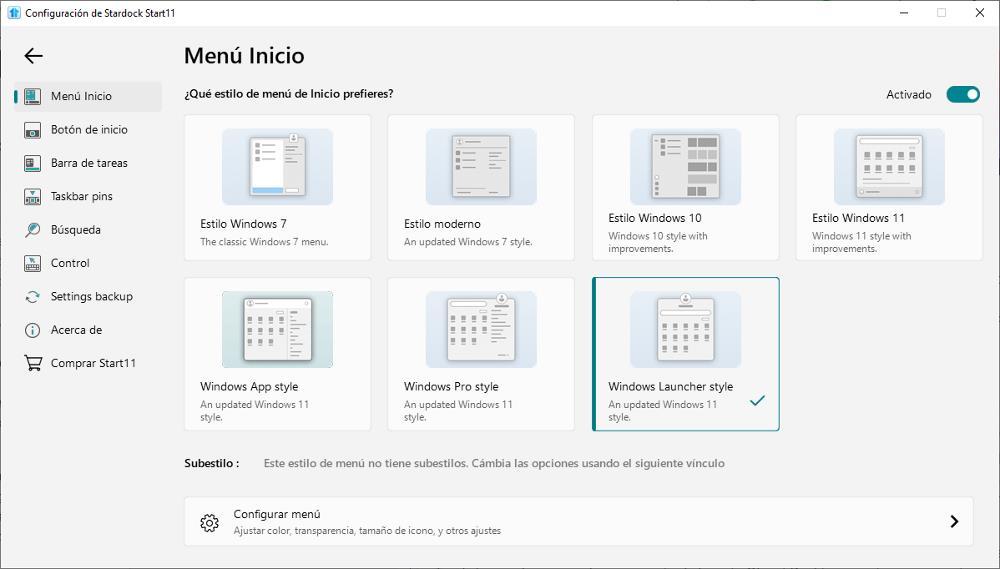
It also allows us to customize the Windows icon with any image, the number of elements displayed in the taskbar as well as the size of the search box, among many other functions. One of the functions that all users have always wanted to do, the possibility of pinning a file or directory to the taskbar, with the launch of Start11 V2 is a reality.
In this way, we can access all the content that we have stored in a folder from the taskbar without having to use the file explorer, a function that, without a doubt, will allow us to waste less time if we usually have the need to do this. process. This function not only allows access to a folder, but also allows us to configure its operation to access all the folders inside it.
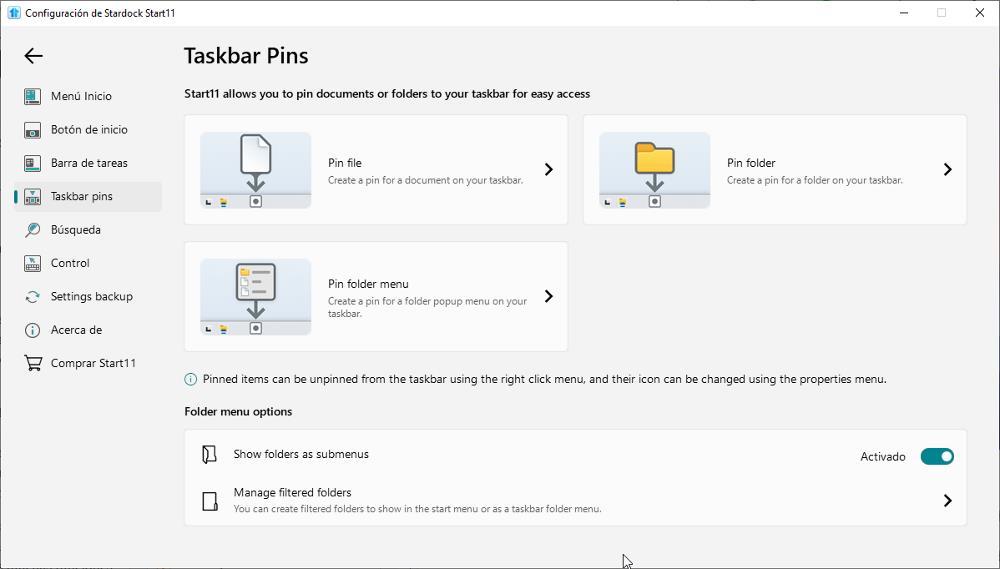
But, in addition, it also allows us to create a folder on the taskbar where we can group applications that we always want to have on hand to be able to run from any application in Windows without having to place a shortcut on the taskbar and take up space. that we can dedicate to other more useful applications in our daily lives.
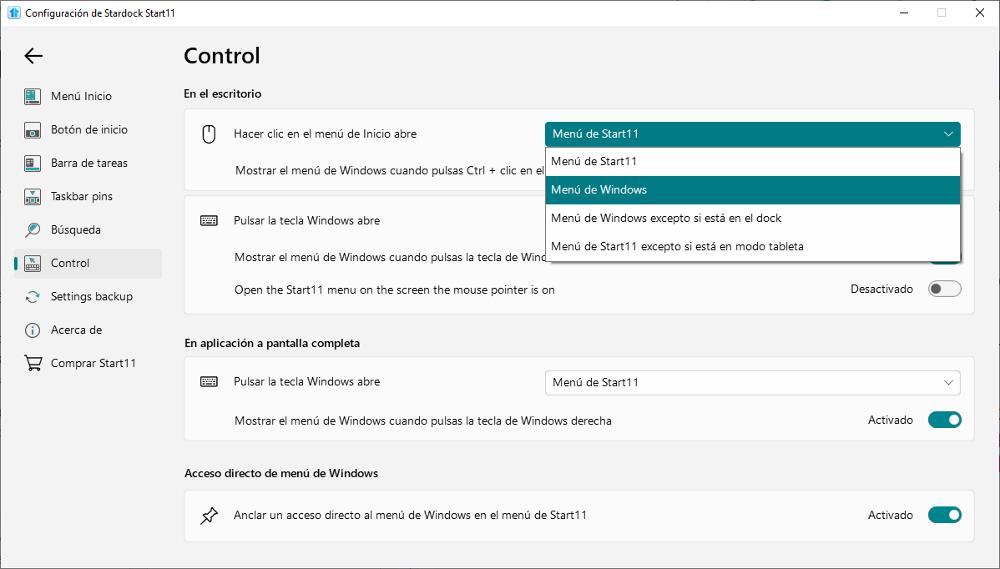
The number of options that Start11 makes available to us to customize the design of Windows, whether Windows 10 or Windows 11, is very wide and varied and can take a lot of time, so once we have found the perfect design, from the application itself we can make a backup copy of the settings to restore them later if we format the device or want to use it on other PCs.
From Web page, we can download a trial version and use it for 30 days. If we like it, and we want to continue using the application, we will have to pay the 8.99 euros that it usually costs.















