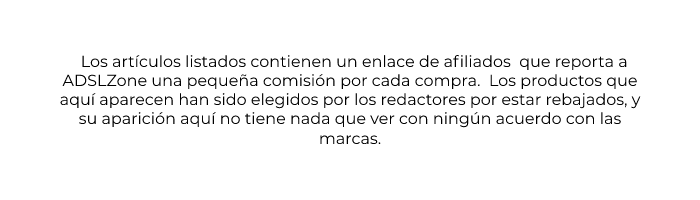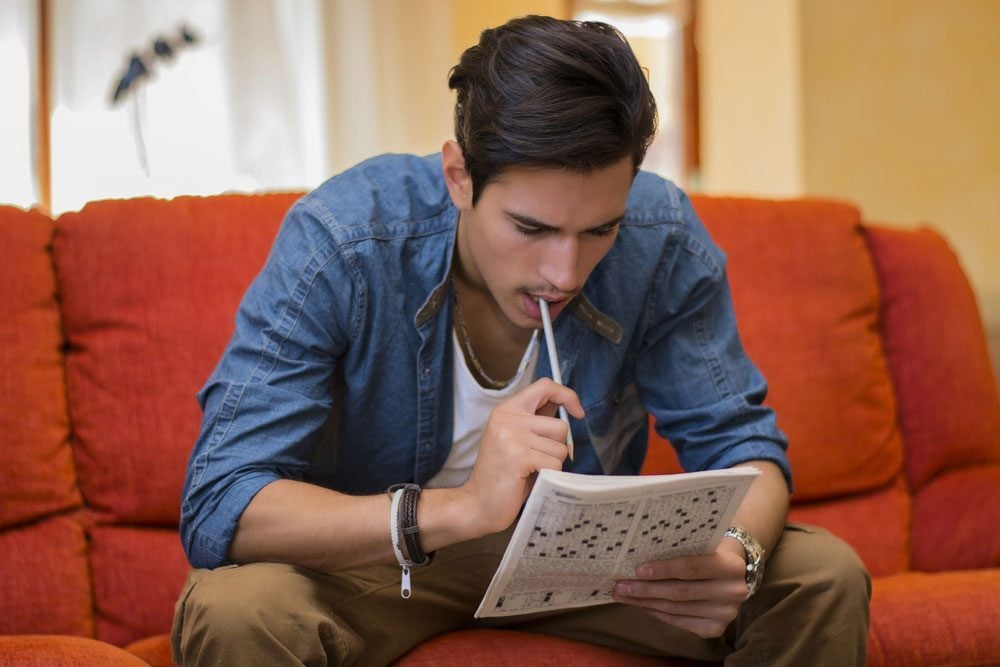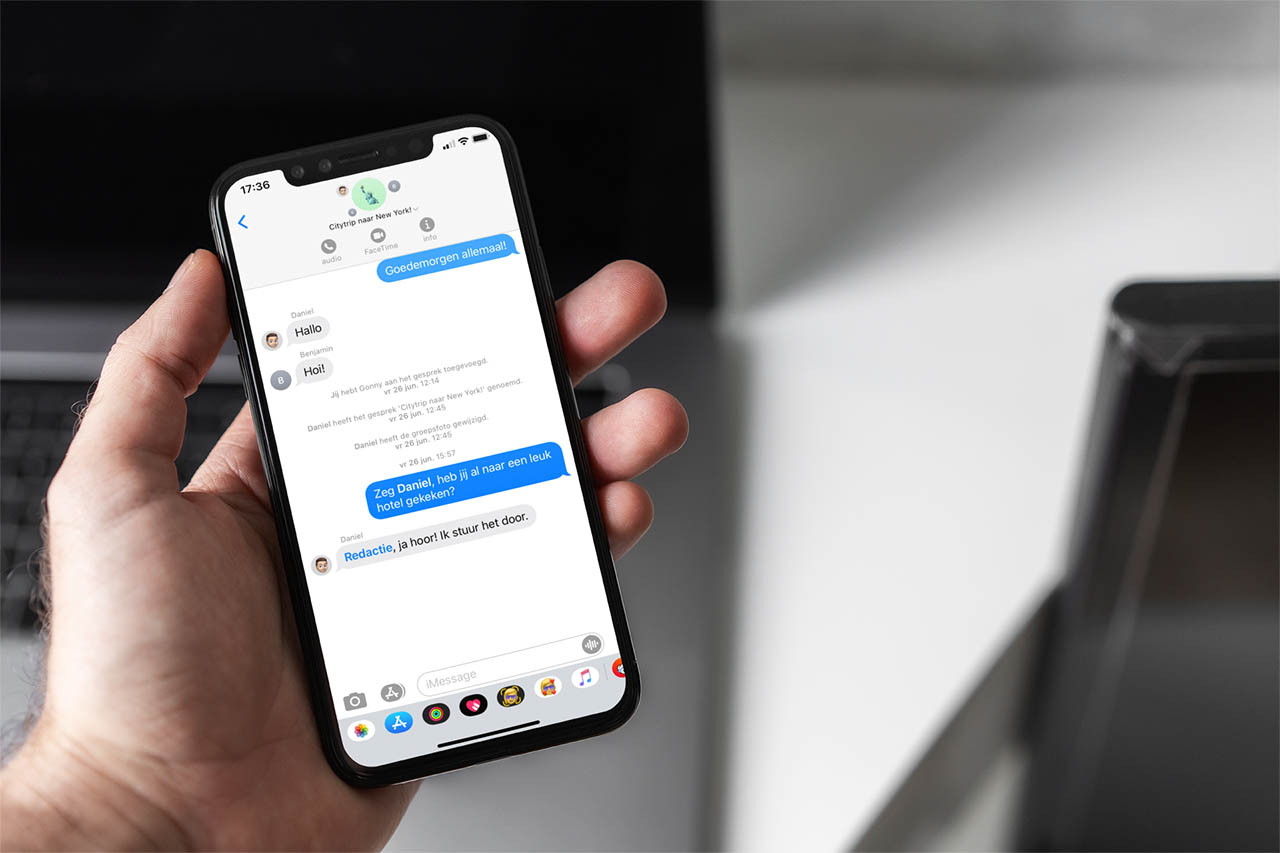Many cities in our country are immersed in an unbearable heat wave that is forcing us to use our air conditioning to the maximum. However, this has a direct consequence: the escalation of our electricity bills. In Alexa we can find a function that can help soften this escalation.
As happens every year around this time, a new heat wave is hitting our country. AEMET has already reported that for the next three weeks we will have to deal with temperatures above normal at this time of year. With the problems that this can cause us, such as the escalation of the amount of our bills. A situation that many of us surely do not want to face.
The comfort provided by air conditioning meant that it was always on in my house. Sometimes at minimum power. Other times at higher power. But what was clear was that it was not always necessary and, sometimes, opening the windows was more than enough, especially when the sun was not shining directly on my facade. And, without realizing it, this comfort can be translated into a amount of euros nothing to sneeze at. In Alexa I have found the support I needed to know when it is necessary Turn on the air conditioner and when it is a whim.
Alexa, your great ally
At home we have had for some time a Echo Dot 5th generation. Although I haven’t always taken full advantage of what it can offer, this summer I found in its thermometer one of its best and most underrated features. Thanks to the fact that it can function as if it were a weather app, all I have done is ask it to notify me when the temperature in my living room has dropped. exceeds 28 degrees. And I have done so thanks to the different possibilities that it offers us with its routines.
All we have to do is access the Alexa app settings and click on “Temperature sensor”. Next, we go to “Go to routines” and create a new routine within the “Digital Home”. At this point, it is important that we clearly indicate which one is the speaker we want to use for measurement in case we have several of them.
In the “Temperature Sensor”, we select “Temperature” and enter the degrees you want. In my case, 28 degrees. The configuration allows you to choose the days you want this routine to be active and the hours. For thisavoid unnecessary scares, In my case, the routine is deactivated at night and also on weekends, when I usually spend more hours away from home and I am not as interested in knowing the temperature of the house.
The only thing left is to define the message we want the routine to send and the speaker from which the message will be emitted.
A smarter home
In my case, the setup ends there and, When Alexa alerts me, This is when I consider turning on the air conditioning based on how hot it feels, but never before, as was the case in the past.
However, if we have the house with more connected devices, We may also be able to automate the switching on of the air conditioning, even if we are not at home, offering us a world of possibilities at our fingertips.