Surely you have ever had problems hearing the audio of the characters’ voices in some movies on your Smart TV and you have had to turn the audio on your television up to the maximum, so that the sound is not perfectly balanced. However, if you use Kodi as the main system to play all your content, there is a solution to fix the dialogue sound.
If there is one thing about the world of multimedia, it is that today there are many platforms that reproduce all types of content that can be stored in an immense virtual library. One of these applications is Kodi, which has become one of the most important streaming content playback tools in recent years. Thanks to it, we can watch movies, series and documentaries in streaming, but it also integrates a series of very peculiar functions and features, among which some methods to adjust the volume of your system stand out.
In this way, there may be cases in which the sound fails to acquire the necessary gain so that both the audio of the dialogues and the rest of the sound of the film or series can be heard at the same time, otherwise it usually happens that The voices of the actors are not perceived correctly, which causes us to constantly raise and lower the volume and can become overwhelming on numerous occasions. But in Kodi there are some options to solve this problem, which we will tell you below.
Kodi on your TV
Kodi is an audiovisual content reproduction system that supports a wide range of formats. We can use it on various devices, such as a mobile phone, computer or Smart TV, so that we have the possibility of integrating any film, series or documentary to unify everything in the same space. In addition, Kodi has a series of repositories or addons to watch live channels, videos, images and even listen to music.
In this case, we are going to explain how to configure Kodi sound from a Smart TV. In fact, here we add a thread on how to install Kodi on a television to enjoy all its benefits from your remote control. To do this, we are going to explain some simple steps to make your ears appreciate the dialogues in a much more pleasant and precise way.
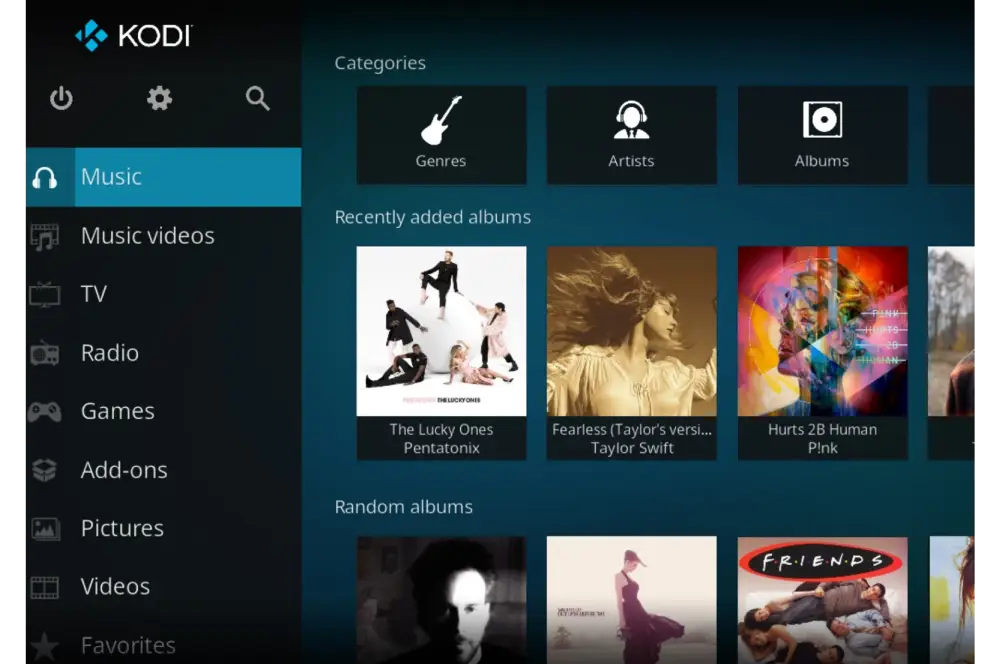

Enable “Stereo Remix” on Kodi
One of the most common options to increase the volume of dialogues in Kodi is the Stereo Remix. To see this feature, you must first put the Kodi menu in Expert mode, the setting of which is located at the bottom left of the interface. You will find the stereo mix in the following path: System settings – Sound – Stereo mix. According to its description, it downmixes audio from two channels to the number of audio channels specified in the channel settings. Therefore, the main purpose of this feature is to enable audio downmixing by converting multichannel sound to stereo.
It is also important that you have “Maintain original volume when downmixing to fewer channels” checked to better optimize the sound. Once we have selected these options, we can try to play any title and verify that the sound is heard according to dialogue at higher levels. If not, we can adjust the center channel level of the stereo audio remix from the Audio Settings menu, raising the decibels a little more to notice a little more sound gain.













