Whether it is the office computer or our personal computer, we must take a series of measures to protect both the operating system and the installed applications and our personal files. We are going to talk about a series of very important and simple measures that you can take to protect yourself and that the OSI recommends.
We must bear in mind that we are increasingly storing and working with more sensitive information on our computers. If we add to all this that we regularly use these files on the Internet, all precaution is little. To all this, we must add that on many occasions we work surrounded by people, for example, in an office. In these situations, we also do not want anyone to be able to access our equipment and its stored content. Although at first protecting our computer may seem somewhat complicated, it is not at all.
We just have to take into account a series of security-related measures that we can carry out quickly and easily. Also, surely over time we will appreciate it and avoid disappointment. All we have to do is stick to a series of routines that are very easy to carry out to keep our equipment and its stored data safe. In fact, the OSI itself, or Internet User Security Office, has published 10 useful tips that can be of great help to protect our equipment.
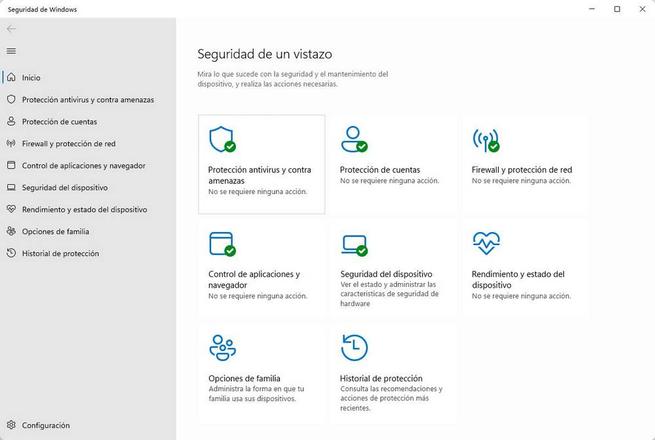
Improve the security of your PC
In addition, it is important to know that the measures recommended by the Internet User Security Office are quite easy to implement, even for inexperienced users.
- Don’t use automatic login: We have the ability to configure Windows to boot without a lock screen or password, which is a serious mistake.
- Protect Windows with a strong password: it is also important that access to our computer and its operating system is protected by a password that is complex enough so that it cannot be easily hacked.
- Remove unnecessary software: There are many Windows-based computers that when we buy them, they come with different software solutions pre-installed. Many of these are unnecessary and useless, even malicious at times, so we should uninstall them as soon as possible.
- Disable connections that you do not use: we have different ways to connect our equipment to the Internet, local networks or external devices. This is something we usually do over Wi-Fi or Bluetooth wirelessly, things we should turn off when not needed.
- Configure Windows options: Microsoft’s operating system offers us multiple security features that we should configure properly. Here we find, for example, the antivirus that is responsible for actively protecting us.
- Encrypts drives: Most professional editions of Windows, not Home, have their own file encryption system. This is something we should use. We can also use external programs for this very useful protection method.
- Start the firewall: this is an important security element that we can take advantage of in Windows. It is useful to protect certain connections if we surf the Internet a lot.
- There should always be an antivirus: whether it is Windows Defender, the antivirus that comes with the system by default, or any other, we should always use a security solution of this type on the computer.
- The PC is always up to date: Microsoft regularly and automatically sends updates of greater or lesser depth to our equipment. These should always be installed as soon as possible to better protect everything saved.
- Lock your PC whenever you are not present: especially if you work with other people, whenever you lose sight of your computer you should lock it. For example, we can suspend it or close the lid of the laptop so that no one else can access it.














