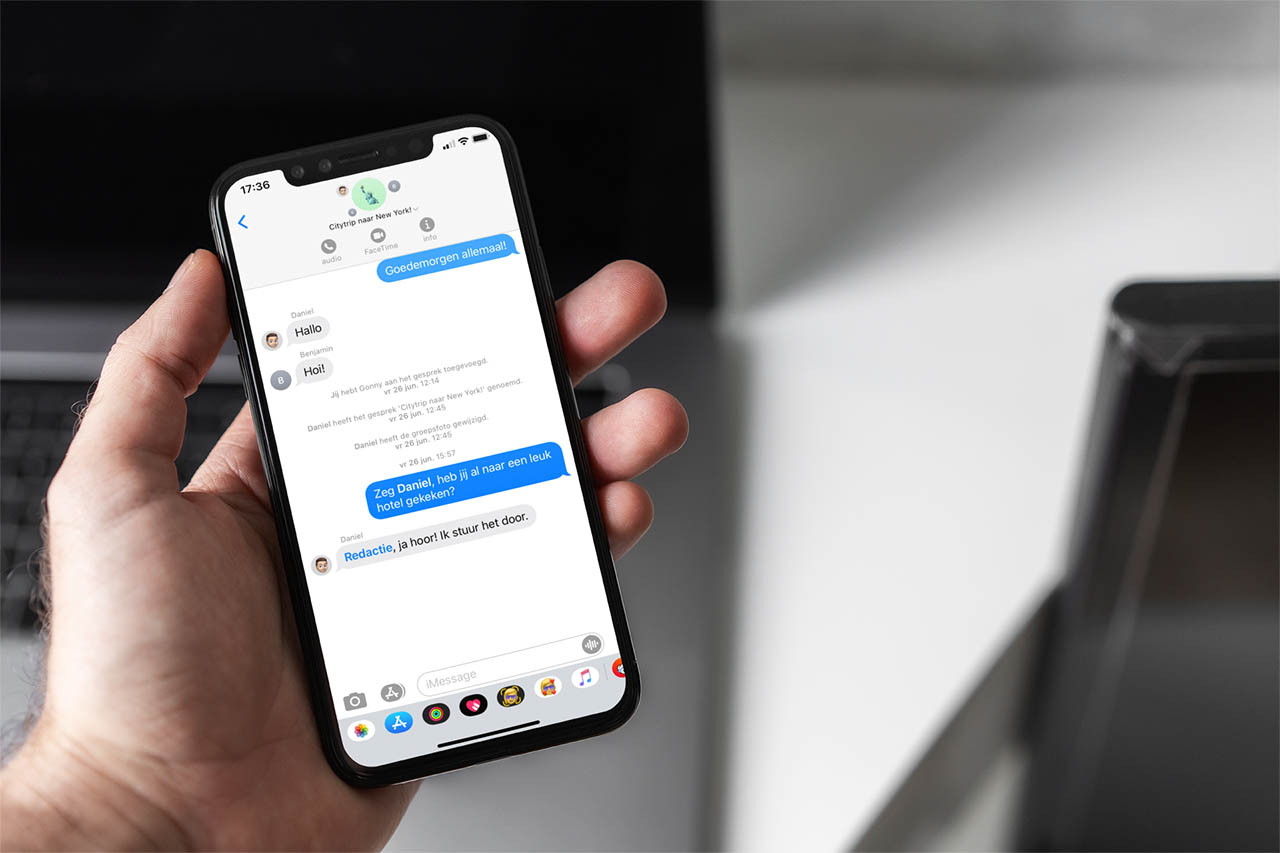WhatsApp has changed the way we communicate remotely with our loved ones. Before, people called and, thus, it was impossible to delete what we said in case we regretted it. Now, with Mark Zuckerberg’s app, it is possible to delete messages and hide them if they have not yet read them. But, did you know that there are tricks to see them?
“This message has been deleted.” That is the text that appears in the place of the message in question that a user has sent if they have deleted it. Since the possibility of deleting a message once it has been sent was enabled, many users have been able to back out after making a mistake.
However, it is advisable to think twice before sending a text or a file, since there are tools that allow you to access them anyway. In this article, we show you the different ways there are and the step by step to use them.
The history of notifications on Android
Typically, when a message is deleted, it also disappears from the notification bubble. However, some Android smartphones give users access to notification history, from where they can see what is deleted on WhatsApp.
This is the simplest option to be able to know what they have written to us without having to download third-party apps. That is why, from ADSLZone, we recommend that you use it if your mobile phone has this function.
Notification history is not enabled on all models with the Google operating system. There are devices with layers of Android customizations, such as Xiaomi’s HyperOS, that do not have this advantage. However, search through your smartphone settings to check if you have it.

The process is very easy to follow. You just have to go to ‘Notifications’ from the mobile settings app and select the ‘More settings’ option. Once inside, click on ‘Notification History’ and look for the section for WhatsApp.
In case you have trouble finding the deleted message, look at the sending time within the WhatsApp chat. Then, go to your Android notification history to find it more easily.
There are some third-party applications that allow you to create a notification history. If your phone does not have this interesting Android function, we recommend these:
- Notification history
- Notification Log
- Notification Log
WAMR, a third-party classic to view deleted messages
The ‘WAMR: Undelete messages!’ application It has been available on the Play Store for years and has more than 50 million downloads and a score of 4.3 out of 5 stars. This third-party app is one of users’ favorites to control all the messages sent to them on WhatsApp.
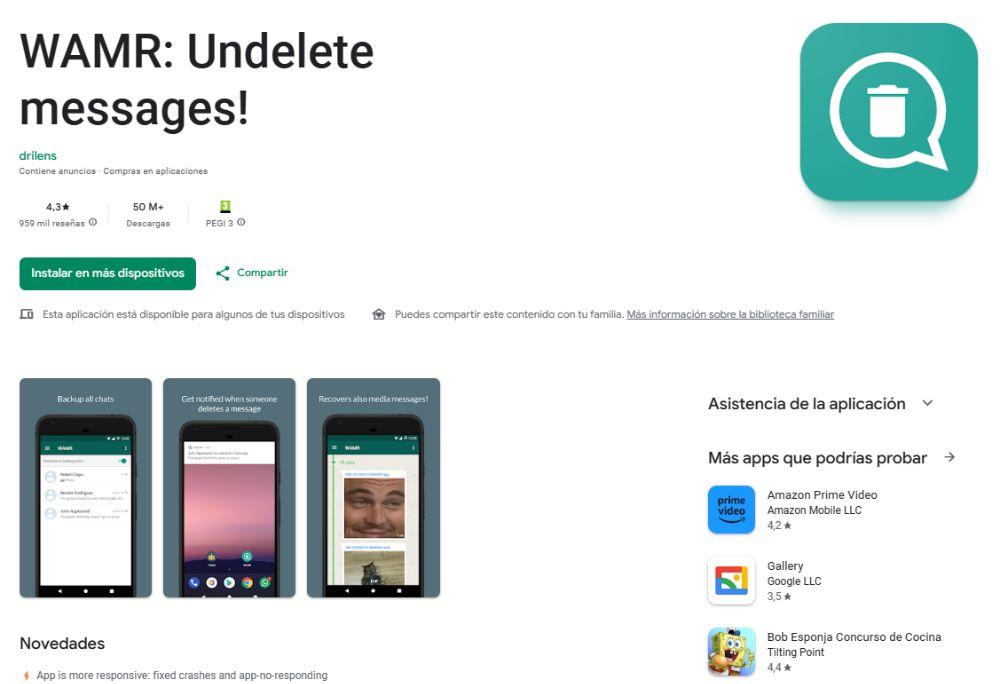
Before explaining how it works, we must clarify that the platform only allows you to read deleted messages once installed. That means that if the message you want to see was sent and deleted before downloading, you won’t have what you’re looking for. However, you can have it ready now, for future deleted conversations in the messaging application.
With WAMR, users can recover deleted messages from different social networks and not just WhatsApp. Among the platforms to which it provides its services, names such as Messenger (from Facebook), Instagram, Telegram and Snapchat also stand out.
To use it, Internet users must allow the app to have access to their notifications from the settings and then within the platform itself. However, its developers ensure that at no time do they have direct access to our data. “Messages are encrypted on your device so WAMR cannot access them directly,” they state in the Play Store information.
The bad thing is that, to finance itself, it has ads and does not have a premium version to restrict them. The good thing is that it not only recovers text messages, but also works with audios, videos, images and other documents.