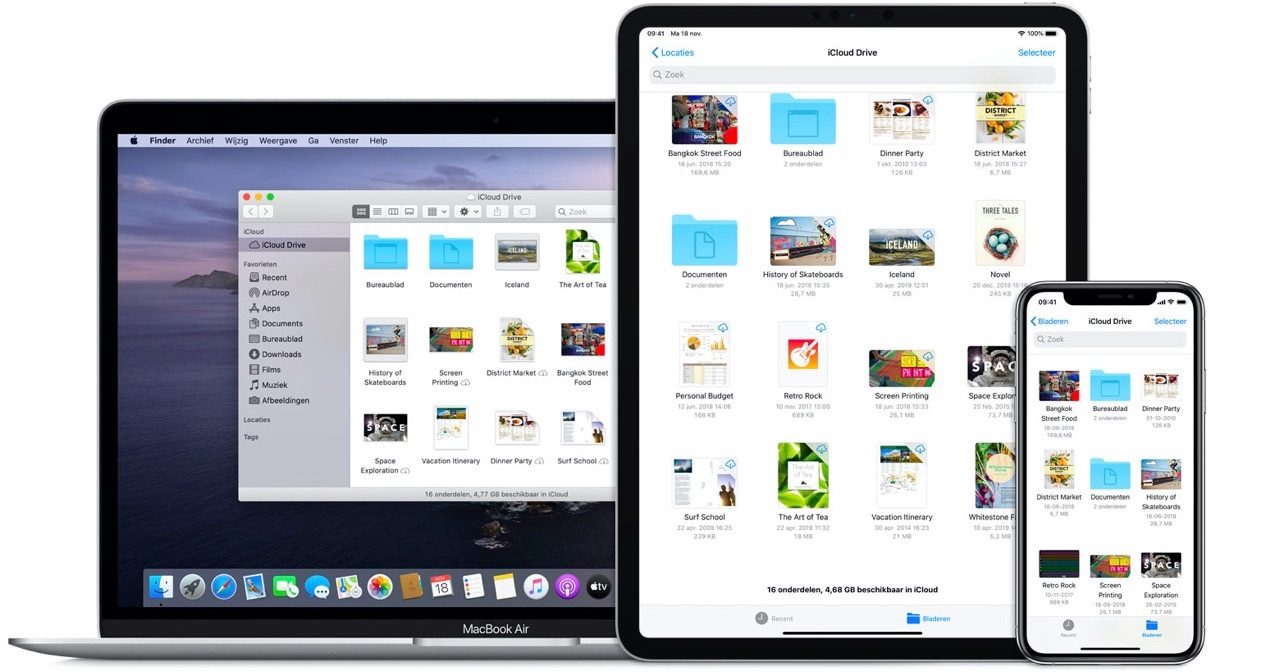The cloud offers many benefits, although it also has its disadvantages. There are many services available, both free and paid. You can even have your own private cloud. In this article we are going to talk to you about something specific. We are going to tell you what are the advantages and disadvantages of synchronizing your mobile photos with Google. You will see that it is a useful option, although you should know the negative part.
Depending on the actual use you are going to give it, something we can advise you is to use a private cloud. For this, you can use a NAS server. This will solve certain limitations that cloud storage services have, such as Google. However, each option also has its positive points.
Advantages
First of all, let’s start with the advantages. It is an option that you should take into account in many cases. Especially, it is useful if you store a lot of photos on your phone and you do not want to lose them or have any problems if you cannot access them at a given time, something that can happen if the phone does not work.
Backup if you lose your phone
The first benefit is that you will have a backup of those photos in the cloud. You can configure it to upload new photos from time to time, when you connect via Wi-Fi, etc. With this, in case any problem arises, you will not lose all the content and you will be able to keep your images.
For example, your cell phone could be stolen, you could lose it, it could break, etc. All of this can mean that you lose all the content you have on your phone. If you recently took a trip, for example, you don’t want to lose the photos you took as a souvenir. Something interesting is to make copies from time to time.
Access from other devices
Another advantage is that you will be able to access that content from other devices. For example, you can view the photos from your computer, a tablet, another mobile phone independent of the one you used to take the photographs, etc. Simply by having access to the Internet, you will be able to see everything you upload to the Google cloud.
This also applies to any place. It doesn’t matter where you are. You will not be limited to a physical memory that you will have to plug into your computer or any device. Everything will go through the Internet, with what this means in terms of convenience.
Free up space
You can also free up storage space. This is interesting nowadays, since many mobile phones no longer come with an external storage card and, in addition, the quality of the photos is higher and that makes them take up more space. If you don’t want to run out of memory quickly, it’s a good option.
The only thing you have to do is create a backup copy in the cloud, when you see that you are running out of space, and delete what you are no longer interested in at that moment. You will not lose the content, since you will simply have it saved in the cloud.

Issues
However, we must also mention some disadvantages of uploading photos to the Google cloud. It is something that you should keep in mind when you are going to use this platform. Alternatively, you could have your private cloud, with which you will have greater control.
Limited space
One of the problems is that you are going to have limited space. Yes, you will be able to expand that space if you subscribe to a plan, but you will have to pay. The free version may be sufficient at first, but later you may need to pay to expand storage to make copies.
Therefore, keep storage space in mind when uploading such copies to the cloud. Take a good look at how much your photographs take up, how much space the platform offers you and whether or not you are interested in paying for a higher version.
Privacy
Privacy is something that always puts us on alert when using services of this type. What can happen? It doesn’t mean that Google, or any other platform, is spying on you directly; Yes, it may happen that a vulnerability arises and an attacker manages to access those files that you have uploaded to the Internet.
Therefore, privacy could be at risk when you create backup copies of your mobile photos and upload them to the Google cloud. Always keep this in mind and be careful not to expose your data more than necessary.
End of service
Finally, another risk is that this service stops working. It can be something momentary, due to a problem that has occurred on the platform’s servers, but it can also be something permanent. In the latter case, basically what is going to happen is that you will not be able to access the content, in this case photos, that you have uploaded.
However, it is not common for a cloud storage service to stop working overnight. You should always have a margin of time to be able to act and thus avoid being left without access.
In short, if you are going to use the Google cloud to synchronize your mobile photos, take into account both the positive and negative points. You could have certain problems and it is advisable not to take risks sometimes.