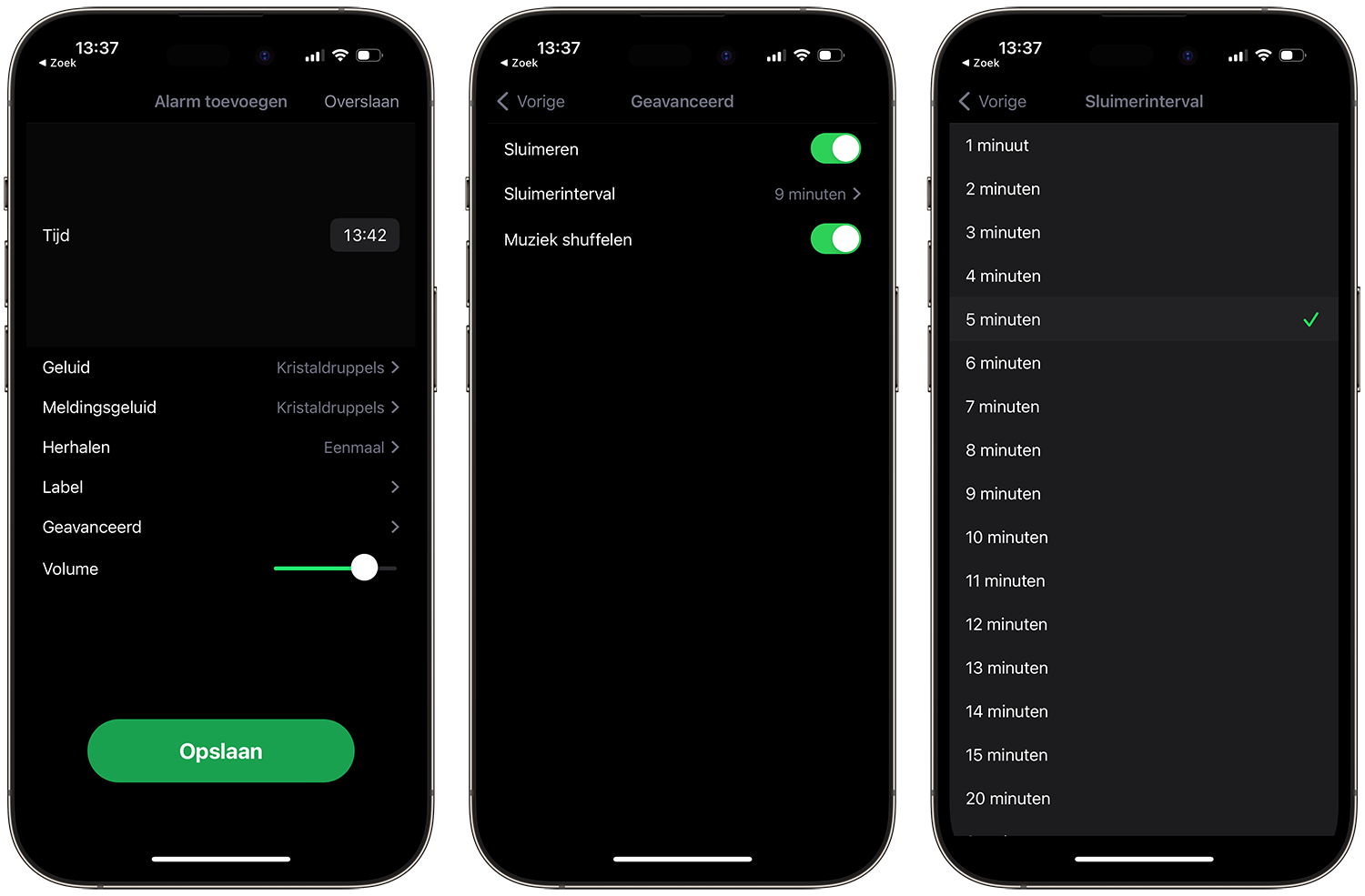Never again 9 minutes
When the iPhone alarm goes off, you have the option to press snooze. Exactly 9 minutes later the alarm goes off again. You may want it to last shorter or longer, but you soon discover that it is not possible. You can snooze for 9, 18, 27 minutes (and so on) if you press the snooze button again and again. At first glance, another time period is not possible… unless you approach it smartly. Because a snooze time of 10 or 15 minutes is possible!
- Why snooze for 9 minutes?
- Solution 1: Set multiple alarms
- Solution 2: Use an alarm clock app
Why snooze for 9 minutes?
Apple is not the only manufacturer that uses a standard sleep time of 9 minutes. It happens on all digital alarm clocks worldwide. The underlying reason is that in the days of analog alarm clocks (which still work with cogs) it was virtually impossible to achieve a snooze time of exactly 10 minutes. Therefore, a different time period was chosen. It should not be too short, but certainly not too long, otherwise people would fall back into a deep sleep. The choice fell on 9 minutes, something that was adopted when digital alarm clocks were introduced.
Solution 1: Set multiple alarms
If you go to the settings of the Clock app on the iPhone, you will see that there is no option to set a longer or shorter time period. The solution is to create multiple iPhone alarms.
Suppose we want to get up at 7:45 am and hit snooze for fifteen minutes. You can arrange this as follows:
- Open the Clock app.
- The default alarm of the Bedtime function is probably already set to the desired time, in this case 7:45 am.
- Turn off the switch for Snooze.
- Set a second alarm at 8:00 am and turn off the snooze function here too.
- You can also set a third or fourth alarm if you have difficulty getting out of bed.

Finished! You will now be woken up at 7:45 am and can then turn off the alarm and turn over again. Fifteen minutes later you will be woken up again by the next alarm. Keep in mind that the 9-minute interval is not used randomly and that if you snooze for too long, you will get out of bed feeling drowsy.
A disadvantage of setting multiple alarms is that the second alarm will still go off when you have already jumped out of bed energetically at 7:45 am.
Solution 2: Use an alarm clock app
With the standard alarm clock on the iPhone you cannot set a different interval, but this is sometimes possible in third-party apps. As an example, we show the Alarm Clock HD app below, which you can also find in our list of the best alarm clock apps for the iPhone. In the advanced settings in this app, you can choose any desired time interval for the snooze function, from 1 minute to up to 60 minutes.