It is possible that many of you for years have a subscription to video-on-demand platforms such as Disney+ or Netflix. A few months ago SkyShowtime arrived in our country, a proposal that offers us many customizable functions to improve the user experience, as we will see.
Undoubtedly, one of the main attractions that this type of online streaming service presents to us is the large amount of content available. In addition, they offer us a series of ways to enjoy all of this in the simplest way. These are extensible to both our desktop and mobile computers. As a general rule we will have the possibility of accessing our account will see platform through an official app or using the web browser.
All this in order to be able to access our movies, series and documentaries from anywhere and from any computer. Likewise, its top managers, as in the aforementioned SkyShowtime, provide us with certain functions to improve the user experience. As in other similar alternatives of this type, its developers automatically offer us content trailers that appear at the start of the application. The truth is that on many occasions these automatic reproductions are more annoying than beneficial.
That is precisely why we have the opportunity to deactivate the functionality of the automatic reproduction of advances, as it happens in the case of SkyShowtime. What’s more, we have the possibility of activating or deactivating this feature for each of the profiles that we have created independently. Thus, each user of the account will be able to choose their preference in this regard.
Get rid of automated trailers on SkyShowtime
It is for all these reasons that we will show you the easiest way to deactivate this feature and get rid of those automatic reproductions. For all this, the first thing we do is access our SkyShowtime account with the corresponding credentials. At that time, the different user profiles that we have created independently will appear on the screen.
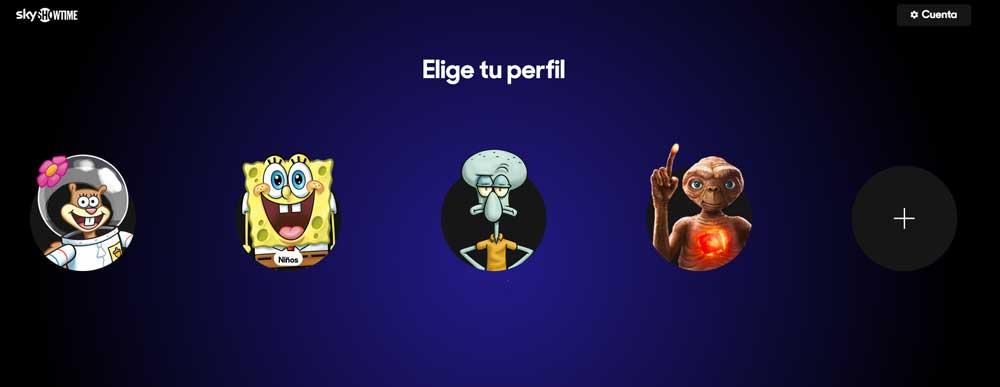
An icon in the shape of a pencil will appear under the profile photo of each of them, so now we will have to select the one on which we want to make the change. A new window will appear on the screen in which we have the possibility of carrying out different configuration tasks that will be established only for the selected profile.
From here we will have the possibility of establishing an access PIN, or the corresponding age restrictions for the contents. But in the case at hand we have to locate, in the section that says Settings, what we are dealing with now.

This is precisely where we are going to find the parameter that we are interested in configuring now. In Automatic Trailers we can now deactivate this automatic reproduction of content previews. And also, as we mentioned before, this is a change that will only affect the profile that we have previously chosen.
This automatic sneak peek feature for most users is a nuisance. In addition, it is also important to know that, if we are using the SkyShowtime platform on a mobile and spending data, these trailers that we do not want to see will also add unnecessary additional expenses.












