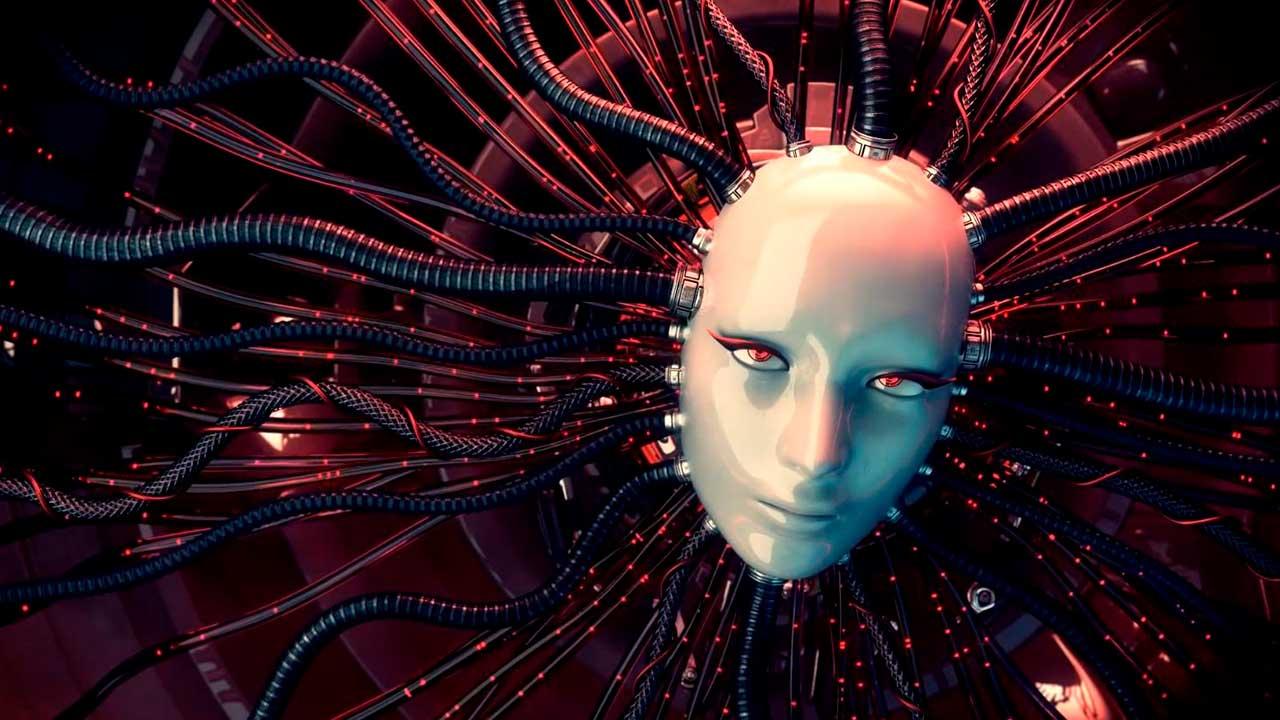Using AirPods Max with cable
The AirPods Max are Apple’s wireless headphones that connect to your Apple devices via Bluetooth. Many high-end headphones come with a cable, for example if you want to listen via the stereo system. There is also often a 3.5mm audio port. Neither is the case with Apple. You will have to purchase a cable yourself, which you must connect to the only port: the Lightning port. However, that should not be just any Lightning to audio jack adapter, because then it only works in one direction.
- Using AirPods Max with cable
- You need this bidirectional cable
- No lossless music on AirPods Max – not even with a cable
You need this bidirectional cable
Apple sells the correct cable in the Apple Store, namely the $39 Lightning to Mini-Jack Audio Cable. It is 1.2 meters long and is bidirectional. You use this cable to connect your AirPods Max or Beats Solo Pro headphones to audio sources with minijack (3.5mm). This can be, for example, a stereo system, but also the audio system of an airplane or in the car.
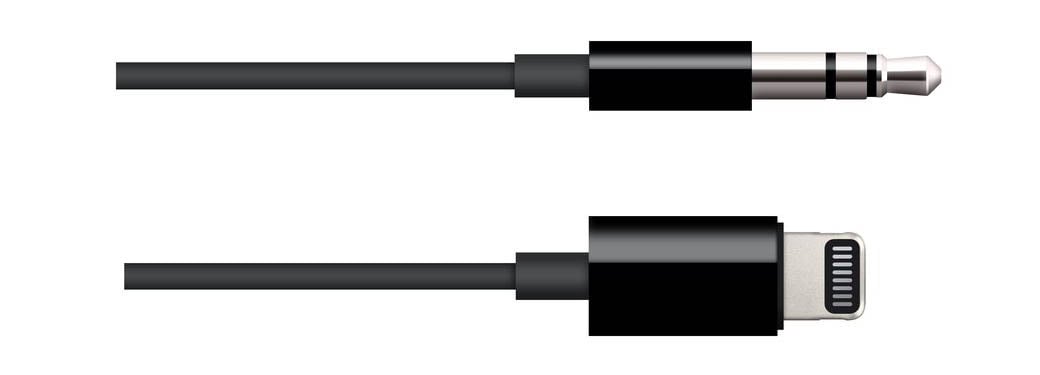
Since the iPhone 7, there is no longer a 3.5mm audio port. If you want to connect your AirPods Max to a recent iPhone without using Bluetooth, you will therefore need two adapters: the €39 audio cable mentioned above and another adapter to connect the cable to your smartphone. You can then use Apple’s $10 Lightning-to-mini‑jack adapter:
- Connect the Lightning to mini-jack audio cable to the AirPods Max (Lightning male to Lightning female).
- Connect the Lightning to mini-jack adapter to the iPhone (Lightning male to Lightning female).
- Connect the 3.5mm (male) connector of the AirPods Max cable to the 3.5mm (female) port on the adapter in your iPhone.
Make sure you plug the Lightning to minijack adapter into the iPhone, not the AirPods Max.
However, playing lossless music via a Lightning cable is not possible (see below).
Can also be used with iPhone and iPad
You can also use this cable to connect your iPhone or iPad to speakers with a minijack connection. This way you can play the music from your iPhone on a passive speaker if a wireless connection is not possible. You can choose from black or white.
When it comes to bidirectional cables from Lightning to 3.5mm, there is little available. If you only need an adapter to connect your iPhone to an audio source, you could also purchase cheaper adapters, such as Belkin’s Lightning to 3.5mm Audio Cable.
No lossless music on AirPods Max – not even with a cable
If you use the AirPods Max in combination with a Lightning cable, it is not possible to listen to Apple Music’s lossless audio. This is because the Lightning port on the AirPods Max is limited to analog output sources and doesn’t work with digital audio formats like Apple’s new ALAC format. Furthermore, lossless audio cannot be listened to via Bluetooth on your AirPods Max, due to limitations of Bluetooth and again because the headphones cannot handle the ALAC format. You can listen to Spatial Audio (spatial audio).
You can enable lossless quality for Apple Music via Settings > Music > Audio and choose Always on under Dolby Atmos. Hi-Res Lossless requires external equipment, such as a digital-to-analog converter.
Apple has made it clear that you can listen to lossless audio on the AirPods Max, but at a lower quality. The audio is converted and is then no longer completely lossless. If you connect the cable mentioned above, the audio will be converted to analog and then re-digitized to 24-bit / 48 kHz. This extra conversion step is why Apple cannot claim that you are listening to pure lossless music. After all, it is no longer identical to the original quality – but it does sound a lot better.
Also read our other tips:
- Review AirPods Max: Apple’s premium headphones scare people off
- Spatial Audio: This is what you get from spatial audio on your iPhone, AirPods Pro, and AirPods Max
- AirPods Max problems: what to do about bad sound, condensation, bad battery and more
- AirPods Max charging and battery life: here’s how
- Reset AirPods: this is how you reset the AirPods (Pro/Max) to factory settings
The AirPods Max headphones have been available in the Netherlands, Belgium and countless other countries since December 2020. You can find the headphones in the Apple Store for € 629 and at various other stores.