
As time goes by, connections to remote computers to be able to use other PCs over the Internet are becoming commonplace. To do this, we can use various software solutions, such as one of the best known, TeamViewer.
In this case we find one of the most used programs in the world focused on remote control. With just a few mouse clicks we will have the possibility of connecting to other computers through the Internet that are operating anywhere in the world. We only need that these remote computers also have the program and their users provide us with the corresponding access password.
The truth is that to carry out certain remote functions through this application we do not need any type of complex configuration. Simply launch the software on both computers and start working in this increasingly useful way. This helps us fix equipment for friends and family without having to go to their homes. At the same time, many companies make use of this type of solutions to configure or solve problems for their clients in this remote way.
But the truth is that a program with the potential of TeamViewer offers us some functions that we may not know about and that will help us get the most out of the application.
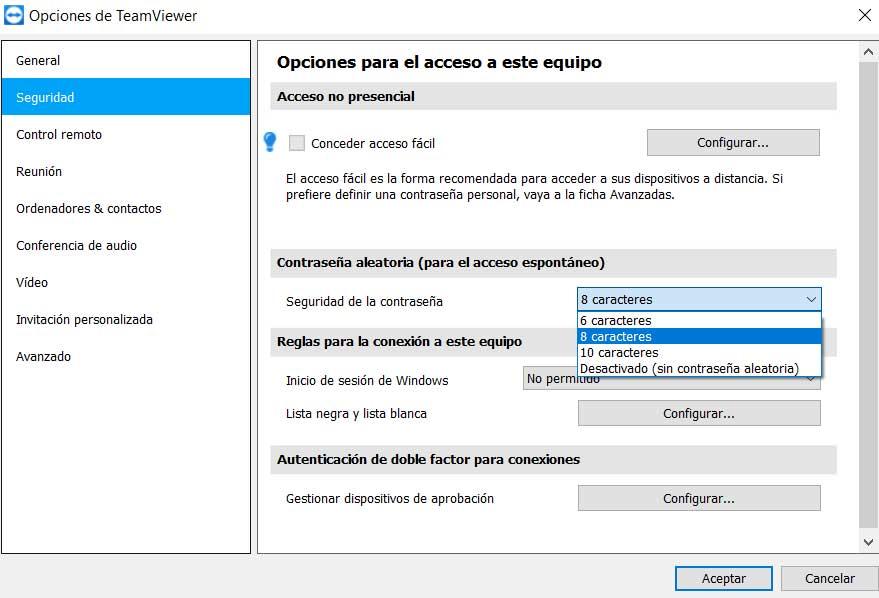
Very useful features of TeamViewer
Below we are going to show you some interesting tricks that you can use to be more productive when using remote work. Furthermore, this will be especially useful if you already carry out this type of tasks on a regular basis.
Turn file sharing on or off. Depending on our needs or the trust we have with the person who is going to connect remotely to our PC, we can activate or deactivate file sharing. We must keep in mind that anyone who connects to our computer in this way can send us malicious files, so we must have the confidence to allow it.
The use of a password is not mandatory. By default, TeamViewer uses a password that we provide to anyone who wants to connect remotely to our computer. But in the event that we have absolute trust in the other user or we carry out the connection remotely ourselves, we can configure the program so that it does not request said access key. However, in most cases it is something that we recommend you use.
Record connection sessions. Depending on the use we make of these remote connections, sometimes we may be interested in recording the entire session to take a look at later. This is a very interesting function that the program itself provides us with and that we can use when we need it.
Share only one window. Instead of being forced to share the entire computer, we have the possibility of configuring the program so that the remote user can only work in a specific window. In this way we limit access to the rest of the operating system programs in the event that it is not necessary for the other user to take a look at those contents.















