While photographing with your iPhone you may sometimes encounter lens flare. This is caused by bright light reflecting in the lens. You cannot see this with the naked eye, but you can see it in the end result. It can also occur during filming. Lens flare can be unsightly, but sometimes it can work to your advantage. Lens flare removal can be done manually or automatically.
- New since iOS 16: automatic lens flare removal
- Recognize lens flare
- Do all lenses suffer from this?
- What to do with lens flare?
New in iOS 15: Automatically remove lens flare
Whether you like lens flare or not, starting from iOS 15, the iPhone will automatically remove lens flare. This is done as best as possible, so it is quite possible that an occasional dot is still visible. There is no switch to turn this on or off, reducing the lens flare happens automatically.
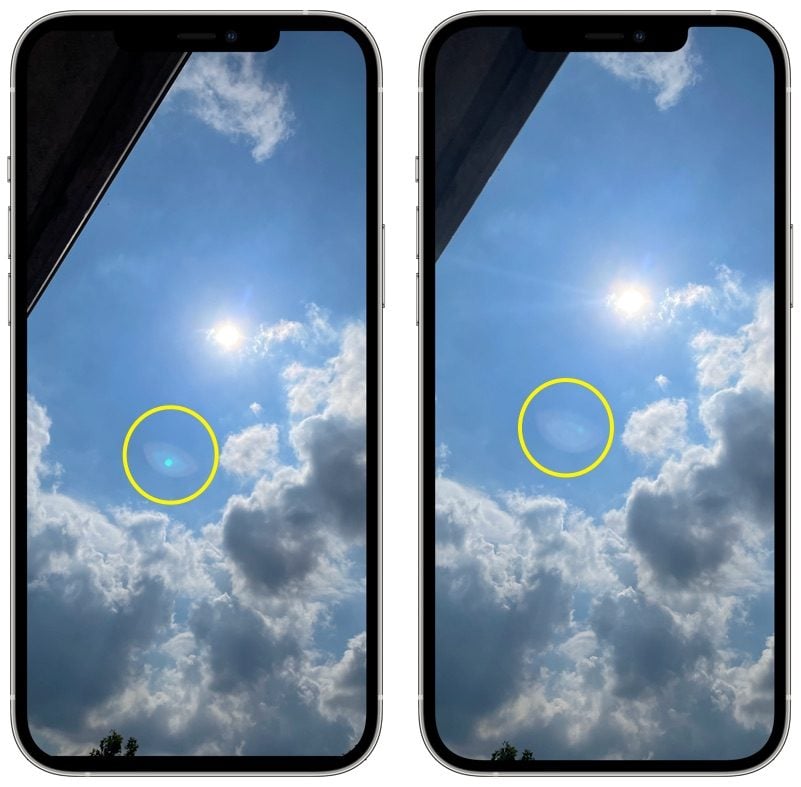
Here you can see the difference between iOS 14 (left) and iOS 15 beta 4 (right). It’s not completely perfect yet.
This is how you can recognize lens flare
Lens flare does not always occur during photography or filming. It will actually only occur when a strong light source shines on the lens. That could be the sun, but also a bright lamp. If the environment is also dark, the effect can become stronger. Lens flare is clearly visible in the photo below. Look at the green dots in the top left corner.

Photo by: @d_vischjager. Shot with Canon 80D in combination with Canon EF 16-35mm f/4L.
You can recognize this photo effect by the dot or dots on your photo. Some people think their lens is dirty, but that is not the case. It can also occur in a video. The effect will mainly occur during sunset because the sun hangs low and sometimes even at eye level.
Do all lenses suffer from lens flare?
Yes. In principle, all lenses can suffer from this phenomenon. It just depends on how much light comes in and from what angle. It can occur from the cheapest smartphones to the most expensive professional DSLRs. The effect can be beautiful or ugly depending on the hardware, but that it can occur is a given.
So if you just bought a new iPhone and you get dots on your screen, don’t panic. The lens is not broken and a new one will probably work the same. If a photo is really unsightly and it doesn’t matter how much light there is, then there is probably more going on and you can have it looked at.

What to do about lens flare on iPhone?
Lens flare can be disturbing, but when you use it properly it can also give your photo a dreamy effect. If you are still at the photo location, you may be able to turn away from the strong light source. Once you’ve already left, you can remove the effect if you don’t like it. With a video you really need to install one of the better video editors, but your chances are slim that the dot will disappear. It is best to take the effect for granted or film it again.
Depending on how much lens flare you have, you can easily remove it from your photo. If it is spread over your entire photo, your chances of a good end result are reduced. If you only have one dot, you will be done in no time. You can remove it with special apps.
We recommend TouchRetouch for retouching photos on your iPhone. This app makes it easy to mark and delete a dot. All features are included after purchase. Within the app you have to choose the object eraser. Then highlight the lens flare and tap GO. Then you can share the photo, save it or even change the original. You can also try Retouch, but this app works with a subscription.
Unfortunately, it is not (yet) possible to retouch your photo on iOS with the standard Photos app for iPhone. However, many settings of a photo can be changed. An extensive overview of the best photo editing apps for iPhone and iPad can also be found at iCulture.














