File extensions are very common when you want to compress or transform a certain document into another for better use. There are numerous extensions that currently exist, such as those that work with facsimile (FAX; if you don’t know what a FAX file is, you need to know) and others that are intended to contain other types of information such as EXO, but, ¿ what is an EXO file and how to open one?
Each type of file attached to an extension is always specific to what it contains and its information varies according to its purpose. As expected, if each file handles a preset property, it is clear that each one of them is read by the PC or personal device through a program or application developed to support the format.
What is an EXO file and how to open one? Know some basics
EXO files or with EXO extension are those that in their structure contain a small fragment of a YouTube video as such. This means that it is a type of video file that, in combination with other documents with the same format, can be played at the same time.
To paraphrase, it is literally a larger file that, through various processes, is divided into smaller “chunks” for storage. These documents are created when opening, downloading or requesting from Youtube, any video without having access to the internet network.
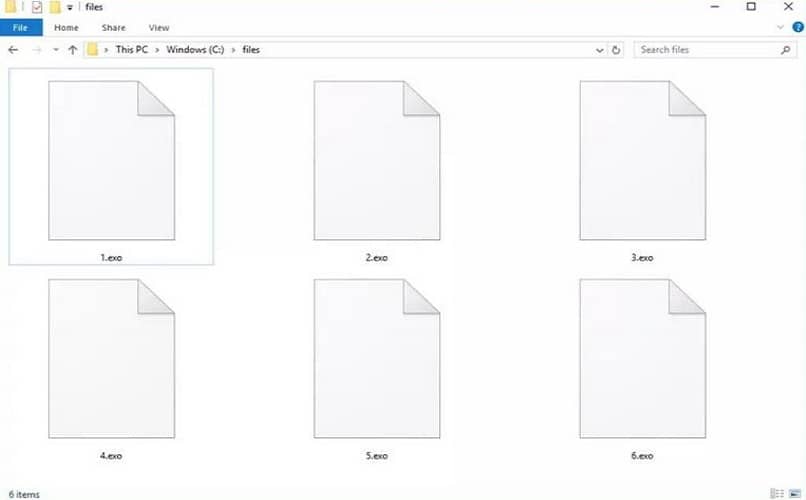
As such, files with an EXO extension can only be played on the YouTube Android app once all the pieces are assembled. Since they were initially obtained from said application, then it is logical that their actions be through it, so that it does not represent extra complications for the user.
What is an EXO file and how to open one? Step by step, the answer is obtained, the basic notions being those that define this format as a small part of video compressed in a single file and that, by joining all the other pieces corresponding to the main multimedia document, is capable of being seen through YouTube. .
Clarifying the context, YouTube uses this mechanism to combat the illegal activity of sharing videos without your prior consent. That is, you can easily download a video without an internet connection, but immediately it will be fragmented into several .exo files, compressed and encrypted. However, Youtube reassembles the entire video when the user opens the file.
How to open this type of file easily?
Your only alternative is to resort to Android YouTube. Even so, there are some obstacles that you must take into account to carry out this procedure.
Not all countries have this peculiar option to download videos without access to an internet network, only India, Indonesia and the Philippines. In the same vein, not all videos on YouTube are available to access offline due to geographic restrictions.

Taking into account this small detail, the .exo files are automatically opened with the application. Of course, as long as the aforementioned restrictions are not breached, the process is immediate and you don’t have to lift a single finger other than to open the file on YouTube.
It should be noted that to finish shielding your knowledge about what an EXO file is and how to open one, you must understand that acquiring them from your personal computer is not possible, since it is a path that can only be traveled through the YouTube application for Android . So if you want you can download or download 4k videos from Youtube without programs (in case you don’t have the android application).
Also, there are rare exceptions where a file with an EXO extension contains a certain amount of text in its structure. This being the case, with programs like notepad on your computer, you’ll be able to open it without a problem.














