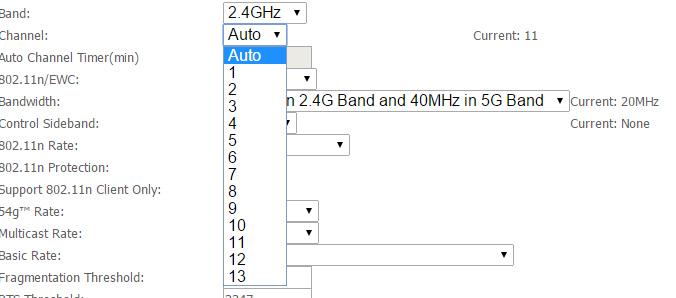No, the Christmas tree lights are not to blame. Although they have told you that the lights are to blame for the worse WiFi connection during these dates, it is time for you to know that it has nothing to do with it. I wish it was for that, because it would be as simple as not putting lights or putting less. However, the reality is very different.
Basically, because there is not only one reason that influences the quality of the wireless network in our homes, but there are several aspects that negatively affect the WiFi connection. So it is time to see what are the problems with WiFi at Christmas.
More connected devices than ever
On these dates, it is more normal for our friends, family or acquaintances to be well received at home. And how can it be otherwise, more than one will ask you for the WiFi password to have Internet and not spend your data. What is the problem? Well, if there are many devices that are connected to the same wireless network, it is normal for the connection to go worse.
And even more so if any of those devices connected to the router is consuming a large part of the bandwidth. Therefore, if you want to have a good connection and not slow, it will be better to control the number of devices that are connected to WiFi.

Appliances are used more
In addition to the number of devices that are connected to the router’s wireless network, another reason why the WiFi signal is worse at Christmas is found in the use of household appliances or devices. And it is that, it is normal that we use the microwave, the television or other devices with Bluetooth more than ever.
Although they are not connected to WiFi, they can also affect the router’s wireless Internet signal. Therefore, in these cases, the ideal will be to place the router in an area where it is not surrounded by those devices that, during these dates, we are going to use more.
The network is more saturated
Another of the reasons why the WiFi is worse at this time will not only be our thing, but also our neighbors will influence it. Although, in this case it will also depend on whether we are surrounded by other floors, if we live apart, etc. But, if in your case you are in a community of neighbors, the problem may be that the network is saturated.
More than anything, because it may be the case that several of you are using the same channel of the 2.4 GHz or 5 GHz network. Therefore, as it is more saturated, it will affect all the devices that are connected to those channels .
In these cases, the best thing we can do is enter the router configuration and change the WiFi channel. In this way, we will be able to put an end to this saturation problem with which the router’s wireless signal is not enough. And, above all, we will make navigation go back to going as fast as ever.