Artificial Intelligence not only allows us to create images and texts using a description. This has been used for a long time to provide functions in operating systems and applications, but it has never been so accessible to users as it is today.
Windows Copilot is an example of how users can get the most out of AI without depending on how it is implemented by others, a feature that is only available in Windows 11. However, Microsoft still does not forget about Windows 10 users anymore. that, through Edge, we can use it on our computer, although not with the same functions as in Windows 11, since the field of action is limited to the browser, but it will always be better than nothing.
One of the most interesting features, especially for users who cannot upgrade their computers to Windows 11, is the ability to use Copilot to work with PDF files. On the Internet we can find a large number of web pages that use Artificial Intelligence to create file summaries in this format and that, in addition, also allow us to ask a series of questions about the text, which allows us to save a lot of time, especially if This is a very extensive document.
How to summarize PDF files with Copilot in Windows 10
Edge, like most browsers, has been offering support for files in PDF format for years, however, Edge is the browser that offers us the greatest number of options since, in addition to accessing its content, it also allows us to add comments highlight text, perform searches among others. In fact, Edge is the default Windows application to open this format.
To use Copilot in Edge to work with PDF files we don’t have to do anything special, we just have to open it with the browser. At that moment, Edge will detect that it is a PDF document and will analyze it to show us all the available options. To use Copilot and have it generate a summary of the document, we just have to click on the Bing icon located in the upper right corner.
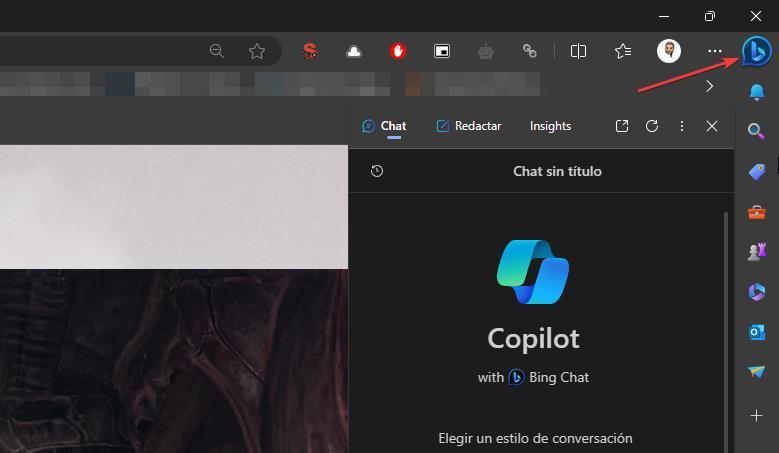
Next, we go to the Copilot panel and click on the Generate page summary option.
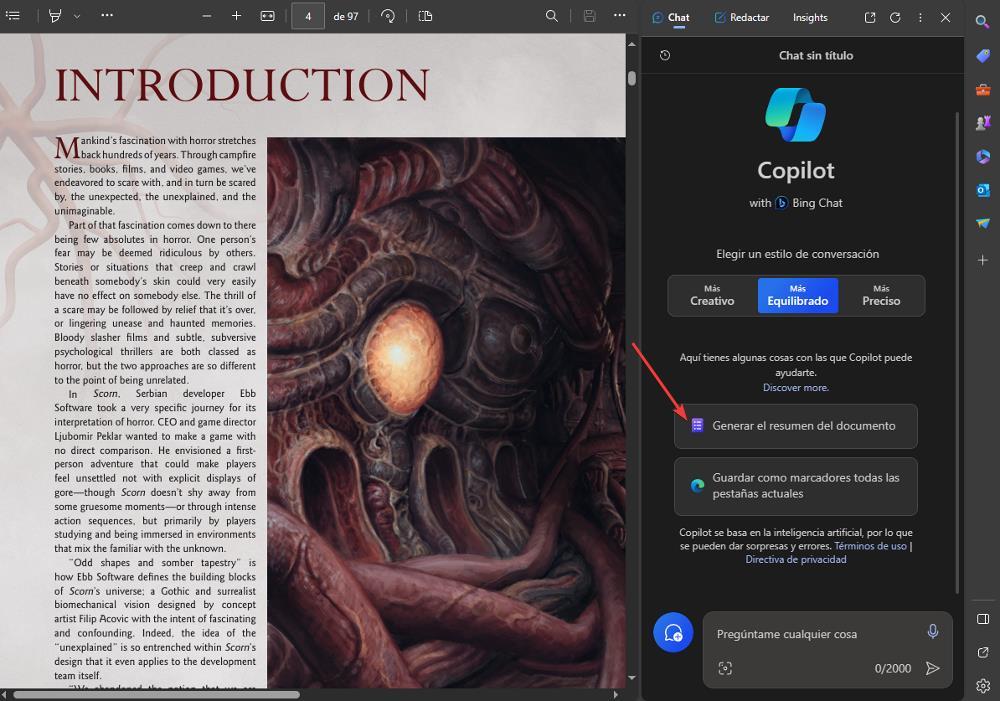
But, first of all, Copilot will show us an informative message in which it states that it will store this conversation since it is non-public information, as it is a private document, so the summary that is generated will not be stored in the chat history, so we will have to copy the result to a Word document if we like the result to work with that text.

Once the summary of the document has been generated, suggestions for questions that we can ask Copilot about the document will be shown so that it can answer us. We can also use the Ask Me Anything text box to ask a specific question about the document.
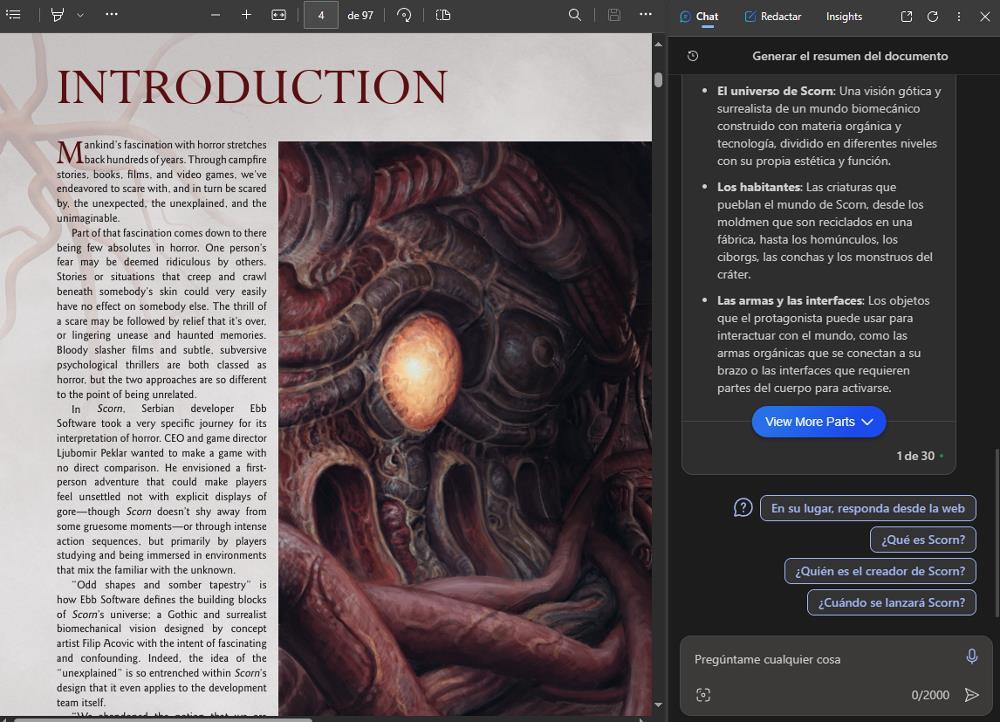
If you have noticed the PDF document that I used to test this function, it is in English, so it is not necessary for the document to be in Spanish to be able to use the Edge Copilot function to summarize a document of this type .
Edge is the native Windows browser, which means a series of advantages that we will not find in others like Chrome, starting with the reduced consumption of resources, as it is integrated into the entire system and regardless of the number of tabs we open, one of Common Chrome problems. In addition, it also allows us to enjoy Copilot on computers that have not been updated to Windows 11 and we can use the same extensions available for Chrome.














