For many years there has been a series of documentation that we should always carry with us in case someone authorized requests it. In the event that we take the car, there is no doubt that we must always carry our driving license with us, otherwise we will probably get a fine.
This is quite logical, although I am sure that on many occasions some of you have been faced with the situation that you have forgotten this document. In that case and in these times, technology can lend us a hand and thus avoid the dreaded fines. Specifically, we are referring to the possibility of always carrying your driver’s license, even if it is digital. This will allow us to present it to the authorities that request it if necessary, but without physically carrying it.
In most cases, what we do not separate from is our smartphone. Therefore, what we will talk about next is the possibility of always carrying the aforementioned driving license on your mobile. Obviously we are not talking about a photo that we have taken of it or anything similar, but about wearing it and being able to show it officially if requested by the police, for example. In addition, thanks to the use of technology in this case, we will also have all the information related to our driving license at all times.
For all these reasons, we are going to talk about the easiest way to have this identification element at all times on your mobile. For all this we are going to make use of an official DGT application that provides us with all these advantages.
How to always carry your driving license on your mobile
To do this, the first thing we are going to do is install the official app that we are talking about and that the DGT itself offers us on our smartphone. Its name is my DGT and we have it available for both Android and iOS based devices.
Once we have installed it on our smartphone and put it into operation, the first thing we do is choose the language in which we want to use it. Next, and to authenticate ourselves and obtain the digital driving license, we will have to enter the Cl@ve, or do it through the electronic DNI. As you can imagine, this is essential so that we can officially obtain the document we are looking for here.
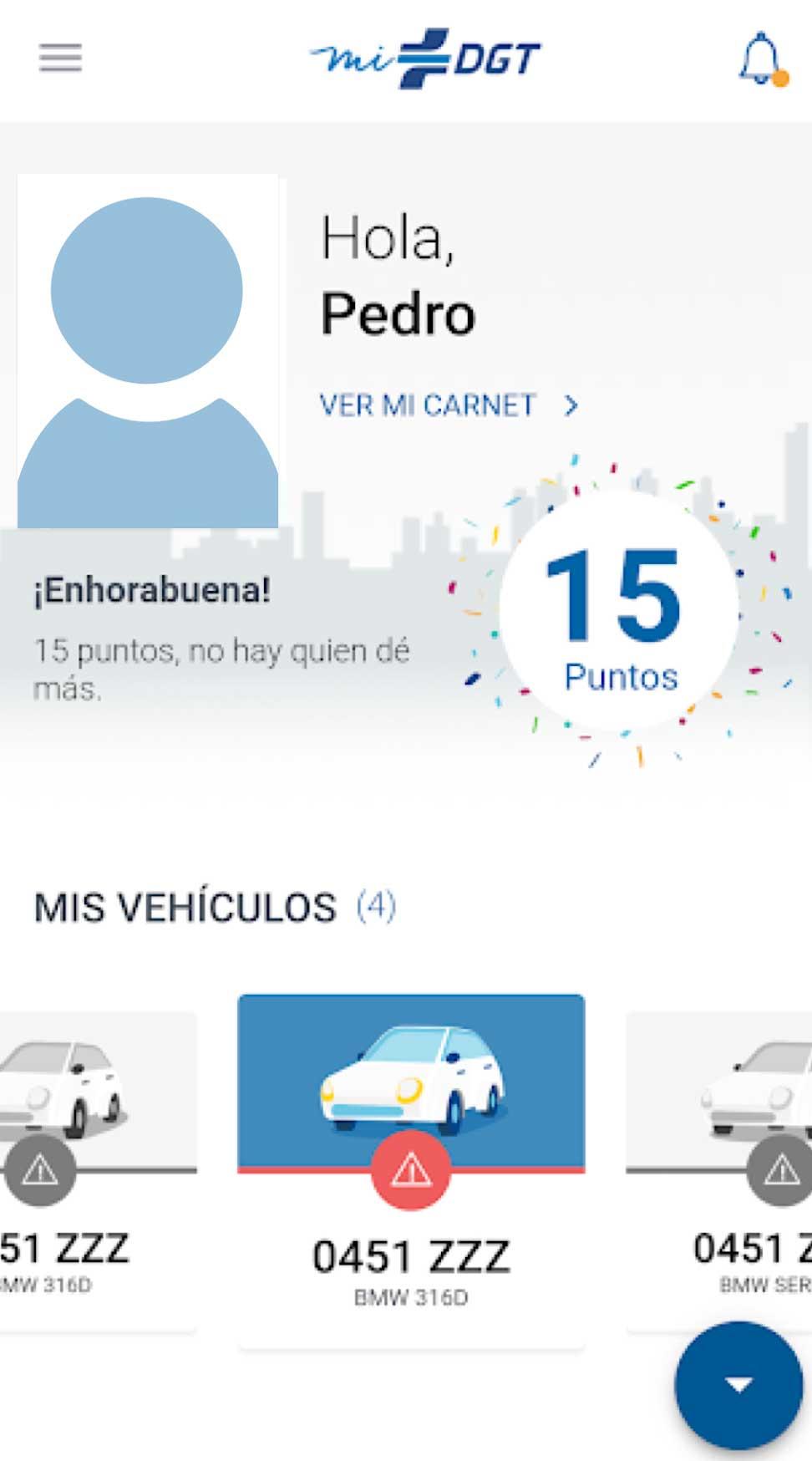
From then on we will have this document at our disposal that we always comment on on our mobile in case we need it. But we must also take into consideration that thanks to this application we will have a lot of other very useful information. Here the vehicles that are in our name automatically appear. Likewise, we will be able to check the status of your ITV, insurance and many other data of interest.
And not only that, thanks to this application, once we have added our driving license, we can also see the fines that we have pending or the points that we have left on said license. We must bear in mind that here we will not have the possibility of taking screenshots as it is an official and somewhat sensitive application.












