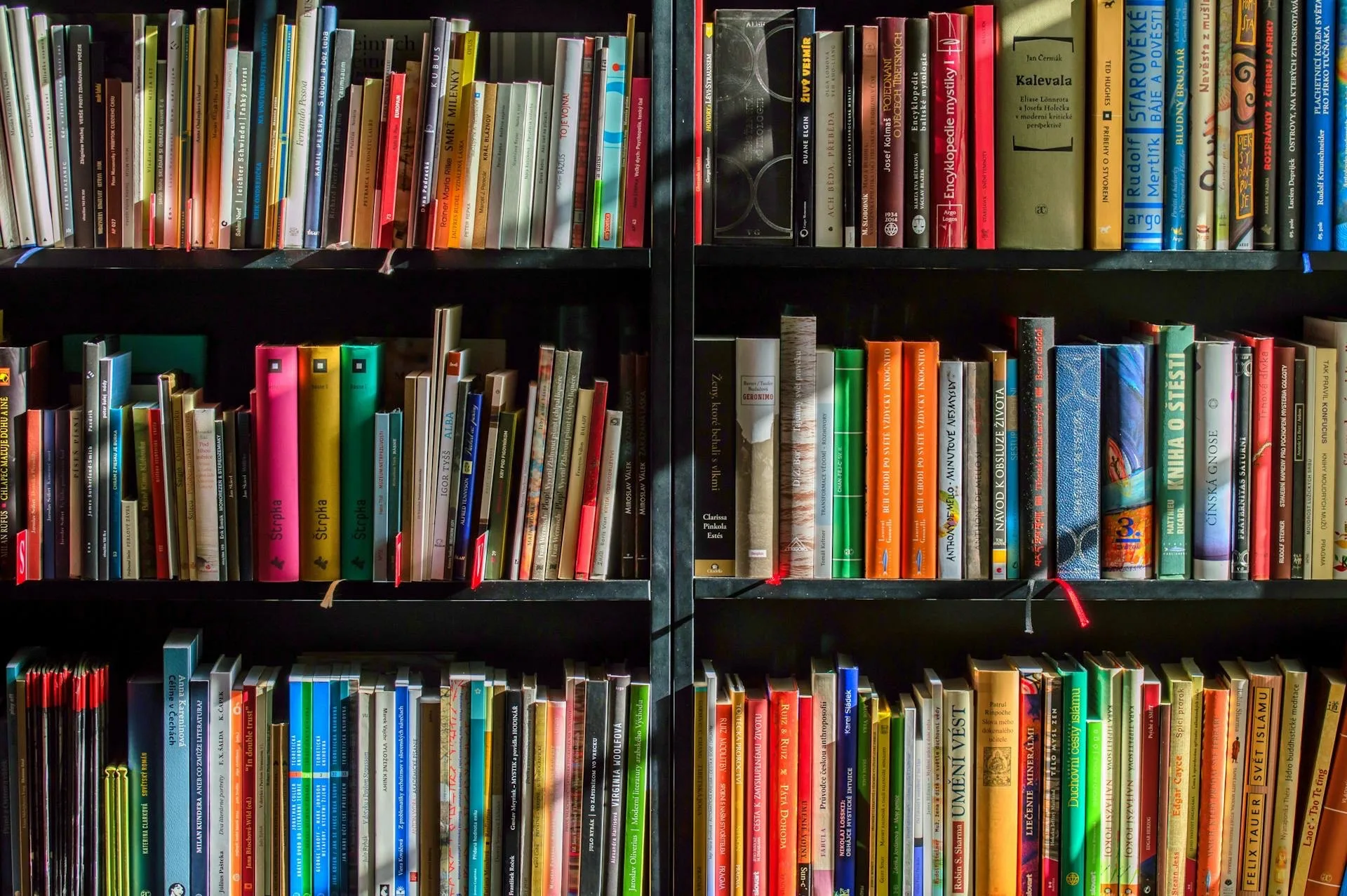Staying in touch with each other is a vital part of our daily lives. Before we used to communicate through letters that took days to arrive, as well as telegraphs. Little by little, this evolved so that we could communicate directly, and by voice, through the telephone.
And, shortly after, the era of the mobile phone arose and with it remote ways of being able to contact someone quickly, such as text messages. Nowadays, being in contact with anyone from around the world is something very simple to do through social networks, and more importantly, through our mobile devices.
With these we can call, send and receive text messages and emails and we can even make a video call with anyone in the world. But, the way people deal with this issue is different depending on the services they use.
On the latter, it is worth talking about Viber. This is an instant messaging service, very similar to Line; which focuses on sending and receiving messages and calls for free. All you need is an internet connection and voila, you are ready to talk to whoever you want who can have the same service.
And, although all messaging services have their own pros and cons, and are usually based on the taste of the person, Viber is one of the most downloaded and in fact it is quite clean in appearance. That is why below we will show you how you can install Viber without having to pay a penny.
![]()
How to install Viber on any mobile device
It is really easy to install Viber directly to your device. And, best of all, you can download Viber on a lot of devices, including Windows on desktop and Mac, but for this you need to have your account synced with your mobile device, so we’ll start by talking about how you can download it there.
In the event that you have an Android device, all you have to do is the following:
- Start by going into the Play Store app, the place where you will download Viber from.
- Once there, and you have your account open there, enter “Viber” in the search bar. Once you enter it and start the search, the Play Store will take you directly to the application itself.
- Next, all you have to do is select the “Install” button that appears on the screen. Wait for the download to finish and for the app to install and you’re good to go.
In the event that you have an iOS device, such as an iPhone, you have to carry out the same procedure as the one we just explained to you, but instead of the Play Store, you will have to do it through the App Store.

How to install Viber on your computer
Since we mentioned it earlier, it is probably beneficial for you to have the Viber service installed on your computer, be it a Mac or a PC. Just remember, in order to log into your Viber account on a computer, you need to already be logged in on a mobile device. All you have to do is the following:
- Start by entering Google and searching for “Viber” in the search bar. Click on the first search and you will be on the official Viber portal.
- Once there, you will have to click on the “Download” button at the top of the portal.
- Now, you will simply have to select if you want to download Viber for Windows or for Mac. Select the one you want and the download will start.
- Once the download has finished, find where the Viber setup file was downloaded and click it to start the installation. Now, you just have to follow the procedure on the screen and you will have Viber installed.