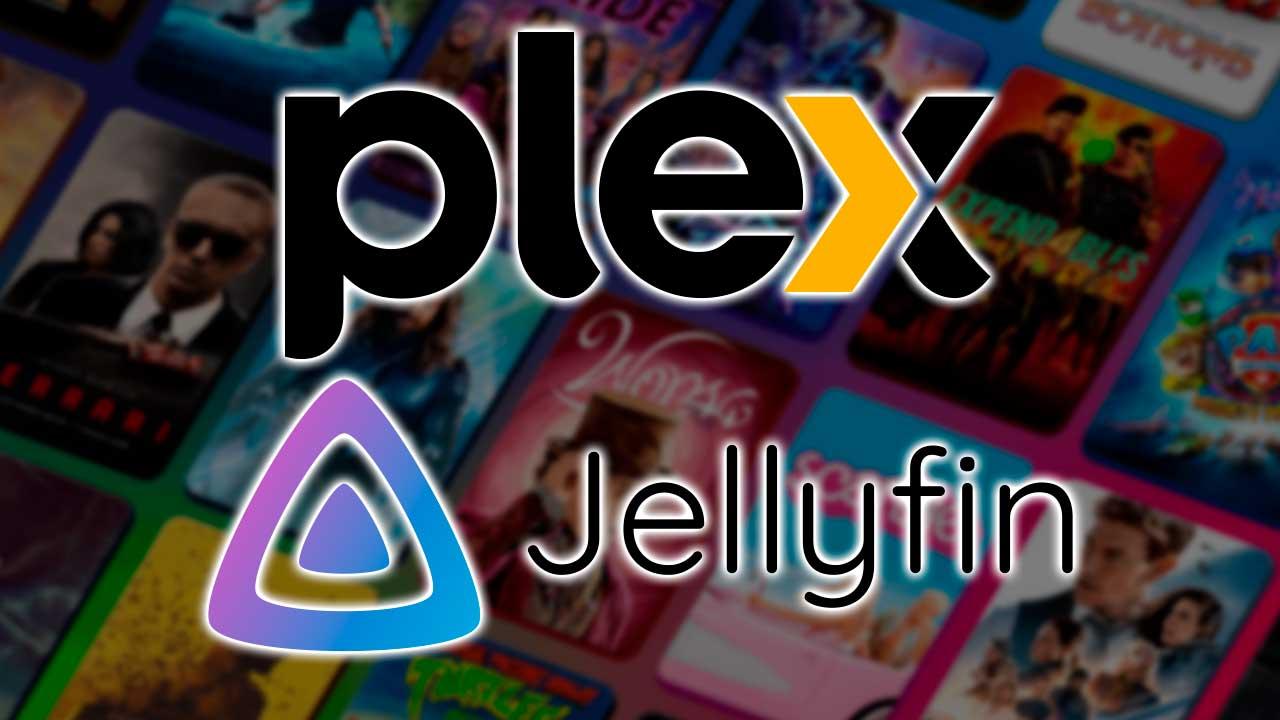How to enable or disable notifications on Instagram? Currently the social network Instagram is one of the most successful applications you have, to make social relationships with everyone. Its great popularity is no coincidence, since it is the product of management focused on offering its users the best experience for sharing photos and videos.
If you have this application and you realize that you are not receiving Instagram notifications or, on the contrary, you want to deactivate them, here you will know how to do it. Without further ado, it is time for you to start knowing all the ways to activate or deactivate Instagram notifications through the application and your mobile device.
How to turn notifications on or off via the app
Sometimes, you go into Instagram and notice that many of your followers have commented on your posts and you had not even seen it. Even if you think it’s an app glitch, what’s really going on is that you need to turn on notifications on Android devices.
Turning Instagram notifications on or off via the app is one of the easiest ways to do it, and you won’t spend much of your time doing it. Next, you will know all the instructions that you must follow to the letter, so that you never miss any notification on Instagram again.
-
You open the Instagram app and tap on your profile button, which is located in the top right corner of the screen. In some versions the button of your Instagram profile is represented as 3 lines and in others as 3 dots.
- Next, select “settings” which is located at the bottom of the screen.
- Once inside settings, a menu will be displayed and you will select the option that says “notifications”.
- Later, you must choose the tab that says “push notifications”.
- Then, all the notification options will open that you can check if you want to activate them or if, on the contrary, you want to deactivate them, you must uncheck them.
- Finally, when you are sure of the notifications you want to activate/deactivate, you exit “Settings” so that the changes are automatically saved.
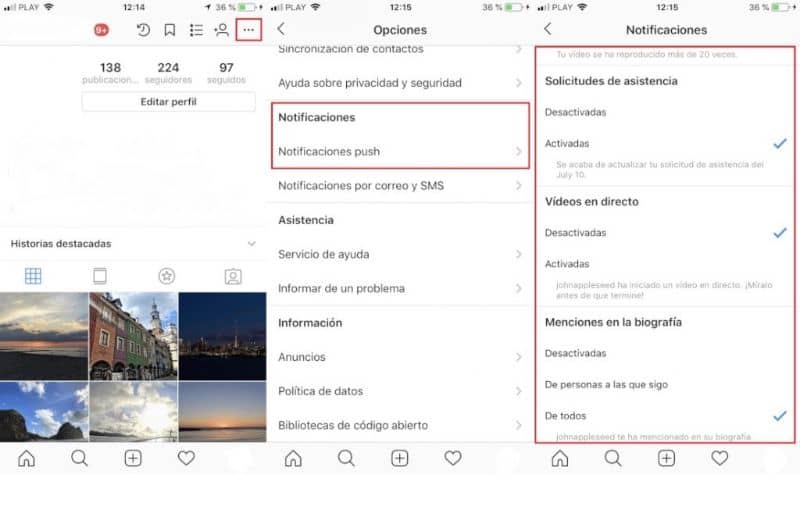
As you realized, it’s quite simple and in less than 1 minute all your Instagram notifications will start arriving. If after doing this procedure the notifications still do not arrive, you must also activate them through the mobile settings.
How to turn Instagram notifications on or off via mobile
There are cases in which activating or deactivating Instagram notifications through the application is not enough to solve this problem. If this is your case, don’t worry, because you only have to activate it through the settings of your mobile applications and they will start arriving.
Today, you will learn how to carry out this procedure in the simplest way possible, so that you do not complicate your life with Instagram notifications. These are all the steps to follow to activate or deactivate Instagram notifications via mobile.
- The first thing you should do is unlock your Android mobile, if you have it locked, and enter the applications menu.
- Then, you must select the “settings” icon, once inside you look for the “applications” tab and select it.
- Next, you have to search the list of all the applications that you have installed on your mobile, the Instagram application and select it.
- After you are inside, you will notice the tab “allow notifications for each application”, if you activate it, they will start carrying notifications. If, on the other hand, what you want is that you no longer receive Instagram notifications, you just have to uncheck it.
If you follow these steps, all notifications from the people you follow or anyone else will arrive in a jiffy. In addition, this way you can be more aware of everything related to your Instagram account that you like to keep up to date.
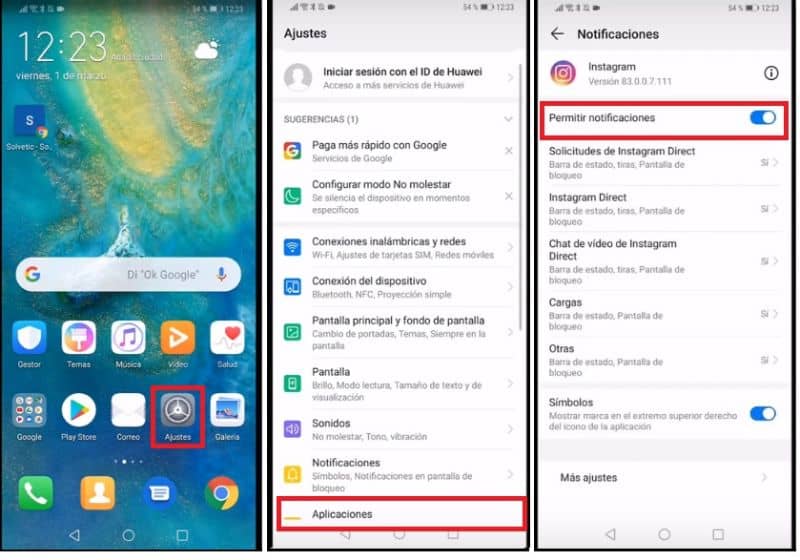
If you liked this topic regarding how to activate or deactivate Instagram notifications, do not stop following this post. Remember that here you will find all the current issues you need to know to make your life easier.
Also, you might be interested in how to activate music on Instagram without VPN on Android, so that you always listen to the best songs.