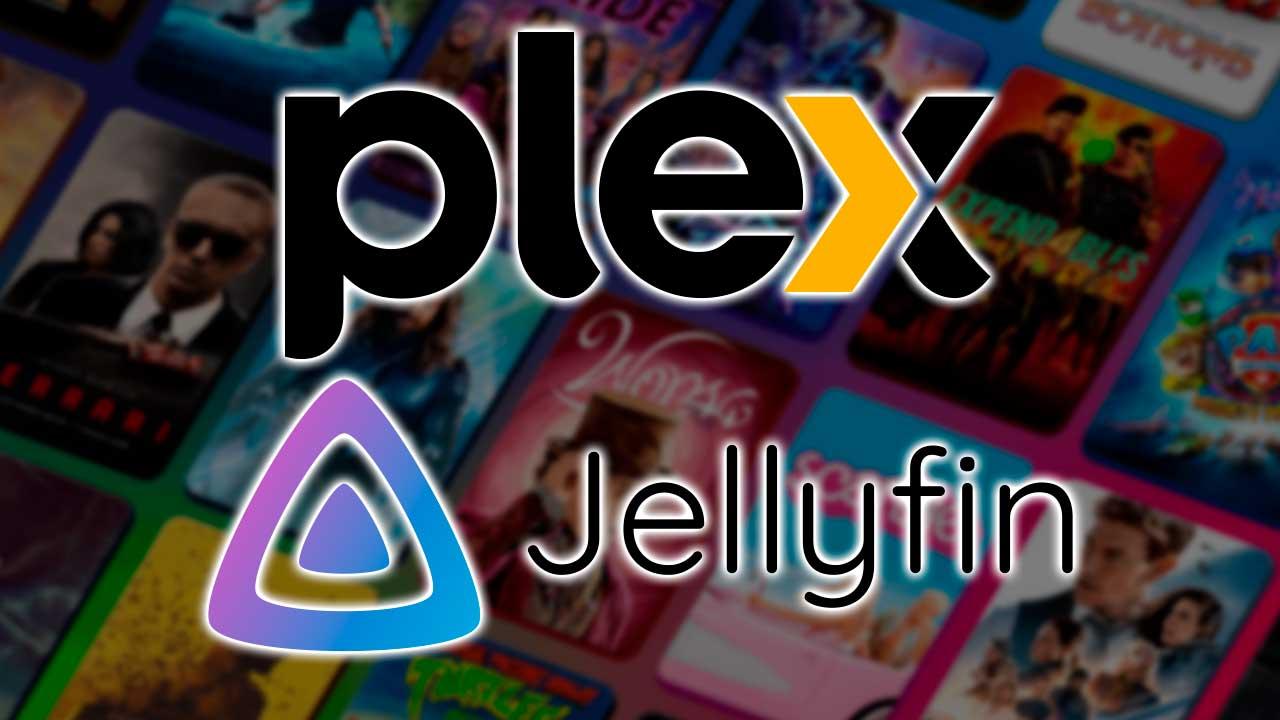If we want our computer to always work like the first day, we must take special care with which applications we install on our computer. We can install all the applications we want on our computer, since we have more than enough space for that. What we must do is take special care with what type of applications we install, since not only can it affect the operation of our equipment, but we can also put the security of our data at risk.
As long as we can carry out an action directly from Windows, it is advisable to use it instead of using third-party applications, although the method to carry out that action is not the easiest of all. If we want all the information we store on our PC to be completely secure, we must avoid the following types of applications.
Application activators and cracks
In addition to fake antivirus, another major danger for any PC is using application activators or cracks to break the protection of applications that are only available on a paid or subscription basis. People who create this type of application to break the security of others do not do it for the love of art, but rather seek a reward, either by extracting data from the computers where it is installed or by installing software to control it. remotely and may be part of a botnet.
fake antivirus
When we browse the Internet, depending on the type of web pages we visit, we can find messages that are displayed through the browser that inform us that our PC is infected by a virus, false messages that are focused on inviting us to install an antivirus accessible from that same message. These types of applications are not really antivirus, but are applications that pose as these to steal data that we have stored on the PC. In addition, you can also make changes to it so that the antivirus that we have installed stops working and turns our computer into a potential source of distribution of malicious software. The same happens with the messages that invite us to update our browser through a notification. Our browser will always update itself without us having to visit any links.
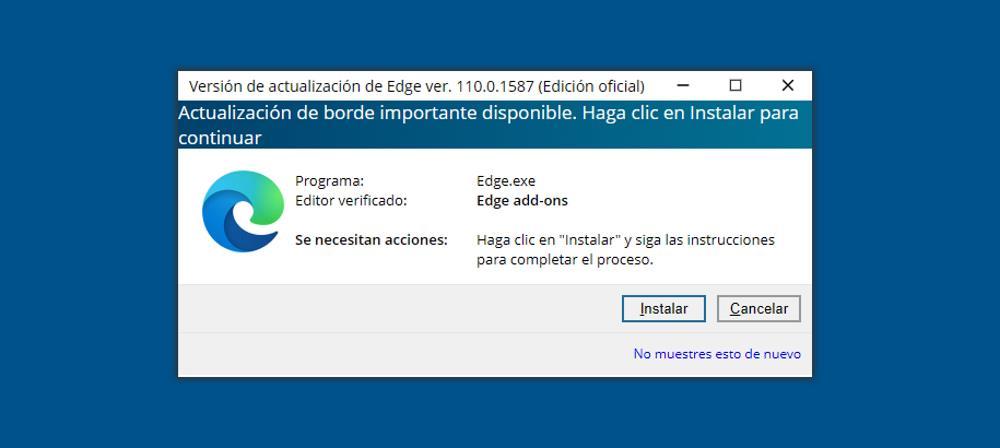
Other applications that we should avoid
The rise of cryptocurrencies, whose value fluctuates year after year, makes many users look for ways to invest in this type of currency trying to generate them from their equipment. The number of options available on the market is wide and varied, however, not all cryptocurrency mining applications are really useful, since some are not only dedicated to stealing our data, but also turn our PC into networks that work to generate cryptocurrency for other people, not for ourselves.
Another type of software that we should avoid as far as possible is that offered by manufacturers in laptops and desktops. All laptops and desktop PCs from well-known manufacturers include a large number of applications, called bloatware, applications that really are absolutely useless, at least for the user, however, they are an important source of information for these manufacturers, since that record all the activity we carry out on our computer. We must not confuse the applications to print, use the webcam or clean the hard disk with those that offer us the drivers for the equipment to work correctly.