Everyone knows that the way to make the most of your Internet connection is through a cable. Although WiFi is much more comfortable, speed is lost in the wireless connection. An Ethernet connection offers lower latency, higher data transfer speeds, and experiences less interference from nearby objects, providing a more reliable connection.
However, it can sometimes be slower than a wireless connection. If this is your case, we are going to tell you what may be happening and how you can solve it. Having an Ethernet connection that performs worse than a Wi-Fi connection could be one of the most frustrating experiences, and we don’t want you to feel that way.
Internet is slower with cable
As we say, it is really strange that your Internet is slower by cable than by wireless connection, but not impossible. The most likely causes are that there is an Ethernet cable in poor condition, either because it is defective or damaged or simply that we have one of a lower category and with a lower data transfer limit. Also the problem may be on the other side of the connection, with the ports that the Ethernet cable is connected to being the ones that have the problem.
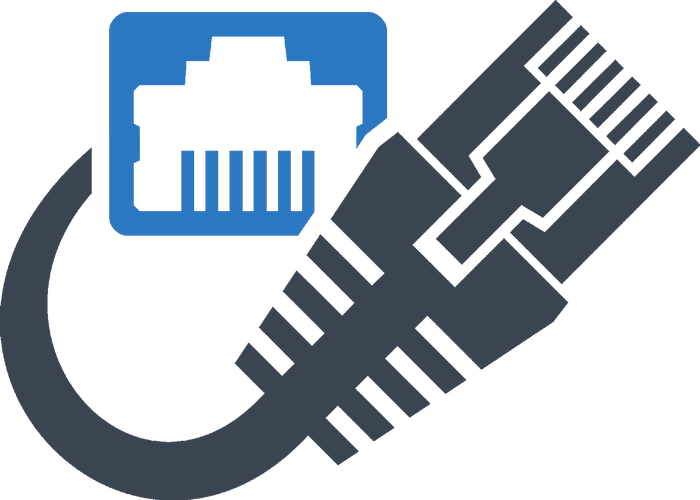
Other causes for slower cable internet can be outdated drivers on your device, being connected to a VPN, outdated router firmware, connection settings failing, your device having some type of malware, or some kind of malware. hardware problem in the router.
Possible solutions to your connection via Ethernet
The type of cable is decisive in the speed of the Internet. Using an inappropriate cable will limit the speed of the Internet and it will be a problem. Therefore, we are going to give you some recommendations on how to improve the wiring of your home network.
If we use an old cable we could only have Fast Ethernet. This means that synchronization with the router will be limited to 100 Mbps. If, for example, we have contracted 500 Mbps fiber optics, we would be wasting a large part of the bandwidth that we could achieve. Hence, it is essential today to have a cable that supports Gigabit Ethernet.
Network cables are divided according to categories. Normally, if a cable has a frequency higher than MHz, the transmission speed is more efficient. The transmission speed changes depending on the category, which determines the effectiveness of the cable. There are different types of cable organized by categories, and depending on which one you choose, the connection speed they are capable of transmitting will be different. Cables older than CAT 5 (CAT-3) are obsolete cables and totally inadvisable. If you find any at home, it is better that you take them to a recycling point before using them.
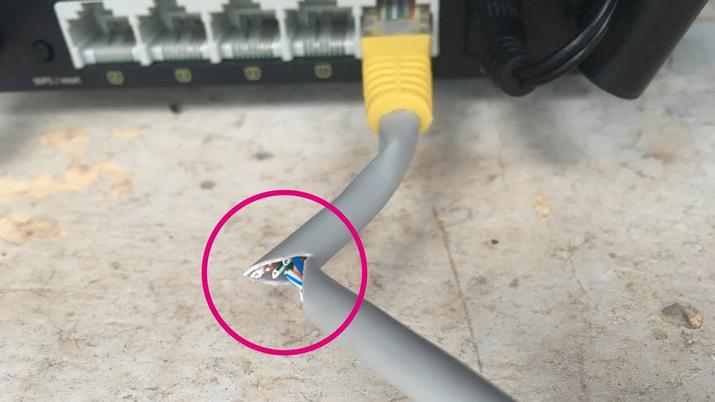
Likewise, check the status of the ports and the cable itself. Check that there are no faults such as a broken pin or the cable coating itself is peeling. If we have a new cable, with the standards to obtain the maximum speed, but it is damaged, in that case the speed would also be limited and we would not be able to enjoy the maximum that fiber optics offers. It is something that at any given time can happen to users and not allow them to have the best possible speed.
If the problem is in the drivers of the network card, the steps to update the network drivers are as follows, although you can also download them directly from the website of the manufacturer of your card:
- In Control Panel, select Device Manager.
- Expand the Network Adapters category.
- Right-click the Ethernet adapter driver and click Update Driver.












