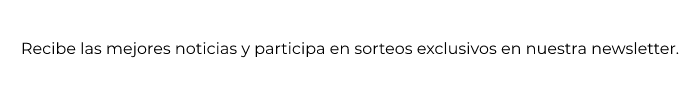Several years ago, the waiting tone appeared in our lives to give another touch to the melody of your calls. And, furthermore, in the case of Vodafone, it began to leave its customers the option of configuring it to their measurements, being able to choose from thousands of songs. However, if you have completely tired, you also have the alternative of turning them off.
Within the call options of the red operator, we will find the necessary function, either to configure it or to deactivate your waiting tone. In addition, it is not complicated at all, it will only be necessary a series of steps that will take us a few minutes.
Say goodbye to waiting tones
In the case of the red operator, the waiting tone is one of those services that can also be customized. And it is that, it provides us with the option of customizing the melody of your calls. There is not even a limit, but you can configure as many times as you want and with thousands of songs to choose from. Also, if you want to activate call forwarding to the answering machine, this service is completely incompatible, so you will have to remove it.
However, when the time comes, you may get completely tired of the ringtones, no matter how much you change the melody. If so, the truth is that we also find the alternative of deactivating this service in Vodafone calls. In addition, it must be taken into account that this type of customizable service is not free, they only give us the first month, but after the second, each user of the operator will have to pay 0.90 euros a week.

Therefore, it is not only possible that you get tired of the waiting tone, but also that you pay more on your bill every month, since it means almost four euros more in the monthly bill of your telephone line with the red operator. That is why we are going to know how you can remove the waiting tone in Vodafone.
When deactivating the waiting tone in Vodafone, we can choose between 2 alternatives:
- Call 22077 and follow these steps
Press 0 for Help Options, then press 4 to cancel the waiting tone and confirm the cancellation by pressing 2.
- By SMS, following this process
You will have to send an SMS to 22077 with the text “sibaja”. When you receive a text message indicating: «If you want to cancel your subscription, send «YES» to 22077. After these steps, you will receive the following SMS: «Your subscription has been successfully unsubscribed. Your ringtone will be deactivated at the next weekly renewal. Cost of the SMS €0«.
Once you have completed one of these two processes, you can forget about the waiting tone forever. Also, keep in mind that, in case the temporary or permanent deactivation of your mobile line has been carried out, the subscription of your waiting tone will not be deactivated until the weekly renewal or until the end of the first promotional month.