It is becoming fashionable to add free channels that we can watch via streaming and without having to download additional applications. Amazon does it, Samsung does it and now also Google is integrating many more FAST channels.
The Google TV operating system carried by Smart TVs from brands such as Sony or TCL receives a new content update that brings the total to more than 100 free channels.
Free channels without registration on Google TV
Google TV includes live TV channels at no cost, without the need to install or sign up for an app, and without paying a subscription. You can browse Google TV channels in the “Live” tab, as well as check your recommendations and the Google TV channel player.
Google TV announced that it will add 27 new free TV channels, bringing the total to 104 channels that users can access without needing to download any separate app or sign in.
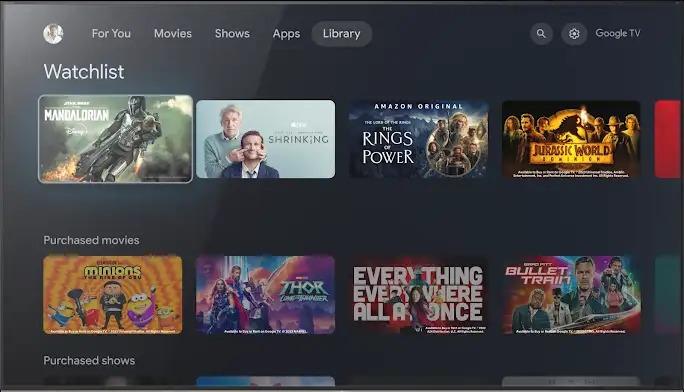
The 27 new channels just added are:
- Anger Management
- Antiques Roadshow
- Are We There Yet
- Baywatch
- BBC Earth
- BBC Food
- BBC Home & Garden
- BritBox Mysteries
- Classic Doctor Who
- Demand Africa
- easy listening
- Game Show Center
- Love’s stories
- impossible
- KokoWA
- The Best of Telemundo
- motortrend
- Murder She Wrote
- Newsmax
- PBS Antiques Road Show
- remember the 80s
- Shades of Black
- smooth jazz
- The Price is Right – The Barker Years
- This Old House
- topgear
- Universal Crime
If you’re in the United States, the “Live” section of your home screen includes live channels from Google TV. You can get more live TV channels if you add more providers and complete the necessary steps. This update closely follows the April announcement of the availability of more than 800 free TV channels in the Live tab in the country, which took into account channels that Google TV can pull from other apps. Smart TVs and streaming devices with Google TV bring everything you’re watching onto one screen so you can find what to watch without having to go from app to app.
Smart TV with VPN
You are probably thinking about how this novelty from the United States benefits you. In the absence of Google making a similar movement in our country, you will still be able to watch those channels, since Google TV allows easy use of VPN, either by downloading one from the Play Store or by manually passing the APK.
- Turn on Google TV and use the search box to locate the NordVPN or ExpressVPN app in the Play Store (our recommendations, you can use others).
- Click on Install. When the app finishes downloading, open it.
- Sign in with your VPN service account.
- Hit the Connect Now button to connect to the fastest server within the United States so you can watch all these new channels.
Hide your location, get a new IP, access the Internet without the restrictions of content blocked by geographical area and enjoy your favorite content with a secure VPN. These 100 channels will only be the starting point of the advantages that you can get from configuring a VPN on your Smart TV.














