Not all the news that comes to mobile phones has to be positive for users. In fact, one of the latest features incorporated into the iPhone has caused alarm bells to ring among authorities. The situation is so problematic that the police have even gone so far as to ask users to disconnect this new feature from the iPhone.
In relation to the NameDrop function of the iPhone, two sides of the coin have quickly been established. On the one hand, what is recommended by the police in different places in the United States and which has also resonated quite strongly among TikTok users. On the other hand, what some experts say, who argue that there is nothing to fear about this latest news received by the apple company’s mobile phone. What should we do?
How does it work?
The most important thing is that, first, you understand what NameDrop is. This is a function with which it is possible to exchange information by placing your mobile phone very close to another person’s iPhone. A connection is made between both devices and your user information is displayed on your screen, being what you will send to the other person, such as your photo, name and phone number. At that time, two options are provided as you can see in the image we attach below: Only receive or Share.

It is not as risky as you might imagine because your mobile contact card is not shared without permission. However, now we explain better what it can mean to have the NameDrop function activated, which is available by default if you have already updated your mobile to iOS 17.1. It is also accessible to Apple Watch users and there is even connectivity between the two types of terminal.
Why is it worrying?
The main problem is that we don’t always have to know that we are sharing our user profile. After all, the activation process begins the moment the two phones are connected when they are close to each other. Maybe you have your cell phone in your pants and someone approaches you on the subway or bus and the connection occurs. If at that moment, the mobile detects a movement you make and activates the Share option, you will be giving your data to a person you may not know at all. It may not be activated by a wrong move, but it is possible that you have your hand in your pocket and do it without realizing it, because no one would imagine that a confirmation request like this would appear on the screen.
The point is that we are exposing ourselves to a delicate situation, because perhaps our data will end up on the mobile phone of another person who, who knows, may have bad intentions towards us. It is a risk and a function that, in general, gives the impression that it has not been proposed in a very safe way. There are other people who mention that they clicked on “Share” the first time they saw the NameDrop prompt on their screen because they panicked when suddenly faced with that mobile request. This may not happen, but we cannot rule out that we press the Share button by mistake. Even pressing “Only receive” can be a problem, since we never know what type of photo we are going to find on our mobile.
How to disconnect it?
Now that you know what it is, you might want to disable NameDrop and stop worrying. On the other hand, the truth is that it is not such a revolutionary function and its level of usefulness is rather debatable. It is one of those things that Apple tries to attract attention with, but that, in the real world, end up not being as practical as they envision them in their developments.
Therefore, we will tell you that what you have to do is enter the Settings menu, then go down to the General area and tap on “Airdrop”. That will take you to a new menu of options where you have to deactivate the button that is indicated “Bringing devices closer” within the “Ways to share” section as you can see in the screenshot that we include below.
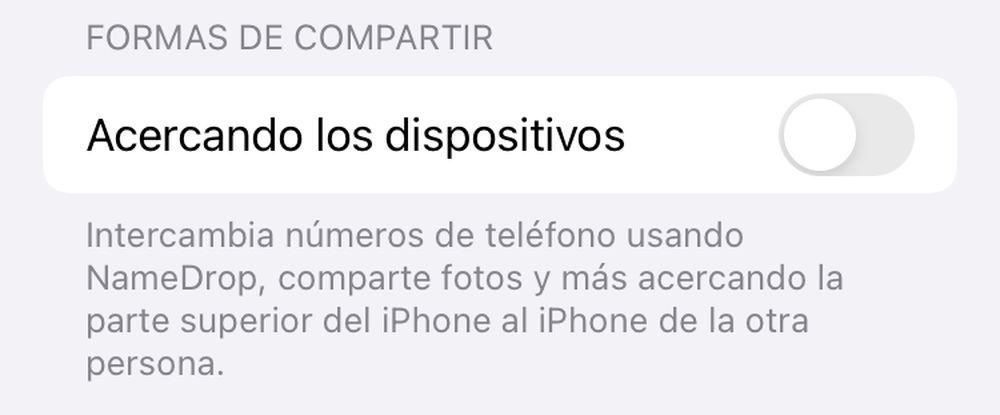
That way you will have it disconnected and you will avoid uncomfortable situations in which no one likes to see themselves. If at any time you want to use it with a person you know or for any other reason, you will only have to repeat the process and activate the option that you had disconnected.














