As you may know, Facebook is one of the most used social networks in the world, so if you want to gain popularity on Instagram, one option is to place your account link on your Facebook page. Now, surely you are wondering how to put Instagram links in my Facebook account? It is very simple and you will know the answer in this blog.
Well, we will show you the steps, so you can put Instagram links on your Facebook page, that way your account will become much more popular. Likewise, we will mention a series of aspects that you must take into account when placing Instagram links in your account.
So, without further ado, continue reading this post, because we are sure that, at the end, you will put Instagram links in your Facebook account.
Steps to put Instagram links in my Facebook account
Currently Instagram has become very popular to promote brands and products that you can sell through Instagram Shopping, however, there is a lot of competition because many people do the same on their account. A very productive way to gain popularity and more followers is by placing your Instagram link in your Facebook account.
That way, every time people click on the Instagram link that appears in your Facebook account, they will be redirected to your Instagram account. Thus, you will be able to know what products you promote in your account and therefore you will gain many more followers.
Contrary to what you may think, putting Instagram links on your Facebook page is much easier than you might imagine. Therefore, below, we will teach you how to do it, just by following a few simple steps:
-
Log in to your Facebook account as usual and go to your “Profile”.
- Once inside, click on “Edit public information”.
- Of all the options that appear, you must select “Edit your profile information”.
- Then, check “Contact information” and then you must click “Edit”.
- Several options will appear and you should go to the “Social Links” section.
- Then select “Add social link” and then check “Instagram”.
- Now, enter your Instagram account.
- Click on the image of the world and mark if you want that information to be public or you only want to share it with your friends and finally click “Save”.
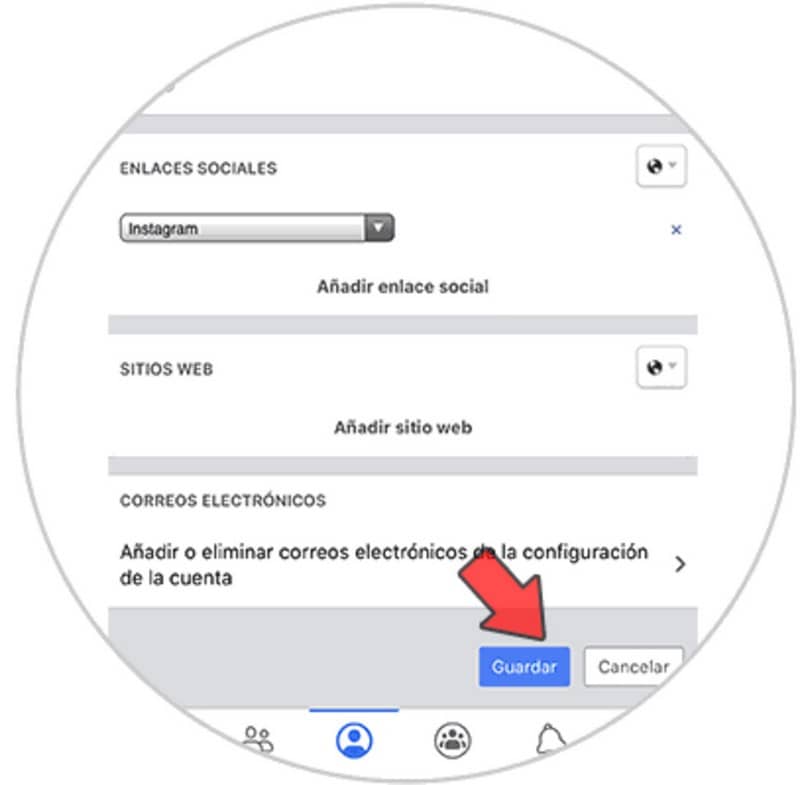
As you may have noticed, if you follow these steps to the letter, it will be extremely easy to add Instagram links to your Facebook account. Best of all, it allows you to choose with whom you want to share that information, so if you want to gain followers, the ideal is for it to be public information.
Considerations when putting Instagram links in my Facebook account
When putting Instagram links in your Facebook account, you need to take into account the following considerations, that way you will take better advantage of this option. Therefore, below, we will indicate the aspects that you should consider:
- If in addition to your Facebook account, you have several pages on this platform, you can also put Instagram links on them. This way you will be able to gain much more popularity, as more people will be redirected to your Instagram.
- Always remember to make your Instagram link information public, so that everyone can see it and not just your friends.
- You will be able to place more than one Instagram link on your Facebook account, so if you have a personal and a business account, you can add both.
- It is a procedure that you can carry out from your computer, tablet or mobile phone, without any problem.

These are some of the most important considerations to take into account when putting Instagram links in your Facebook account. Ideally, you should take advantage of all the possibilities that technology offers you so that your Instagram account is increasingly well known.
Remember that the success of your business will depend on the popularity you gain, so you cannot waste this opportunity, especially taking into account the competition that exists daily. So, if this information has been helpful to you, be sure to read our blog.
You might also be interested in knowing about: How to promote my Facebook page completely free.














