Nowadays you can buy your smart home accessories everywhere, even from cheaper brands. HEMA, Action, Kruidvat and Lidl all have their ‘own’ smart home line, which is based on Tuya. A gateway with HomeKit has been available from Lidl for a few months now, with which you can also control all suitable Zigbee accessories from its own brand via HomeKit. How easily does that work? We put it to the test and purchased a Lidl Silvercrest Gateway and accompanying plug.
Text, review and photos: Gonny van der Zwaag (@gonny). The test was carried out between April and December 2022 and describes the situation during this period. The products were purchased personally.
Lidl smart home system with HomeKit
- Tested: Lidl Silvercrest Gateway with HomeKit SGWZ 1 A2
- Also tested: Lidl Silvercrest Smart Plug with Zigbee SAPZ 1 A1
- Zigbee 3.0
- Can be expanded with lamps and sensors
- Based on Tuya platform
- Gateway runs on Tuya TYZS4 module
- Available: online in the Lidl shop
- Recommended retail price: €24.99 for the gateway and €11.99 for the plug
Lidl’s smart home line looks like this:

In the background you see the square gateway, which you need to use HomeKit. What else you purchase is up to your choice. You can (like us) choose a smart plug, but there is also a motion sensor and there are smart lamps.

Smart home from Lidl
Lidl’s smart home system works with Zigbee, which requires a gateway that you must connect to the WiFi router. In the packaging you will find the gateway itself, a power cable with plug, LAN network cable, quick start guide, plugs, screws and even a SIM card tool, as you know from Apple. This SIM card tool is intended to reset the gateway via a small hole on the side. This won’t happen very often, but it is nice that it has been thought of. You also need: a WiFi router with 2.4GHz and an iPhone with at least iOS 9. So that should work, even with a slightly older iPhone.

The tested products: the Lidl Silvercrest gateway and smart plug.
The accessories themselves are not HomeKit-compatible, but are in contact with the gateway via Zigbee, so they can be found and controlled via HomeKit. The products we purchased look good: both the gateway and the smart plug have a neutral appearance that fits into any modern interior. We only think the motion sensor is less successful in terms of appearance, but we did not buy it.

Installation and commissioning of Lidl Smart Home
You can attach the gateway in two ways: lying next to the router or on the wall with two screws. We opted for laying it down, because that saves on drilling. You use the supplied LAN network cable to connect the gateway to the router and then connect the power cable. There is a sticker on the back of the gateway with the HomeKit code, with which you can immediately add the gateway to the Home app. However, it is recommended to install the Lidl Home app so that you can set your other accessories. If you have more Tuya-based smart home gear (such as that from Kruidvat, HEMA and Action), you could also use the Tuya app. But we have limited ourselves to the Lidl app, so that
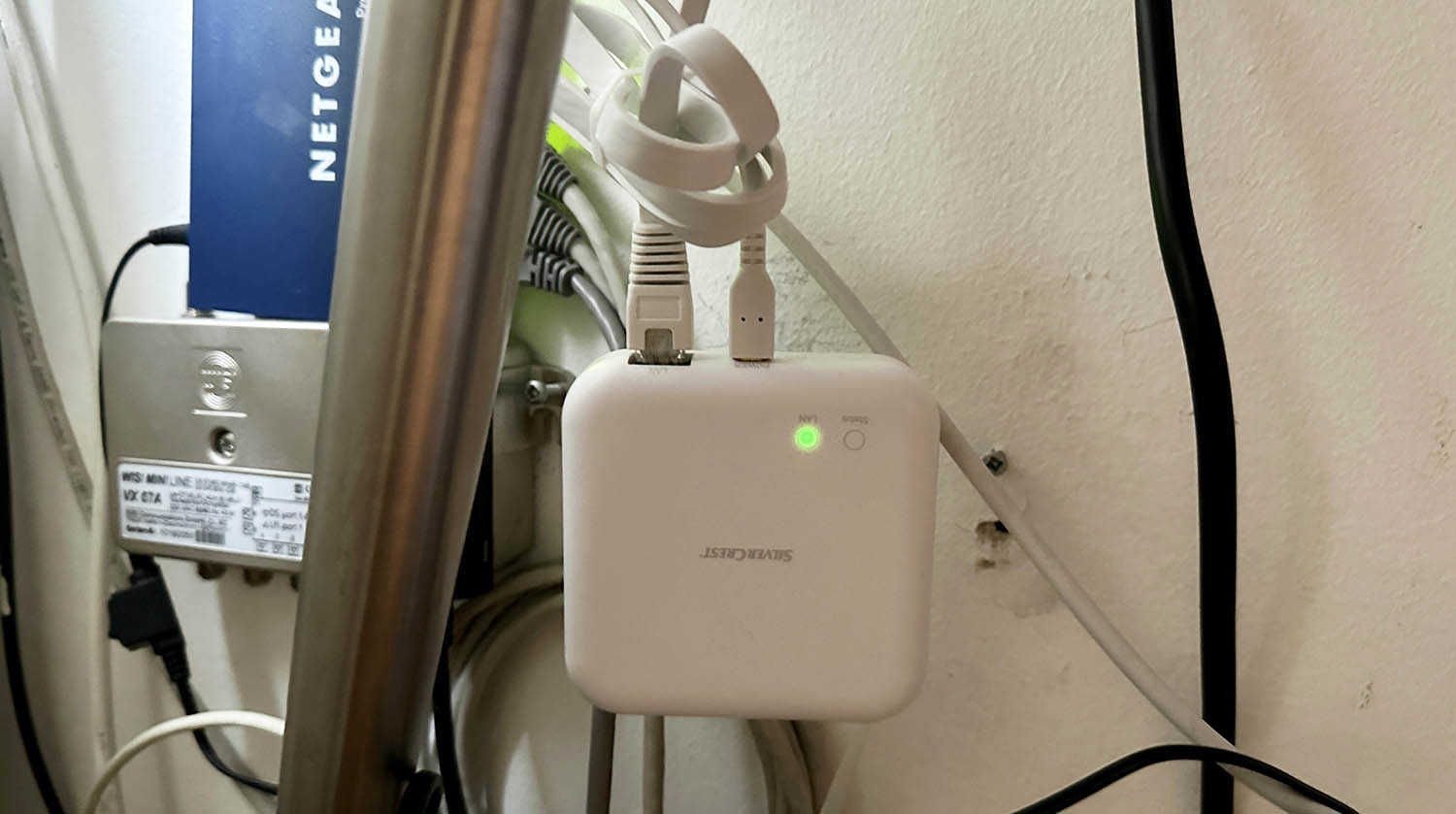
It doesn’t look really nice, but it hangs!
In this app, you have to choose your country and provide an email address to create an account. Once you have received the confirmation code by email and given the app permission for your location, you can get started. In the app you can add and remove new devices on the Home tab. This takes little effort and can be done in a few seconds.
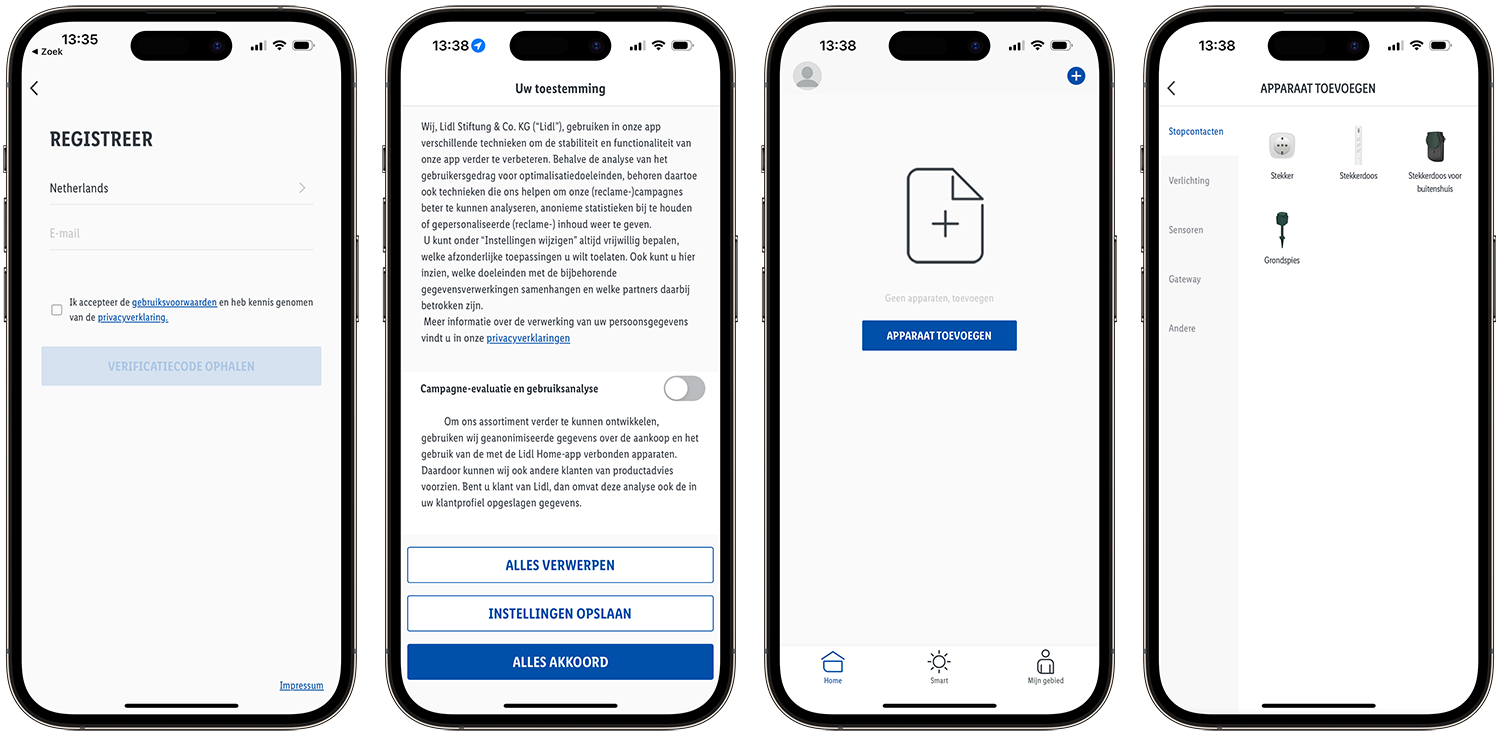
Lidl has been selling smart home products since November 2020 and since the arrival of the smart home gateway with HomeKit, they can also be made suitable for HomeKit. So make sure you have the right gateway and not the previous variant with a flower-shaped hole pattern. Another point of attention is your privacy: we therefore recommend that you read the privacy statement carefully, because your data is shared with quite a few parties ‘to guarantee correct operation’. This includes companies with a clear link to China, such as Tuya GmbH, Hangzhou Tuya Information Technology Co. Ltd, Nexmo Ltd and Geetest Wuhan Jiyi Network Technology Co. Ltd. Microsoft, Apple and Google are also mentioned. A number of these are located outside the EU, so your privacy may be slightly less guaranteed. You quickly have that problem with cheap smart home systems from outside Europe. Lidl may be German in origin, but of course they do not make the products they have in their stores. In this case, the Chinese Tuya is responsible for the underlying system, as previously indicated.
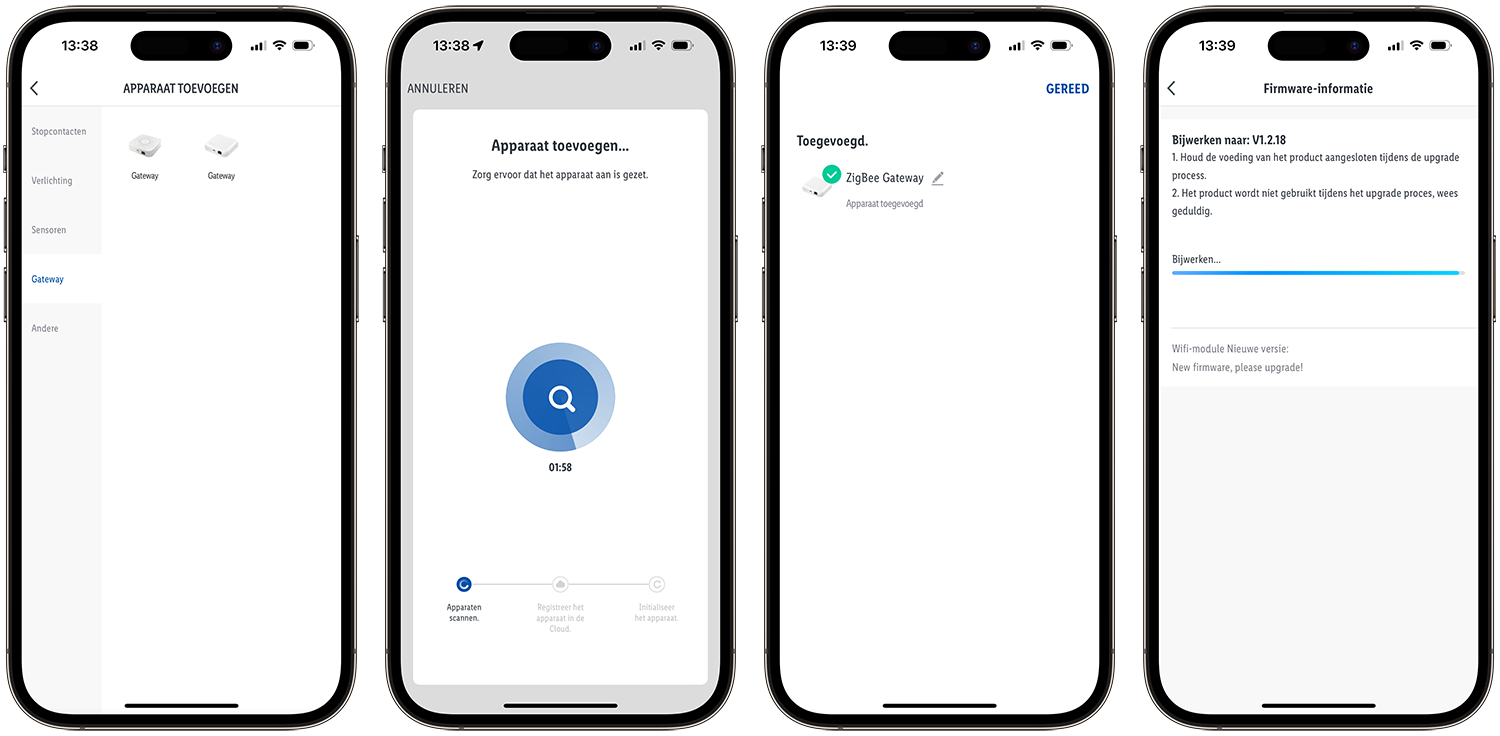
Lidl Smart Home in use
Once you have connected everything (and that is an easy job), the system works fine. Everything is actually self-explanatory if you follow the steps in the Lidl Home app. We had the system working in about five minutes. The biggest ‘annoyance’ was that the gateway had to be updated first and that is less convenient in terms of timing if you are lying under a desk. After adding the gateway and all the accessories you want to connect to it, you can add the gateway to your HomeKit home, so that you can also control the lights with Siri and include them in your automations. The Silvercrest Intermediate Plug can be connected immediately when you plug it into the socket, while for other accessories such as the window and door sensor you must use the supplied pin to put them in pairing mode.
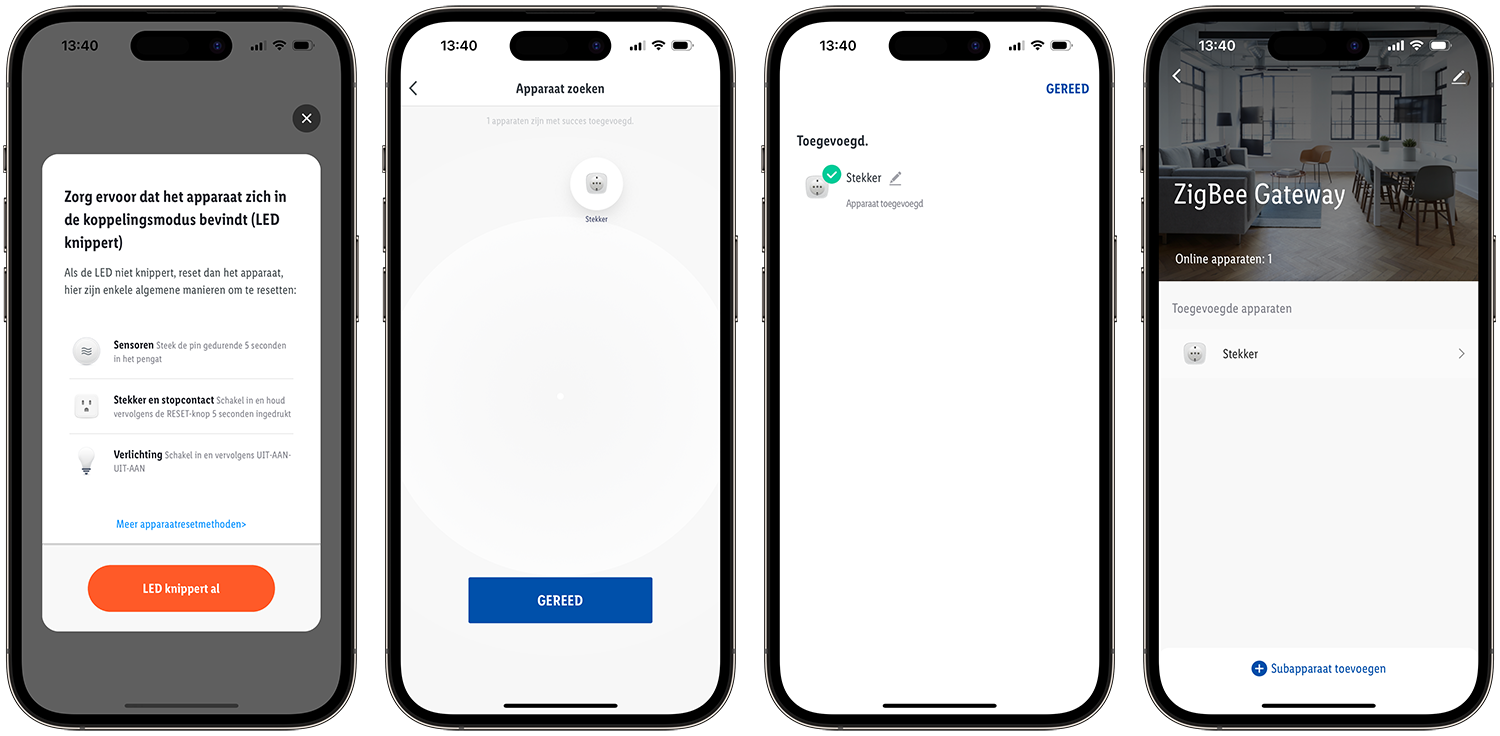
Because we bought the smart plug immediately at the gateway, we have the most experience with it. The plug looks modern and is not too big. There is a clear on/off button on the side, so that even housemates without technical know-how know how to switch off the plug. Moreover, this is a nice idea in case Lidl ever stops supporting it: you can always operate the plug with the push button.

You can create schedules and set a countdown timer via the Lidl Home app. You will also find a large button to switch on and off, if you don’t want to get off the couch. The further options are somewhat limited and for the real automations you have to be in HomeKit. Of course, you already know how this works if you regularly read our tips and reviews. You cannot measure energy consumption with the plug. However, you can choose maximum power when creating a time schedule.
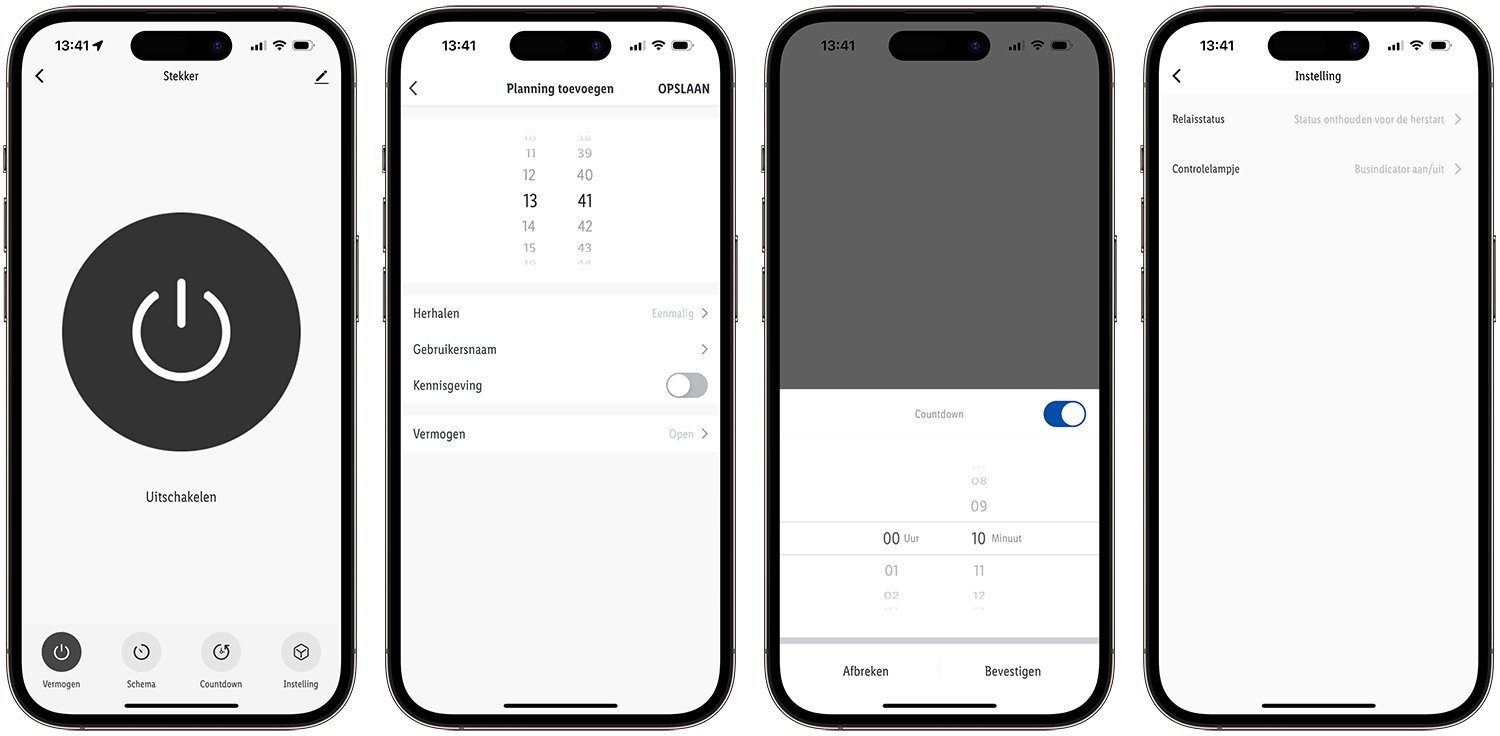
Back to the gateway. Lidl itself does not provide information about the maximum number of accessories that you can connect, but the maximum for the Tuya gateways is 32 low-powered devices. With Zigbee in general, the number of devices can be larger, especially if they have their own power source. You can also add an unlimited number of additional gateways, each with 20 connected devices.
It remains to be seen whether the Lidl system will be adapted for Matter. During the recent Matter meeting in Amsterdam, Tuya gave the impression that he is already ready for Matter support, but it is not certain whether existing gateways will be adapted (probably not).
Score
8.6

Lidl Silvercrest gateway
€24.99
Advantages
+
- Cheap products
- Sufficient choice of lamps, sensors and the like
- Easy to install and connect
- Works with HomeKit
- Suitable for Zigbee 3.0
Disadvantages
–
- Gateway required
- Data is shared with many (partly Chinese) parties
- Design of the accessories not well coordinated
- Only available in our own shop, if in stock
- Lidl Home app offers few options
Conclusion Lidl Smart Home with HomeKit review
The Lidl system is easy to install and easy to use. Moreover, the accessories are quite cheap. It can be a good solution if you are looking for some additional accessories for HomeKit, such as a smart plug. The main disadvantage is that you always have to buy the gateway as well. In terms of design, the products look good. If you search for ‘Zigbee’ in the Lidl shop, you will find even more suitable accessories with Zigbee 3.0 such as floor lamps and spotlights, garden lamps and hanging lamps. It seems like a bit of a mixed bag from all kinds of manufacturers, but if you place them in separate rooms you will not notice that they are slightly different in design.
Buy Lidl Smart Home
All products from the Lidl Smart Home series are currently available at a 50% discount in the Lidl shop, including the necessary gateway. You can supplement this with all kinds of other lamps and accessories. The chance that you will find the products in the store is not that great, so it is best to look online.
Recommended retail prices:
- Lidl gateway with HomeKit: €24.99 (now €12.49)
- Lidl smart plug with Zigbee 3.0: €11.99 (now €5.99)













