
If you are looking for a good iPad app, you can consult our weekly App Missed section or use the search function in the App Store. But on the iPad you will also find all kinds of useful filter and sorting functions to find exactly what you are looking for. This tip explains how to filter apps in the App Store on the iPad by price, relevance, age and more. If you are looking for a children’s app, the Age filter is very useful because you can filter by age group.
- Filter iPad apps
- Find iPad apps for kids
- Sort iPad apps
Filter iPad apps in the App Store
To filter apps on the iPad, proceed as follows:
- Open the App Store app on the iPad.
- Enter a search term, for example ‘bicycles’ or ‘chrome’.
- On the results screen you will see the option to filter at the top left. For example, you can only view apps that are optimized for the iPad. If you have an older iOS version, you will find the filter options at the top of the screen.
- In the Price section you can filter by free and paid. At Relevance you can choose from relevance, popularity, ratings and release date. This way you can find the app you are looking for faster.
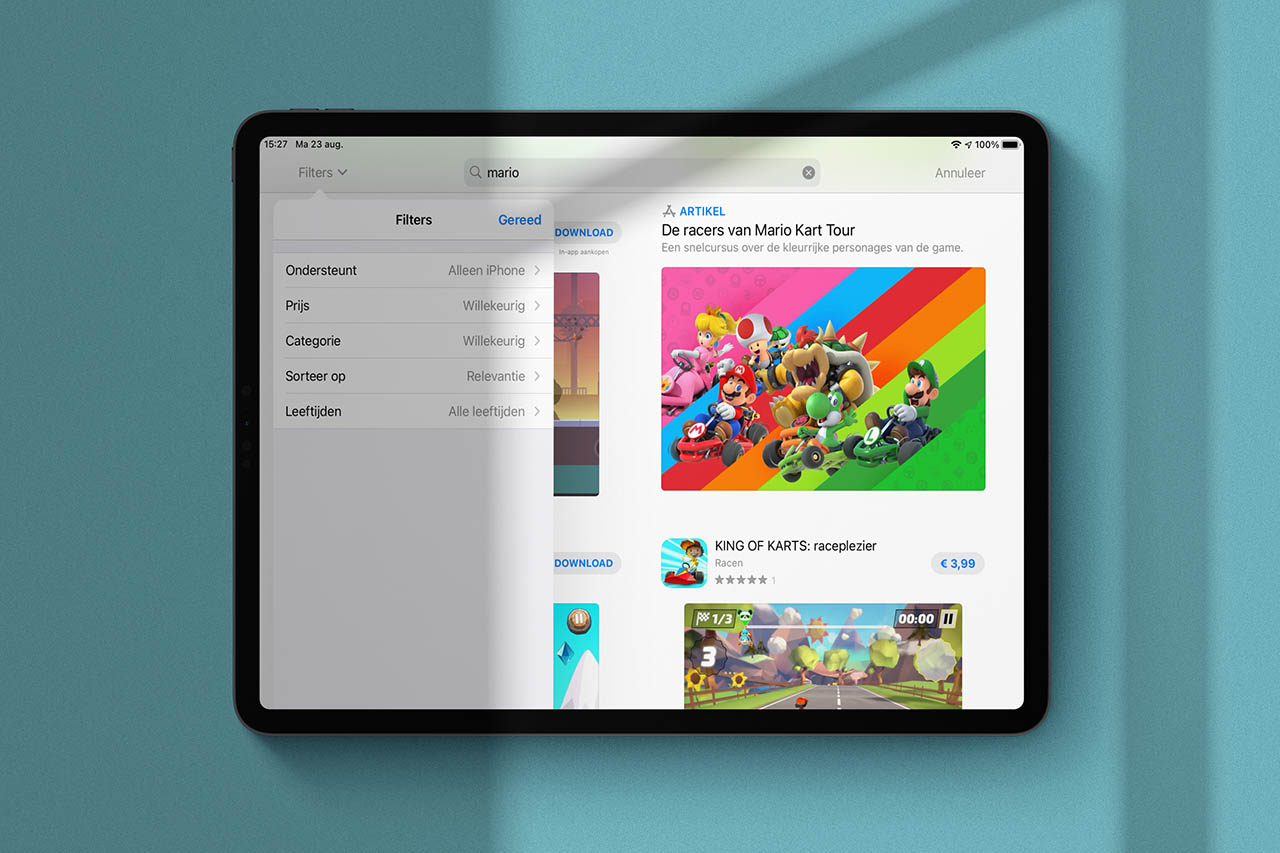
Find iPad apps for kids
If you are looking for apps that are suitable for a certain age group, you can also filter them very easily. Under Ages, choose from the following options:
- All ages
- 5 years and under
- 6 to 8 years
- 9 to 11 years
Only apps that are suitable for your iPad are shown. If you are looking for suitable apps for an older iPad, we have a separate tip about that.
Sort iPad apps by popularity and more
Popularity means that the app has been downloaded very often, but that does not mean that it is a good app. For that, you’d better look at the rating to find apps that score 4 or 5 stars in the App Store. This may also include lesser-known apps that are still very good.
If an app receives many extreme ratings (1 star versus 5 stars), it may be a scam. These are often apps that have paid for good reviews, while the real users say that the app is very bad. For example, this type of app can try to make money out of your pocket with extremely expensive in-app subscriptions.














