Rust is a video game that has remained in the orbit of the best in its category for several years. There are many hours of fun guaranteed with it… as long as you don’t have problems.
This is practically impossible, since no game is exempt from problems. So if Rust won’t start, doesn’t respond, takes a while to load, or crashes, you need to know how to fix it.
And that is exactly what this article is about. Rust has amazing features that should be taken full advantage of. So beat any inconvenience that may arise with these important tips.
But first you need to know what Rust is
This video game developed by Facepunch Studios has been active since 2013 with limited access. It was not until the beginning of February that the developers made its worldwide launch official.
what is the objective of the game? Survive. To do this you must use very well all the resources you find to overcome all the calamities. Water, food and cloth are just some of the things you can find.
You can do almost anything you can imagine, such as crafting weapons for hunting or protecting yourself from attacks by wild animals. You can also build bases, houses, etc.

Cross-platform availability
At the moment, Rust is a video game that is only available for computers. If you want to download and install Rust, there are a few things to consider. One of those things has to do with the minimum or basic requirements for the game.
- 64-bit operating system.
- Windows 8.1 and later or OS X 10.11 and later.
- Intel Core i7 processor.
- The game occupies a total of 20 GB on your hard drive.
-
10 GB of RAM.
- Have GTX 670 2GB or AMD R9 280 graphics.
It is important to note that Rust is obtained through the Steam platform. So it is also necessary to download it and create an account. That way, you will enjoy the wonders that Rust has in store for you.
And when does Rust come out for consoles? By 2020, Rust was expected to be available for both PS4 and Xbox One. However, the pandemic has negatively influenced this. Its availability is expected to be announced this year.
How to play?
Once you’ve downloaded and installed both Steam and Rust, all that’s left is to join a server. You can research which are the best Rust servers and join. Each server varies in various aspects. Map size, rules, clans, among others.
It is also possible to collect weapons from other players. If these other characters have died (or are about to die), you will have a chance to take what you need.
Rust does not start, does not respond, takes time to load or is stuck
As mentioned above, no game is exempt from problems. And one of the most frequent failures has to do with its startup. Unfortunately, there are no official solutions on the Rust Support page.
What does exist in Rust Support is a series of recommendations that could help you solve some problems. Similarly, on the Steam website in Spanish, there are discussion forums with interesting recommendations.
So if Rust won’t start, isn’t responding, takes a long time to load or crashes, you can try the following:
-
Restart Steam: A solution as simple as it is effective. You just have to close Rust and then exit Steam. Whats Next? Easy, log back in.
-
Update Steam: Not having the latest versions of Steam or Rust can cause problems. Go to the “Steam” section and select the “Check for Steam client updates” option.
-
Check that the files are not damaged: While in Steam, locate Rust in your list of games. Right click on it and select the “Properties” option. Go to “Local Files” and then select “Verify integrity of game files”.
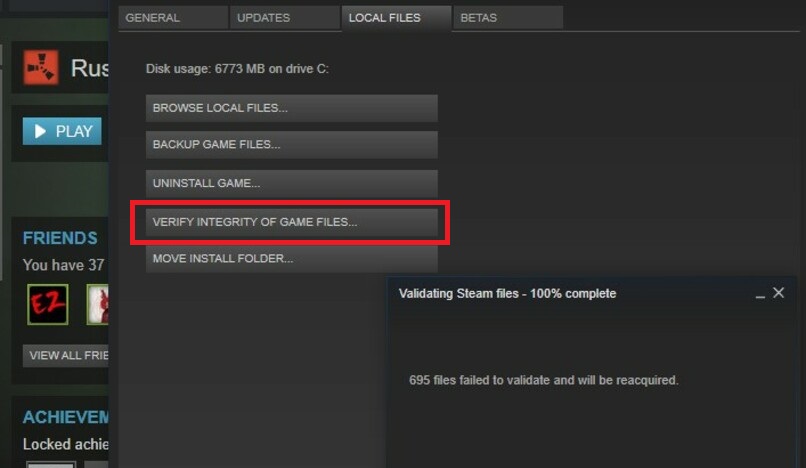
Keep enjoying Rust!
With these simple steps, you will be able to continue playing Rust without problems. Hours of fun are guaranteed with this incredible video game. Share these important tips with your friends!













