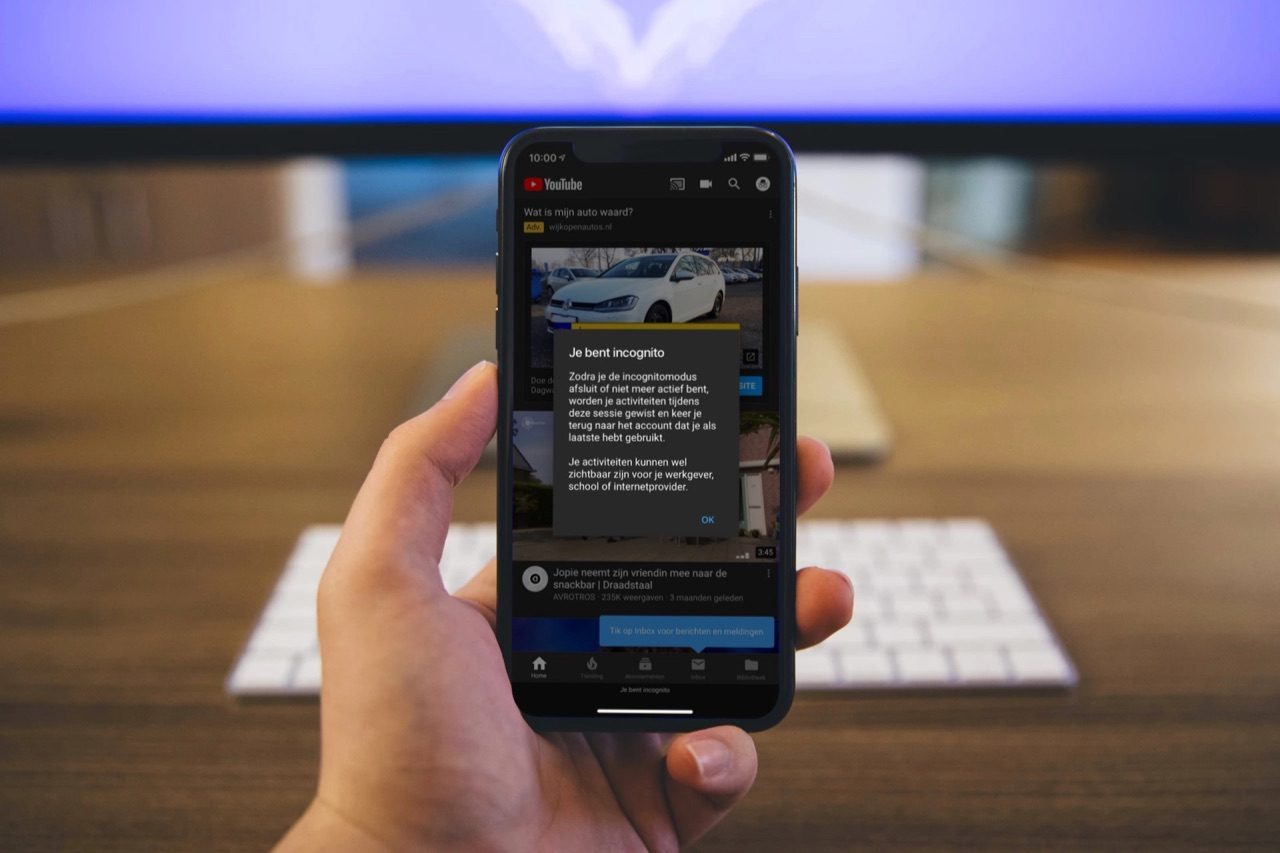The software especially suitable for the design sector has not stopped improving over recent years. In addition, we find free alternatives to enormously popular programs such as the case at hand.
It is quite likely that many of you have known the AutoCAD application for years. This is a software solution especially suitable for CAD professionals, which is also not exactly cheap. Hence, this free and open source alternative that we will talk about below will surely have many followers.
Specifically, we are referring to the software called FreeCAD 1.0 that has just been released. To give you a better idea, when talking about this program we are referring to software for 3D parametric modeling. Furthermore, one of its main advantages is that it is an open source project, so we can download and use it for free. Likewise, it has just been released and we can use it on all types of equipment and platforms.
What’s new in FreeCAD 1.0 design software
This means that we can benefit from all the advantages of FreeCAD 1.0, on computers based on Windows, Linux or macOS. Among its new features, it is worth highlighting that its developers integrate a new assembly workbench. All this with the aim of mitigating the problem of topological nomenclature.

Thus, with the arrival of the new material system for the appearance properties of objects, the new workbench makes it much easier to create design projects. At the same time, we find better configuration and management tools for the elements that we will use here. On the other hand, it is also worth highlighting the improvements introduced for IFC support.
Aside from the functional new features that have come to this program, the new FreeCAD 1.0 also includes improvements to its user interface. In addition to having a new logo that defines the application, we will also find an independent widget. At the same time, we find new icons such as an indicator of the center of rotation of 3D objects, for example.
Likewise, we will see new selection filters to facilitate the use of vertices, edges and faces, and a redesigned Preferences dialog box. Here we find a tree view to locate the options we really need, more quickly. On the other hand, we have a new universal measurement tool that replaces the old ones.
Among other notable changes, FreeCAD 1.0 adds support for using vector functions and introduces the properties container to allow users to define their own properties to be used in 3D models.
How to download this free alternative to AutoCAD
At this point, you may be interested in downloading and installing this free application to take a first-hand look at all its functions. Well, we have the possibility of downloading this software solution through the project’s GitHub page, all from this link.

Here we will find all the available versions compatible with the different platforms and operating systems. In this way we will have the possibility of choosing the one that interests us most in each case.