In addition to the Home and Pro editions of Windows, there are many users who prefer to install a special, and very unknown, edition called “LTSC” on their computers. This edition is designed, above all, for companies, but it provides a series of advantages over conventional editions that make many users finally opt for it. Windows 11, despite being on the market for more than two years, still did not have an LTSC version. But, today, that has changed.
These days we have talked to you about Windows 11 and the 24H2 version of the operating system that will arrive this year. Well, taking advantage of the launch of this version of Windows, Microsoft also has the new LTSC ready, which will land for all users this year. But, also, the ISO image has been leaked, so if you want to try it right now (or install it on your PC, although we do not recommend it) you can also download it as we are going to explain.
We tested Windows 11 LTSC
The first thing that catches our attention is that the installation has remained the same, from the first steps, where we copied the system to the hard drive, to the initial system configuration wizard.
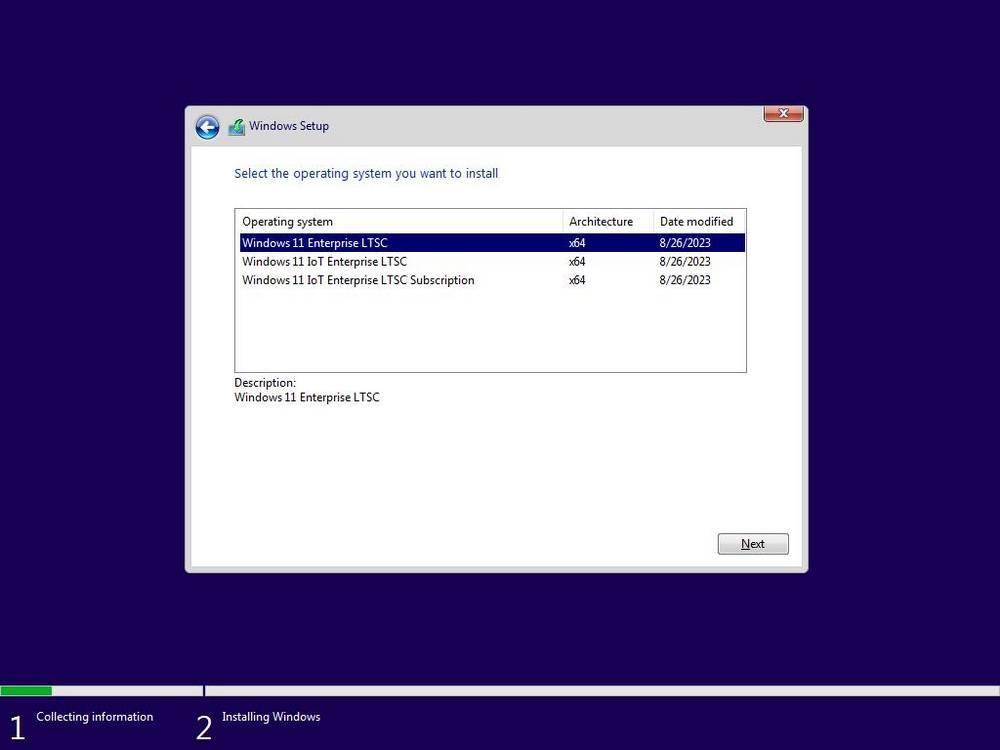
Hint: if you want to start without using a Microsoft Account, you can select the “Domain Joined” option, and enter without logging in.
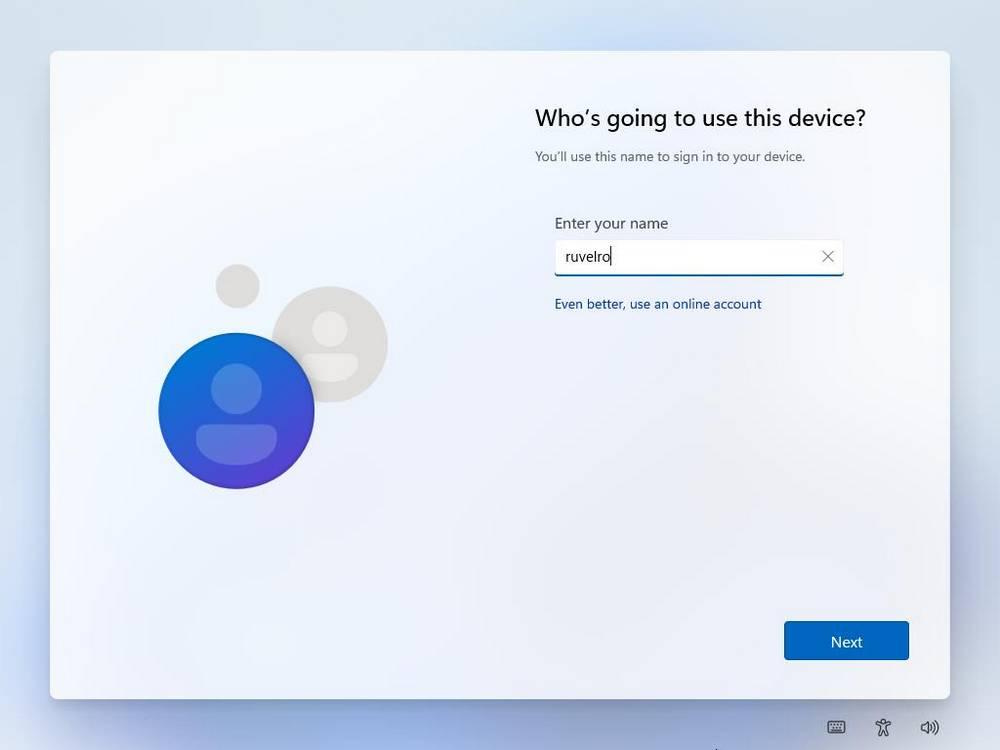
Once the operating system is installed, we can start using it. Most likely, the first time we launch it we will have some updates, since the leaked ISO image is already a few months old. We will install them, since each of the patches will improve the security and stability of the system, which, in the end, is the goal of the LTSC.
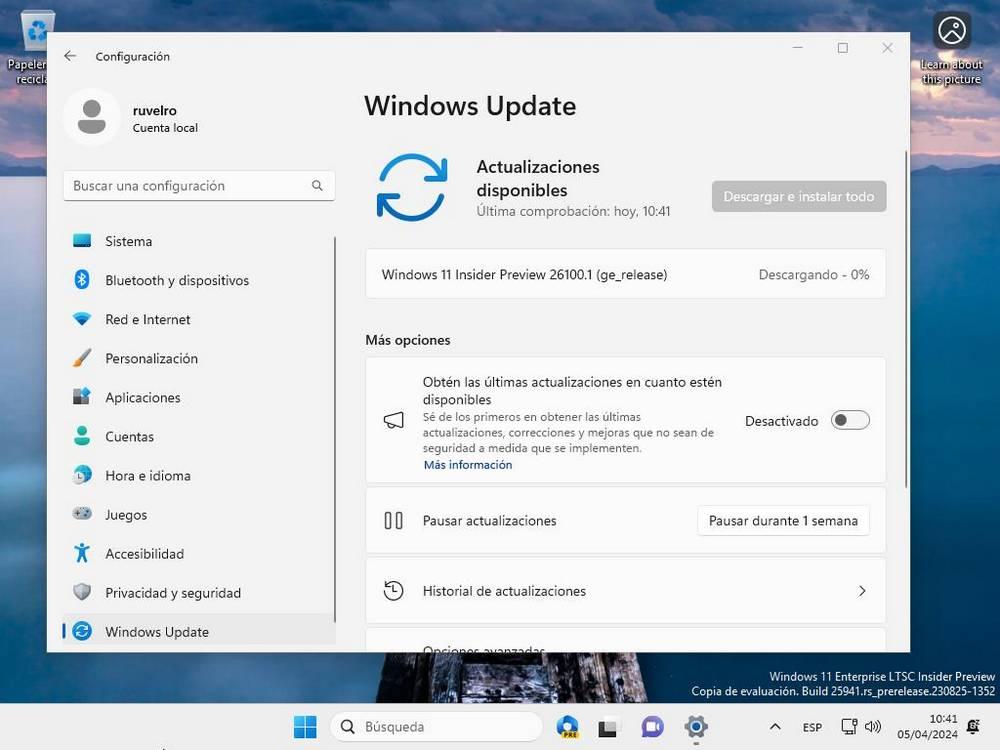
Once all the LTSC updates are installed, we will have the operating system completely up to date. And we can begin to see its novelties and peculiarities. For example, one of the most important features is that it has absolutely no bloatware. It is a completely clean system, without unnecessary programs, so that everyone can install what they want.
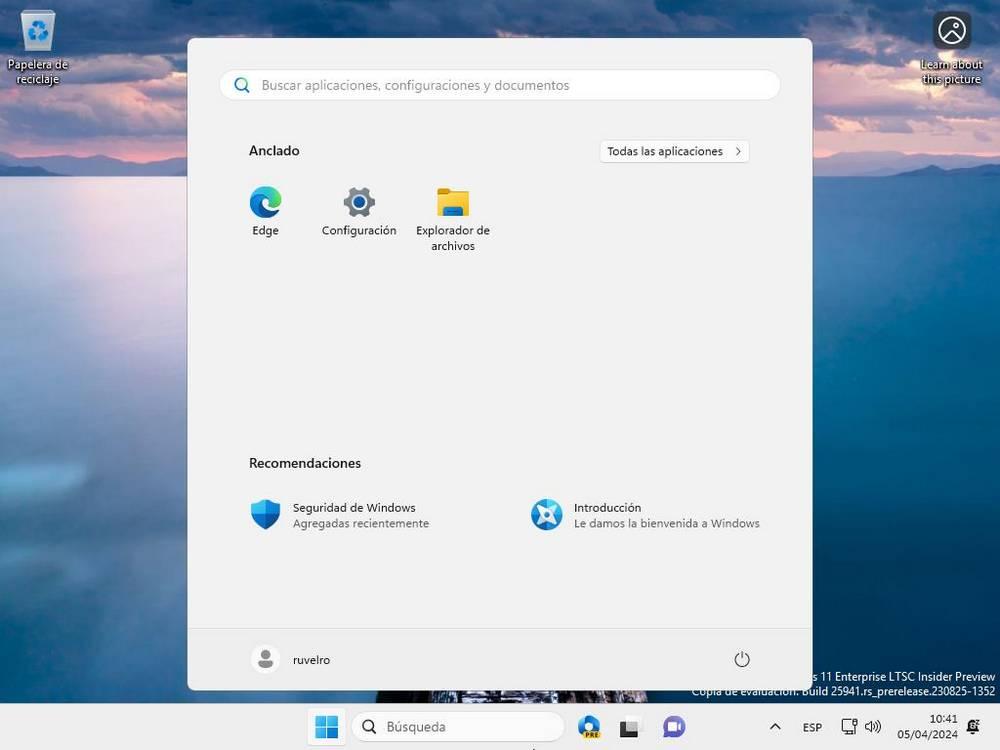
In addition, we also find Copilot installed and enabled by default. This makes us think that Microsoft is going to focus a lot on its assistant with Artificial Intelligence, and wants to make its way even within companies.
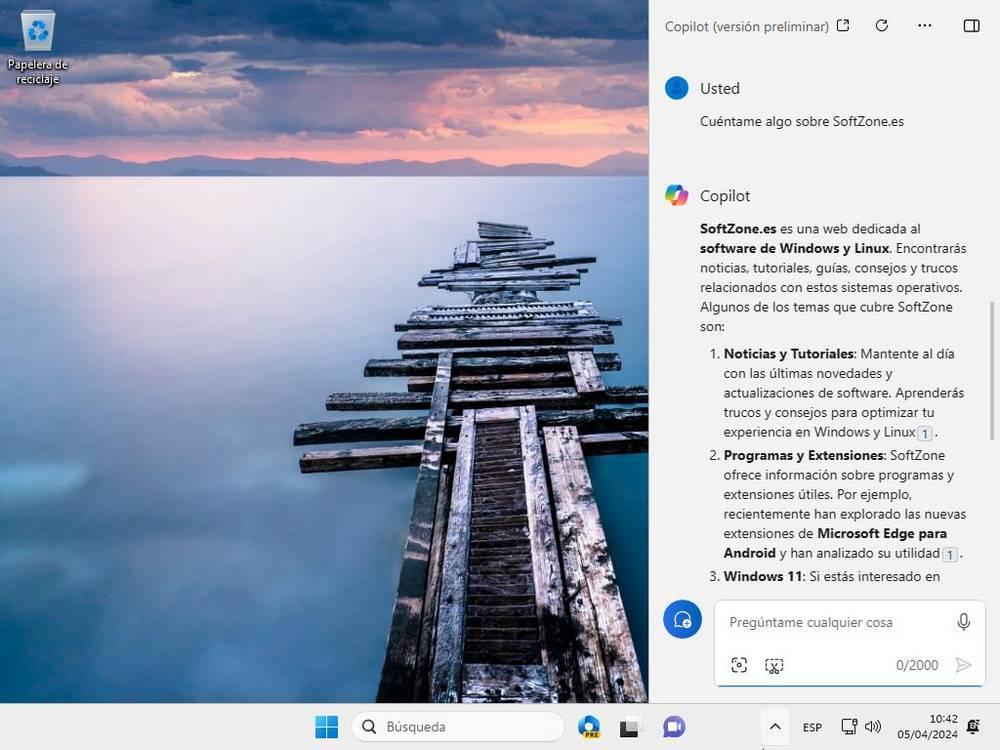
Release and support
Initially, although this LTSC is almost ready, it is not going to see the light of day yet. Microsoft wants to dedicate much more time to debugging every last detail of it and ensuring that it arrives as stable and robust as possible. And it is no wonder, since one of the characteristics of the LTSC is its long-term support, and this version will receive updates and support for at least 10 years.
If all goes well, the new Windows 11 LTSC should reach all users in the fall of this year. And, almost certainly, at the same time that the 24H2 version of Windows 11 reaches the general public (although some users may be able to install it already in the summer).
How to download it now
Microsoft has not yet released the official version of this operating system, so, for now, we can only download and install a leaked version of the operating system. Specifically, the image we download is build 25941, which corresponds to version 2024 of the operating system.
This version is available on several websites, although we recommend downloading it from the Internet Archive. In this link we can find the download. Once downloaded, we can mount it on a virtual drive, and in a matter of minutes have it fully functional.















