Getting to remotely control the router is possible. However, it may not be the best idea to have your router connected to a smart plug if you are only looking for the ability to turn it on and off remotely. More than anything, because at first it must be made clear that most models cannot be turned on again.
But, if you have doubts about whether or not it is really a good idea to have the router connected to a smart plug, we are going to see it in detail. In this way, you will be able to express your opinion openly if you want and, finally, decide if it compensates you or not.
Why connect the router to a smart plug
Many users may want to connect the router to a smart plug so that they have the option to remotely turn it off at any time. The problem? Well, once turned off, we will not have an Internet connection to turn it on. However, there are two more factors to consider here:
- There are some models that give the possibility of automatically turning on the router. That is, they have an internal memory capable of programming the power on and off, so we do not need to be connected to WiFi to turn it on again, as is the case of the Tapo P-110.
- There are other models that have a SIM card slotso we can connect to these routers at all times, even without WiFi.

However, despite taking into account that there are models that do allow it (remotely turning the router on and off), in general, it is not a great idea either. Basically, because within the configuration of the vast majority of routers we already find this type of function. Or, if it is because we have some other problem, the operator itself will be able to remotely restart the router.
However, this type of smart plug can be used if what we want is to know the energy consumption of the device. Through the plug app, we will be able to know the detailed electricity consumption. Therefore, it allows us to monitor the consumption of the router in real time. Thus, we will be able to leave doubts as to whether it is really worth turning it off automatically in those hours that we do not need it to be on.
the best alternative
The vast majority of routers today have a function that probably already sounds familiar to you: Schedule on/off. Thanks to this tool, which we find within the router configuration, we can set the times at which we want it to turn off and start again by itself, without having to do it manually every day.
It is enough to put the address 192.168.0.1 in the address bar of the browser. And already inside, put the password and username. Once we are in the configuration, depending on the router, the interface will be different. But, in any case, you will have to look for a function that puts Schedule or WiFi Planner. There, we can configure when we want it to turn on and off automatically.
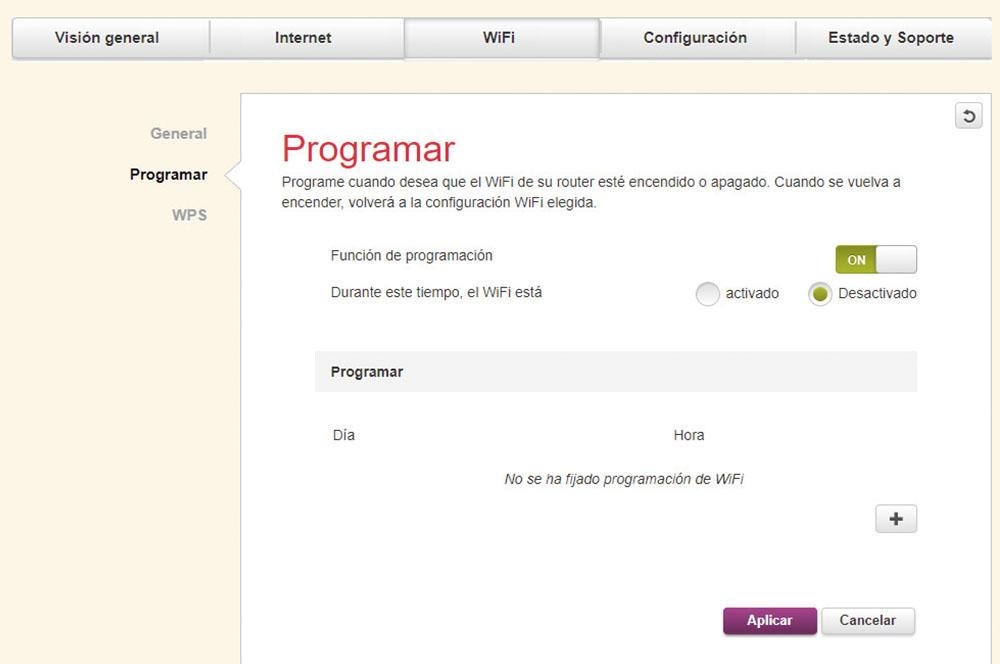
And why do it? It depends. For example, if we know that it consumes too much, and at certain times we are not going to use it, we can save some light by programming it to turn off and on. It is clear that consumption will be higher or lower depending on the router. For example, a router with 10G ports needs a power of about 30W, while a standard one will consume about 10W or less. Therefore, everything depends on the need of each one.














