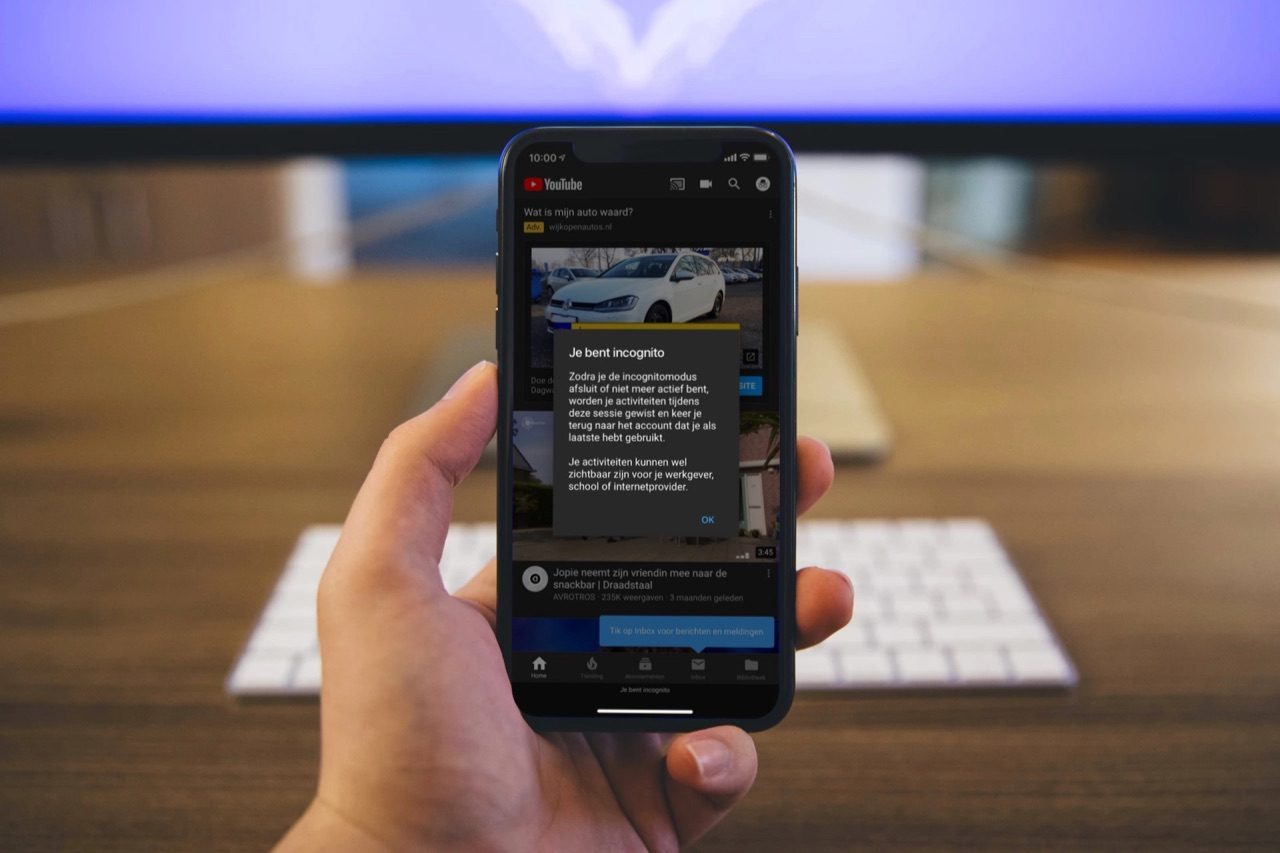Once you have more or less assumed that whenever you connect to the Internet, that is, almost every moment of your day, you run the risk of suffering a cyber or computer attack, it is time to think that we are no longer the only ones who are connected. almost 24 hours a day. Your home, now smarter than ever, is also more vulnerable than ever to attacks by cybercriminals.
Clearly, a few years ago your toaster was unhackable, like your washing machine or dishwasher. Now, it’s not that you are at the height of modernity and sophistication, but if you think about it, your house has been filled with new devices that are connected to the Internet. The washing machine, the refrigerator, the television… appliances that had never had a connection to the network, now have it, and that is why they are vulnerable. Here I tell you how you can tell if your smart home is vulnerable to a hacker attack.
When we fill our homes with smart devices, we are also creating potential gateways for cybercriminals. Equipment such as security cameras, light bulbs or connected thermostats can be targets of hackers seeking to exploit vulnerabilities. Even something as simple as not changing a device’s default password can be enough for someone to access your home network.
Key tips to protect your smart home
Attacks not only compromise your privacy, but can affect other devices on your network, such as computers or mobile phones, putting personal or financial information at risk. Can you imagine that someone could control your security cameras or manipulate your heating? It’s something that can happen if we don’t take precautions.
- Change the default passwords: This step is essential. Smart devices often come with generic usernames and passwords that hackers know. Change these credentials as soon as you set up the device, and use long, unique passwords. For added security, use a password manager that stores your passwords securely. Nowadays there are many local password managers, but also with cloud synchronization, so you can choose which one suits you best, our recommendation is that you always choose a local one, so as not to upload your keys to the cloud.
- Keep your devices updated: Manufacturers often release updates to fix security vulnerabilities. Turn on automatic updates or periodically check apps on your devices to keep them protected. Outdated software is like leaving the door open to cybercriminals, it is always necessary that you manually check for updates, although most devices have automatic updates, they may sometimes fail.
- Use a separate Wi-Fi network: Set up a specific network for your smart devices. Thus, if a device is hacked, attackers will not be able to access your computers or mobile phones. Most routers allow you to create a guest network that you can take advantage of for this purpose. There are other manufacturers such as ASUS, which allow you to create a specific and separate IoT network for this purpose, thus adding another layer of security. Segmenting the home automation network with respect to the main network is essential, in addition, you could configure the router so that certain devices go out to the Internet through an external VPN, in order to add a layer of encryption to all the traffic you want.
- Disable unnecessary features: Many devices come with options enabled by default that you don’t always need, such as Universal Plug and Play (UPnP), which can open security holes. Go through and deactivate everything you don’t use. The most recommended thing in these cases is that you always disable UPnP directly on the router, although there are routers like those from AVM that allow you to enable UPnP on only certain devices, such as consoles that need to open ports.
- Enable two-step authentication: Whenever a device allows it, set up two-step authentication. This system adds an extra layer of protection by requiring a unique code in addition to your password.

Are your devices ready to protect you?
Not all devices offer the same level of security. Opt for well-known brands that include advanced protection measures and frequent updates. Before you buy, find out if the manufacturer has a history of security problems and make sure they are committed to providing technical support for several years. It is always advisable to buy devices from well-known brands, because this way you will ensure a minimum of quality, otherwise, you could end up very badly due to vulnerabilities and even spyware that they could incorporate.
In short, securing your smart home takes some time, but the results are worth it. Changing passwords, keeping updates up to date, and using separate networks are actions that can save you major headaches. Don’t forget to periodically check your devices and disconnect those you no longer use. A smart home must be practical, but, above all, safe.