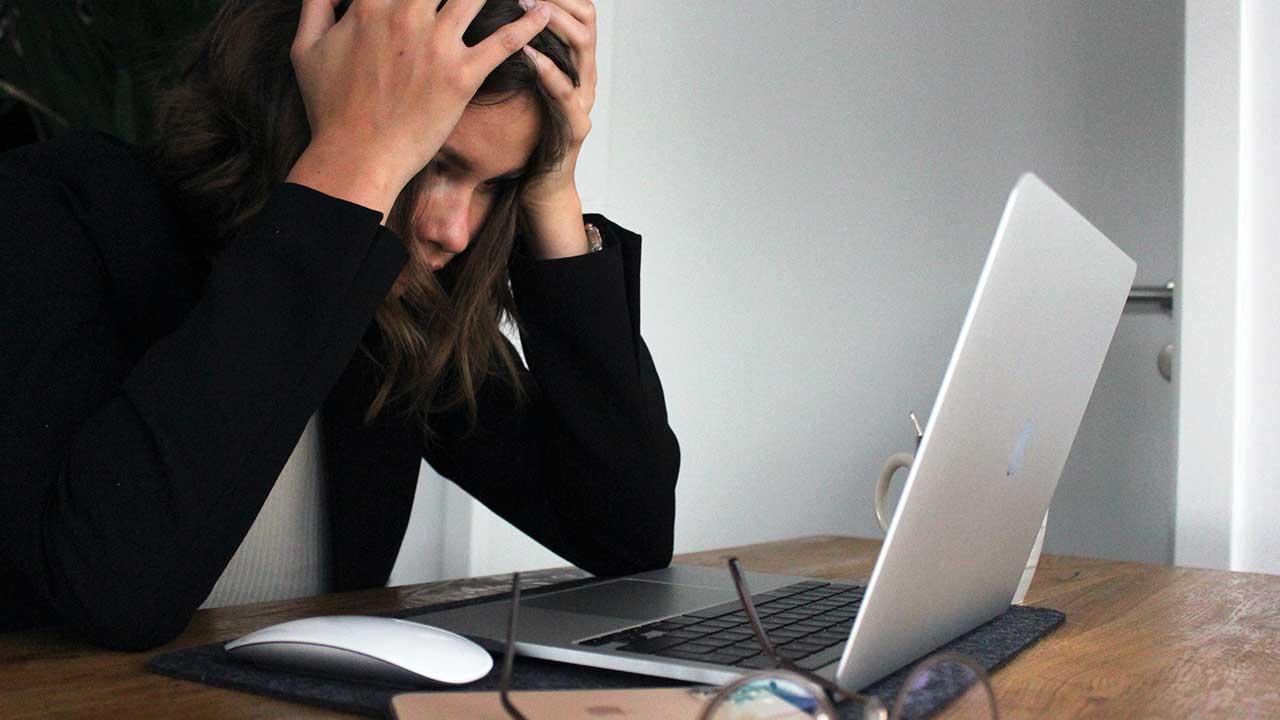There are many applications that we find installed by default in Windows when we start the operating system from scratch. Microsoft is clear in this sense, and is trying to make things easier for us to start working from the first minute with our new team.
But with everything and with this, many users around the world for years have shown their rejection of this pre-installed software. They feel that it is just taking up valuable disk drive space, since they will never use those integrated solutions. Although there are some of these titles that we can remove conventionally, the software giant does not always make it easy for us.
It is also important to keep in mind that, over time, some of these programs that are part of Windows disappear. This is precisely the case of the integrated email manager, the Correo app, which will soon say goodbye. This is an announcement that Microsoft has already made that has been speculated about for a long time. Here we find a program in which we can add multiple email accounts for management and use in Windows.
But the software giant has decided to eliminate this app soon. One of the main reasons for all this is to encourage the massive use of its other application for these tasks, the popular Outlook. This means that if you are regular users of this email manager, you will have to look for another similar alternative for these tasks.
That is why below we are going to show you some interesting proposals that you can use in Windows to manage email.
Alternatives to the Windows Mail app
And despite the years it has been with us, email continues to be a massively used online element. Hence precisely the importance of choosing the best client to manage our different accounts.
Outlook. As we mentioned before, this email client is the main reason why Microsoft will eliminate the app integrated into Windows. This is a proposal that we can install on our device or use through its web version for multiple email accounts. As it could not be otherwise, this client is full of functions, including its own calendar, to manage our email in the best way. Furthermore, as it belongs to Microsoft itself, it integrates perfectly into the Windows PC. We can benefit from all this from this link.
 Thunderbird. Here we are faced with one of the alternative email managers to Microsoft’s proposals, which has been most popular for years. All we have to do is download the email manager from this link. It is a cross-platform client for both desktops and mobile devices. This allows us to synchronize all the accounts that we add here and manage our email from anywhere and on any device. To say that here we find practically all of the functions integrated into the popular Outlook.
Thunderbird. Here we are faced with one of the alternative email managers to Microsoft’s proposals, which has been most popular for years. All we have to do is download the email manager from this link. It is a cross-platform client for both desktops and mobile devices. This allows us to synchronize all the accounts that we add here and manage our email from anywhere and on any device. To say that here we find practically all of the functions integrated into the popular Outlook.
 Nylas Mail. On the other hand, we can also opt for this other open source project that we can download from its GitHub page at through this link. One of its main advantages is that, apart from all the available functions, it allows us to install plugins to improve the user experience. In addition, it includes some email tracking functions that we do not find in other similar clients.
Nylas Mail. On the other hand, we can also opt for this other open source project that we can download from its GitHub page at through this link. One of its main advantages is that, apart from all the available functions, it allows us to install plugins to improve the user experience. In addition, it includes some email tracking functions that we do not find in other similar clients.