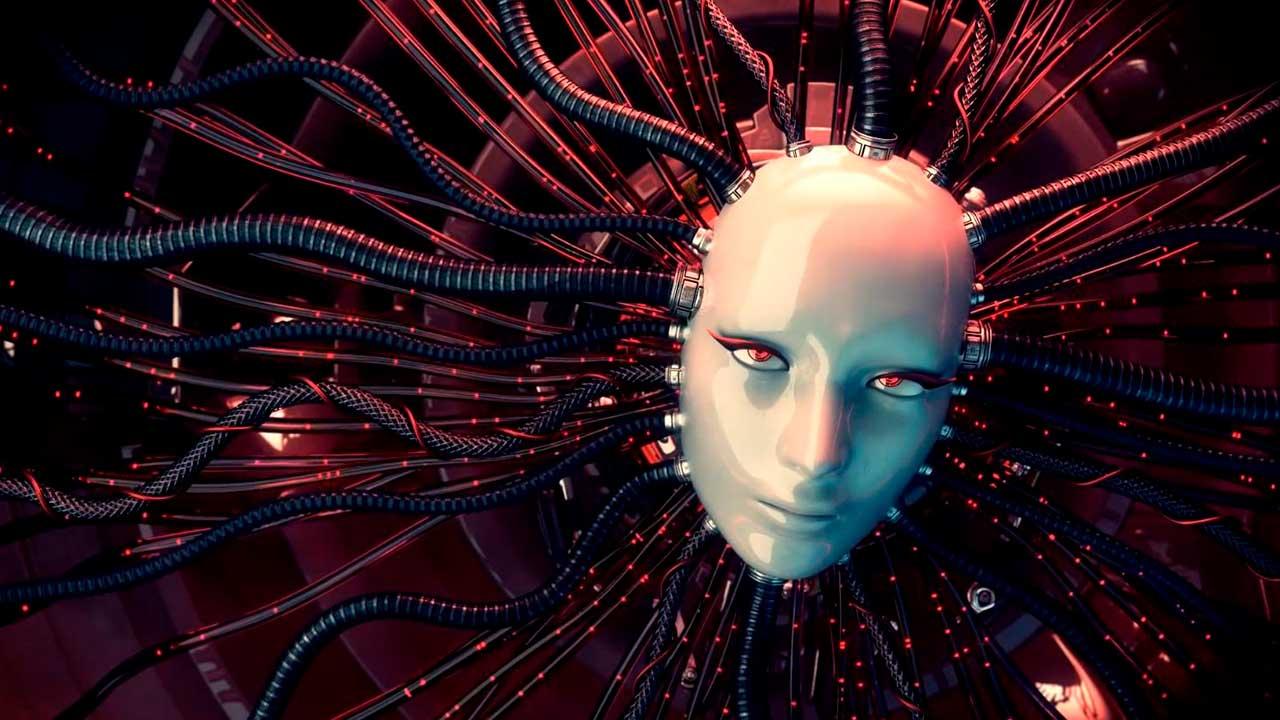When the Internet is not working well, when we notice that the speed is slow or there are Wi-Fi outages, we usually blame the router. Yes, it is likely that it is a fault with this device, but it could also happen that it is a wiring error, the device you are using, or that you are simply too far away. However, if it really is a problem with the router, we are going to explain which button you should avoid pressing. Let’s talk to you about what you should do.
The goal is to get the connection working correctly again. It may happen that the device becomes saturated, that it cannot resolve requests and, ultimately, that you have problems achieving good speed or stability. It doesn’t matter if you have a new device or use one that has been around for a while, since problems can always arise.
Do not reset the router
If you look at your router, you will see that there is a button to reset it. Normally, to press this button you will have to insert the tip of a pen or some thin object. It could also be more accessible, although it is not normal. Precisely, this is to avoid pressing it by mistake, as it can be a problem.
We do not recommend resetting the router when you notice that the connection is bad. Most likely, you don’t need it. The problem with resetting it is that it will go back to the factory settings. That means you’ll have to reconfigure the Wi-Fi network name, password, as well as any other settings you’ve made.
So what to do if there are problems with the router? What we recommend is that you restart it. Instead of pressing the reset button, simply press the reset or power off button. You have to keep the device off for at least 30 seconds and turn it on again for this restart to be effective.
This way, you could solve common problems that may affect the router. For example, if you connect many devices it could become saturated. Sometimes, the device needs a “break” to avoid becoming saturated and once again offer quality service so you can connect devices of all kinds.

Keep the router in good condition
To avoid having to restart the router, what we recommend is to keep it in good condition. What does this mean? It is key to take care of it, so it should not overheat, avoid interference and locate it correctly. Additionally, performing cleaning maintenance can help make all of this possible.
Our advice is that you put the router in a place away from other devices that may generate heat or interference. You should also not put it near a window, where direct sunlight enters. Make sure that this area is cool, that it does not accumulate dust, and perform periodic maintenance.
Another key recommendation is to have the device updated. To prevent malfunctions, make sure you have the latest firmware version. That, too, can prevent cyber attacks that affect performance and your privacy. The router update process may vary depending on the model, since some do it automatically and in others you will have to access the configuration.
In short, if you see that the router has problems and is not working well, do not press the reset button. What we recommend is that you simply restart it. That will avoid having to configure everything again.