YouTube has recently updated its Android application and some users are reporting problems when interacting with it that directly affect their user experience. We tell you what are the possible solutions that we can find until a new update is released.
YouTube, as well as the rest of the applications with which we interact on a daily basis, is presenting updates periodically with which to improve both its functionalities and the experience it offers to its users. However, with the last of them it seems to have not met its objective, according to the information that we can verify in specialized media that have echoed the discomfort of its users, as is the case of Phone Arena.
For a few days now, the YouTube users on Android Those who have downloaded a recent update are experiencing some problems related to viewing videos. In some cases, they claim that they do not descriptions or comments appear. In others, the application crashes and restarts or we have to force this restart manually to be able to access the content.
Problems when consuming videos
As we mentioned recently, problems occur when the user starts to play any video. And they manifest themselves from the absence of subtitles or the impossibility of being able to publish any comment until, ultimately, the application stops responding and the Android system itself forces us to have to close the application or, otherwise, wait.
It is unknown what is the exact version that is producing this error. However, some users do claim that the error has been corrected as new updates have been released. Despite this, at the time of writing these lines it has not been implemented for everyone and it is still unknown when it will be implemented. Therefore, it is advisable to look for alternatives to continue enjoying the content of the app.
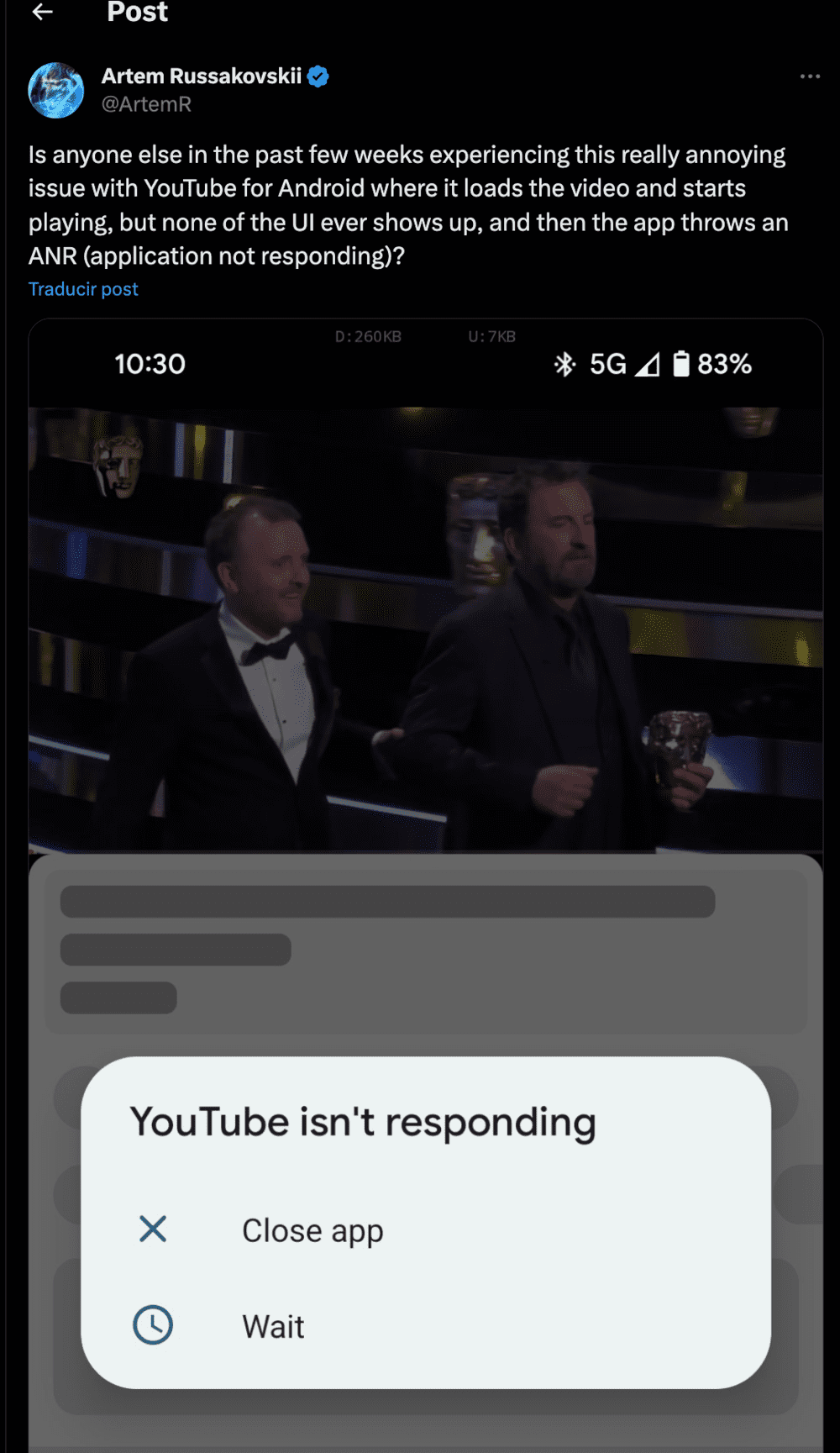
How to solve it
If we have been one of the affected users, and we still cannot download any update that will correct the error, we have two options. On the one hand, Back to the previous version, However, as today the exact version that causes the error is unknown, it is likely that we will have to try several of them until we find one with which we can recover the usability to which YouTube is accustomed.
On the other hand, the second way goes through access YouTube beta programs, which allows us to access new updates before the rest of the users. However, these programs are usually full most of the time and it is not easy to access them.
Yes we cant access the solution through neither of the two ways that we have mentioned, we only have to be aware of the notifications from our Android application store to proceed with carrying out the installation when it notifies us of a new available version. While attentive, if these problems make it impossible to consume any video, we can always access the web version of YouTube to continue enjoying its content.














