A few years ago it was quite common to have a scanner and printer combo at home to scan and print documents. With the passage of time and the advancement of the functionalities that you can carry out with smartphones, at least the first device is practically in danger of extinction and has been replaced by mobile applications.
There are many apps from different developers that allow us to use the camera of our Android smartphone to take an image of the document in question, digitize it and allow it to be shared easily.
Most of them have a similar operation for the basic function, but some have OCR text recognition, allow the PDF files they generate to be encrypted, work with other formats, etc. These are the best ones from the Google Play Store for you to choose from.
Microsoft Lens scanner app
This Microsoft (formerly Office Lens) solution to this issue is one of the best. Microsoft Lens crops, enhances, and reads images on interactive whiteboards and documents.
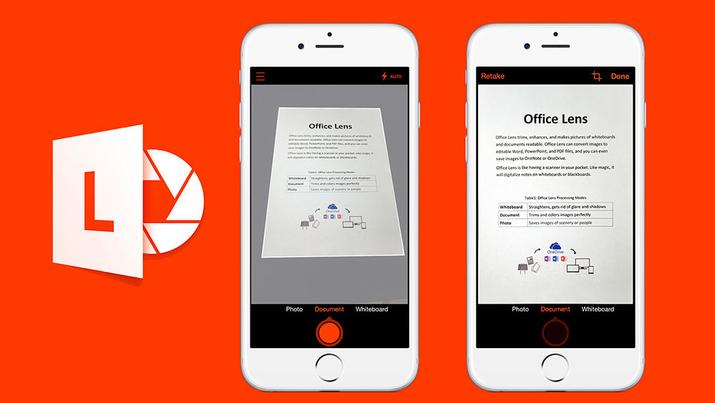
Microsoft Lens (formerly Office Lens)
Later, it allows you to convert this scan of images into PDF, Word, PowerPoint, and Excel files, scan printed or handwritten text, and save to OneNote, OneDrive, or your local device.
It even allows you to import images of pages or documents that you have archived in your gallery so that you don’t even need to have the document in front of you to scan it.
Integrated scanner in Google Drive
Indeed, you will be thinking that we have made a mistake, but no. Among the multiple utilities that Google Drive has, in addition to the storage and sharing of files, is that of digitizing documents.
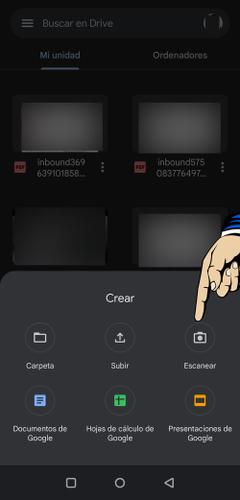
Scanner in Google Drive
To access this function, you just have to press the “Add” button (+) in the lower right corner. Once the following menu is open, you will see the “Scan” option. It is without a doubt a very interesting alternative since you will surely have Drive installed on your Android as part of the Gapps and you will not need an additional download.
SimpleScan
Simple Scan, as its name suggests, allows you to scan all types of documents and paper sizes (letter, legal, A4, etc.) quite simply. You can add signature or annotations to the resulting PDFs, and even encrypt them.
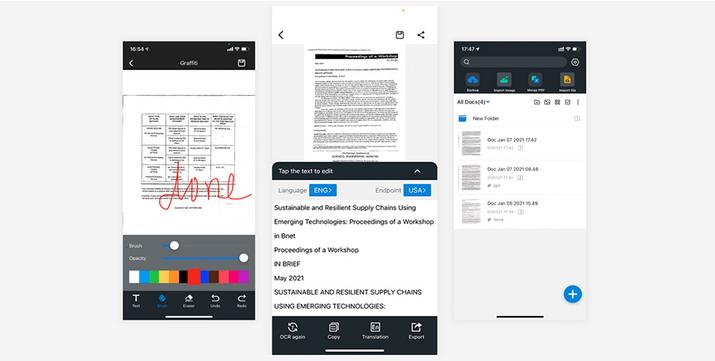
SimpleScan App
It incorporates optical character recognition (OCR) at no additional cost. It also allows you to quickly upload or share your scans to apps like Dropbox, Evernote, Google Drive, WhatsApp and many others.
Notepad Scanner
This option, developed in Barcelona as a complement to its notebook business line, can be used to scan documents and convert them into PDFs, as well as to save and share notes, drawings or invoices. It is the only free scanner developed in Spain and with unlimited use.

Notepad App
It offers 100% free document scanning and editing tools such as unlimited document creation, multiple page scanning, optical character recognition (OCR) text extraction, document sharing or synchronization.
CamScanner
CamScanner turns your device into a powerful portable scanner that automatically recognizes text (OCR) to help you be more productive at work and in your daily life.

camscanner
In just a few steps you can instantly scan, save and share any file in PDF, JPG, Word or TXT format.













