Cryptocurrencies have become a trend that everyone talks about, that everyone wants to trade. And there are websites or platforms that have become essential in recent years. This is the case of Coinbase, for example. A website where you can check prices, see changes, operate, buy, sell, store. What is Coinbase? We tell you all about this cryptocurrency trading platform that works globally and offers exchange with digital assets.
Coinbase is an American platform that offers services in almost 200 countries with many cryptocurrencies available. We can buy Bitcoin, Ethereum and much more. We can invite friends, we can see the changes in the price or calculate the profitability of cryptocurrencies in our day to day.
What is Coinbase
Coinbase is an online page or platform that allows us to operate with currencies and digital currencies. We can buy, sell, save, transfer digital currencies and it is one of the most used tools or platforms in the world. We can use it through the page or the application and we can manage the portfolio, search for prices, operate…
We can use it to see the different prices, but we can also trade or buy. It serves as a cryptocurrency exchange to buy virtual currencies if we link it to the credit card. We can create an account for free with our data and Coinbase boasts more than 73 million users and is available in more than a hundred countries in total.

Coinbase is a platform or website born ten years ago. It was founded in 2012 and is headquartered in San Francisco. Founded by Brian Armstrong, its current owner, it operates in a large number of countries and has grown in recent years to become what it is today.
How does it work
The platform is available online through its website but also in mobile applications. No registration is required to access and we can consult the data directly from the main page without the need for registration. Here we have the main information: value of assets, evolution, current price… We can choose to filter by all assets, those that lose those that win or only those that are available to operate on Coinbase.
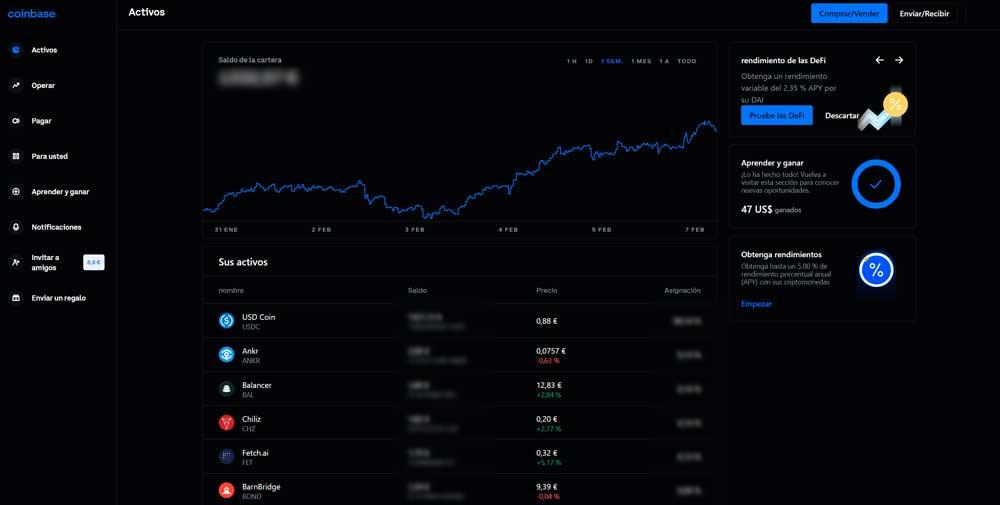
Once we want to register, we access our account. We will be able to see on the main page all our assets, the balance we have of them, the price or the allocation. In addition, at the top you can see a graph of the balance in the portfolio in the last hour, day, week, month or year.
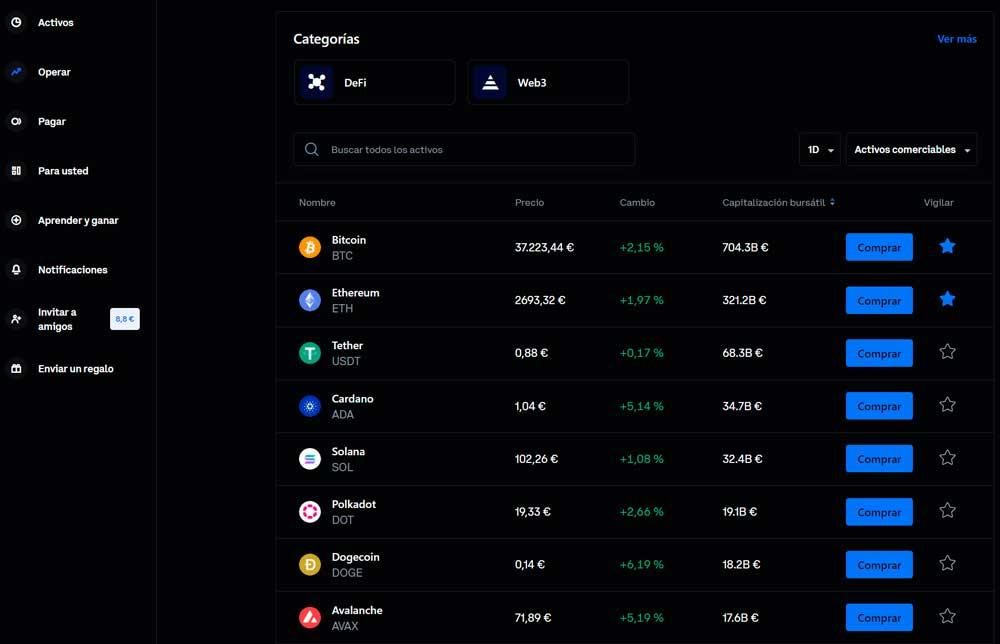
On the left side of our screen we will have the menu: we can access the assets section, operate, pay, learn, notifications. Or we can invite friends to receive compensation in return.

In the “Operate” section we will find all the available assets that we can buy. You will see the price, the change, the market capitalization and a blue button that allows us to buy one or the other. In addition, we can mark favorites or mark the star “watch” to always have controlled those that interest us. From here we can buy, sell, convert.
Cryptocurrencies available
What are the cryptocurrencies available with which we can trade on Coinbase? There are many different options beyond Bitcoin or Ethereum. Among the most popular we find: Bitcoin, Ethereum, Ethereum 2, Tether, Binance Coin, USD Coin, Cardano, Solana, XRP, Terra, Polkadot, Dogecoin, Avalanche, Binance USD, Shiba INU, Polygon, Crypto.com Coin, TerraUSD, Wrapped Bitcoin, Dai, Cosmos, Litecoin, Chainlink, NEAR Protocol, Uniswap, Algorand, TRON, FTX Token, Bitcoin Cash, Decentraland, Fantom, Stellar Lumens, UNUS SED LEO, Hedera, Internet Computer, Bitcoin BEP2…
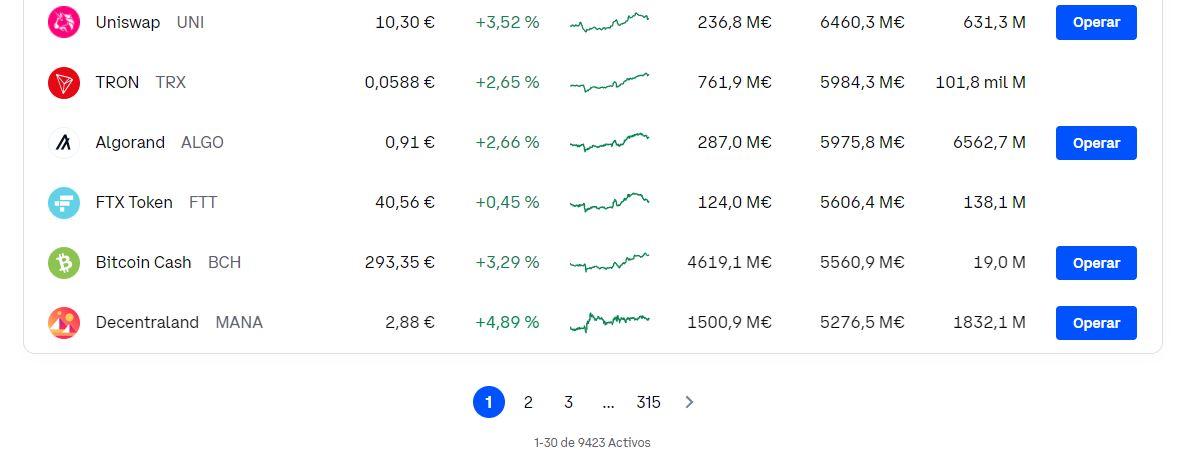
A list of assets with more than 300 pages available (almost 10,000 assets) where we will see the price, the changes, the market capitalization… Although there are thousands of virtual currencies available for consultation, not all of them allow us to operate. Yes, the main ones: we can operate in Bitcoin, Ethereum, Tether, Cardano, Solana…














