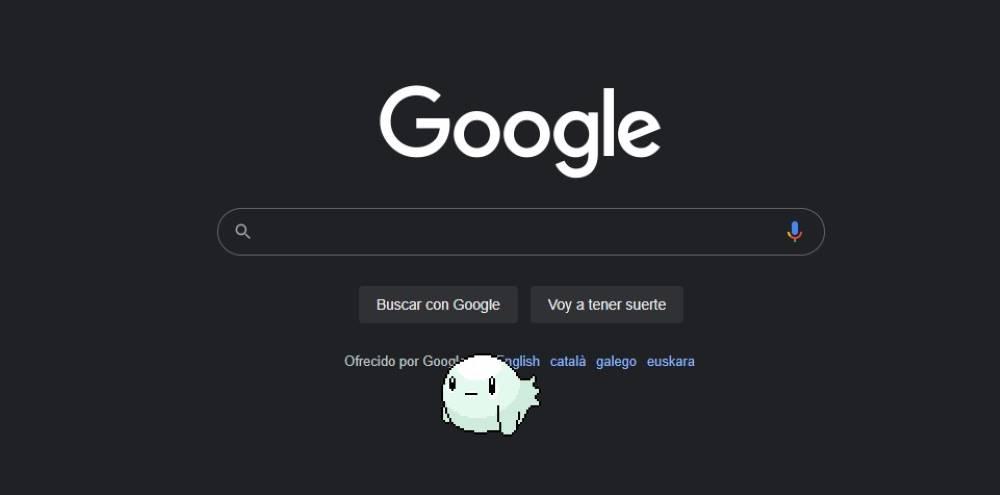If we spend many hours in front of the computer and, from time to time, we want to give ourselves a break or make our work more enjoyable, we can customize the Windows desktop so that we are not always seeing the same thing over and over again, thanks to the different options of customization that we can find on the internet and that we have compiled in this article.
The first thing we must bear in mind is that some of these applications can consume a large number of resources if our equipment is a bit old, since all these applications run in the background, so if the performance of the equipment is reduces considerably, we already know what application it is.
Desktop Meadow
As its name indicates, Desktop Meadow turns our Windows desktop into a meadow, where birds and butterflies flutter and all kinds of flowers appear. Unlike other similar applications, Desktop Meadow only shows the fauna and flora that we can find in a meadow in the task bar and in the browser windows or in the applications that we have open, without the movement of the mouse being part of the game .
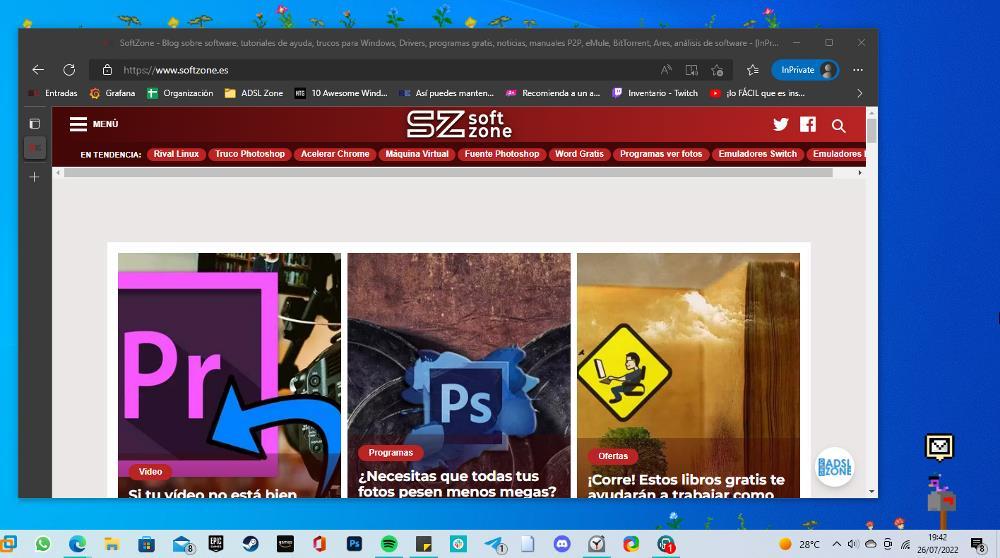
From time to time, one of the birds that flutters over the windows that we have open will give us a letter from one of the different users that use this application on a daily basis. We can download Desktop Meadow through the following link completely free of charge. If we like it, we can make a donation of 2 dollars, although it is not necessary to be able to enjoy a relaxing meadow on our Windows desktop.
Desktop Goose
If we like strong emotions and we want our desktop to be a real chaos, we can customize our computer with Desktop Goose. Desktop Goose is a goose that follows the movement of our mouse at all times (until it reaches it and takes it away), leaving the marks of its legs on the screen. But, in addition, it also shows us messages on the screen through the notepad while it squawks in a more striking or annoying way.
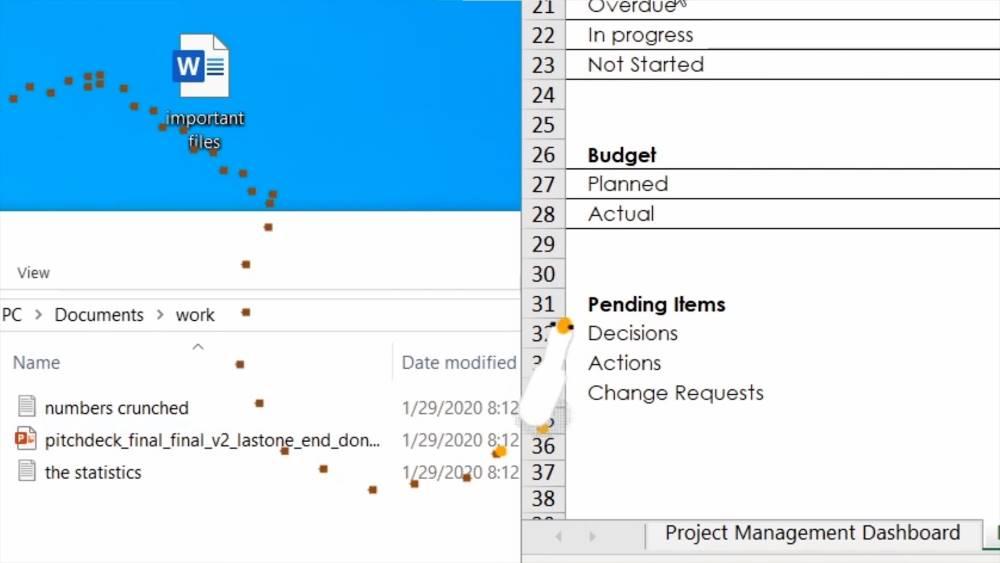
This application is not recommended for people who need to de-stress, but rather for those users who need to relax for a few minutes after spending a long time in front of the computer. This application is available for Windows and macOS completely free of charge and we can download it through the following link.
Homeless Pigeon
If instead of a meadow or a goose, pigeons do us more thanks, we also have an application for our desktop at our disposal. We are talking about Homeless Pigeon. This application allows us to adopt a dove on our desktop screen, a dove that we must take care of. As soon as we run the application, we must establish the position on the screen of its nest. Until it finds it, it will go around the screen a few times.

Homeless Pigeon is available for download completely free of charge through the following link. It is a portable application, so it is not necessary to install it on the computer and we can run it whenever we want to enjoy the company of a pigeon.
jump scares
If animals aren’t our thing, we also have an application that will help us make the long hours we spend in front of the computer more enjoyable. We’re talking about Jump Scares, an application that shows us a ghost on the Windows desktop, a ghost that moves freely and that, from time to time, emits the typical ghost sounds in addition to displaying messages on the screen. This application is available for both Windows and macOS through the following link completely free of charge. It is a portable application, so it is not necessary to install it on your computer.