Microsoft does not stop improving Windows 11 in order to encourage users to upgrade to it. Although the latest version of the OS is 23H2, Microsoft is releasing updates in waves every few months, in what it has called “Moment Updates.” In a few weeks, we will receive what will be the last “Moment” update for Windows 11. And it will arrive in style.
If everything goes as planned, next Patch Tuesday, in addition to correcting all the vulnerabilities detected in the operating system, Microsoft will take the opportunity to include all the improvements and new features that Insider users have been testing in recent months.
Windows 11 Moment 5: all the news
This latest update to the “Moment” series will arrive in time to adapt to the new European Union Digital Markets Law. Therefore, it is expected to include internal improvements and changes regarding the collection of user information and the use of advertising. But, we are also going to find a good number of new functions, some of them very useful and interesting, like the ones we detail below.
Copilot and Artificial Intelligence
Of course, Moment 5 is going to be the AI update. This new version of Windows 11 will be the one that finally brings the company’s new personal assistant, Copilot, to all users. Although the arrival of AI to the European market has not yet been confirmed, it is expected that the new icon will definitely appear in the task bar to invoke Artificial Intelligence. And, furthermore, this will be totally optional, and we can deactivate it completely in case we do not want to use it.

In addition to Copilot, many other operating system applications are going to start making use of AI. For example, we are going to find the Snap Assist function that will help us better position the desktop windows. And, also, we will find AI in other applications, such as Notepad.
Remove news from widgets (FINALLY)
Personally, I have been waiting for this news almost since the launch of Windows 11. And, unlike Google’s Discover, which is quite precise when it comes to recommending news, the Microsoft widget recommended news that was not my own at all. interest. And the worst of all is that if you wanted to have widgets like the weather, but without news, it was impossible. Until now.

Finally, Microsoft is going to allow us to deactivate the news from the Windows 11 widget panel. To do this, we will only have to enter the settings of said panel, and remove the “Microsoft Start” option, which is responsible for controlling these add-ons. .
In addition, Microsoft is opening its panel to third parties, so we will soon be able to start seeing widgets and add-ons from other developers.
Updated programs
Of course, as expected, Microsoft is going to update many of the programs that are part of the operating system. The first of them, which we have already mentioned, is the notepad. This program will now integrate with Copilot to allow us to make use of this AI from the writing program.
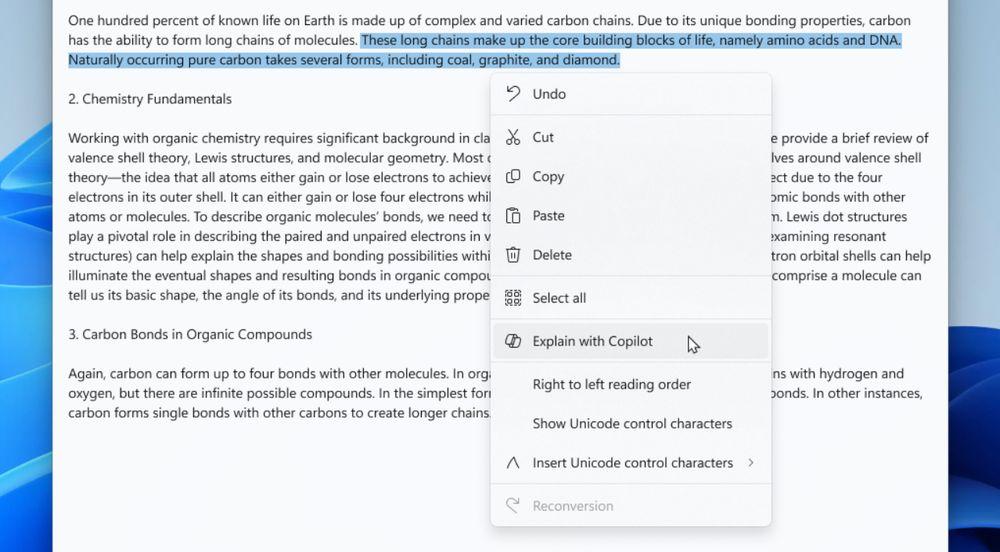
But we also find new features in other Microsoft tools:
- Snipping Tool: Adds the ability to add shapes to images.
- Mobile link: improvements when connecting the phone to Windows, in addition to a new function that will allow us to access the photos on the phone wirelessly and very quickly.
- Windows Spotlight. Now this function is activated by default to offer us unique and different wallpapers.
- New Windows recovery features that allow you to reinstall Windows without having to create an installation USB.
- New sections within the Configuration menu to have more control over Copilot and other functions.
Finally, Microsoft reaffirms its commitment to games by launching a new “Arcade” section within the MS Store to try games without installing.
Other minor changes
In case the above is not enough for you, Moment 5 is going to bring other very interesting changes to the operating system. For example, sharing between devices will now allow us to give our PC a name that allows others to correctly identify it, and we will be able to use the sharing function from third-party apps, such as WhatsApp, X and more.
Windows 365 will also be much more present within Windows 11, since we will find a new dedicated mode to start the PC to use this Windows in the cloud, as well as new entries within the task view to interact with this OS.
Finally, the Narrator and Voice Access functions are also improved to be able to make much more natural use of our voice.
What about Windows 24H2?
Many of these new features were expected for 24H2, the next new version of Windows 11. However, Microsoft wanted to give us joy by bringing all this to its system through a new, and final, “Moment” update.
Windows 11 24H2 is still in development, although for now we do not know what changes it will bring. And as for its launch, it is expected for the second half of the year, we are betting on the month of November, just like the previous updates.













