Many of you who already have a Raspberry Pi at the moment know that you can give this device a multitude of utilities. Depending on both the operating system and the software that we install, we can use it one way or another.
Most users opt for using the most adapted and common system in this type of product, we are referring to Raspberry Pi OS. But it is interesting to know that we have many other proposals in the form of operating systems that sometimes offer us specific types of use. For example, we have the possibility of using this mini PC as a storage server, retro video game console, downloading files from P2P networks, etc.
There are even people who use it as a conventional PC for certain tasks that are not too demanding. A good utility that we can give this Raspberry Pi is as a remote server of own photos. In other words, thanks to this machine of reduced size and cost, we will have remote storage that we can access via the network from our main PC. In the same way we can use this equipment to carry out some basic tasks related to these images that we store.
This will allow us to free up disk space on the computer we use regularly and use the Raspberry Pi for these image-related tasks. Obviously for all this we are going to need some type of specific software that allows us to view, edit or catalog this multimedia content. As in Windows, in the operating system that we install here, Raspberry Pi OS or a Linux distro, we need a specific program to help us.
Precisely in these same lines we will talk about some software solution that will be very useful when working with your images from this computer.
Programs for working with photos on Raspberry Pi
This will allow us to store them in it once we have already prepared them. Thus, when we need them on the main computer, we can download them perfectly prepared.
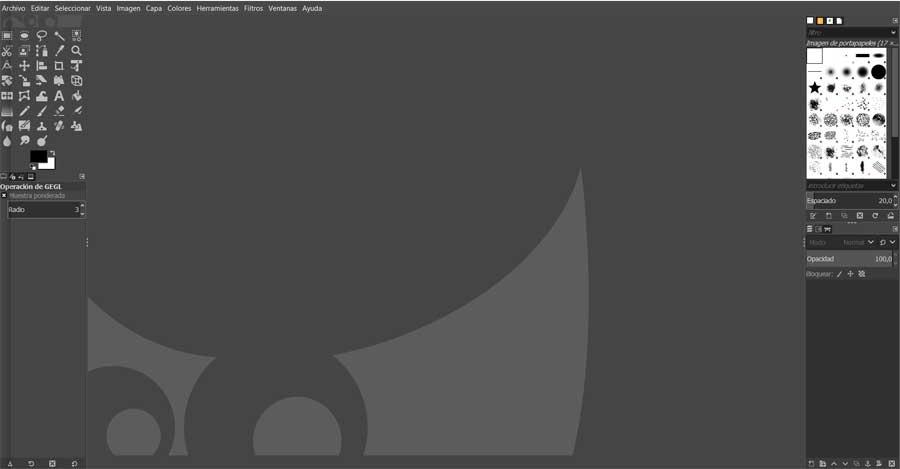 photoflare: This is an editor that puts at our disposal a multitude of functions that we can take advantage of on our Raspberry Pi. For many, this is a program that could be considered a more powerful version of the popular Paint that we find in Windows. It offers us a multitude of tools for retouching photos, most of them basic, which is precisely what interests us in this case.
photoflare: This is an editor that puts at our disposal a multitude of functions that we can take advantage of on our Raspberry Pi. For many, this is a program that could be considered a more powerful version of the popular Paint that we find in Windows. It offers us a multitude of tools for retouching photos, most of them basic, which is precisely what interests us in this case.
GIMP: apart from the popular Adobe Photoshop, here we find one of the most used photo editors and it is also valid for our mini PC. Its development has been carried out in such a way that the application is valid for both novice users and more professionals. It allows us to view and edit images of practically any format to carry out a multitude of jobs with them.
digikam: This is another very useful tool for our Raspberry Pi that has both photo editing and organizing functions. Therefore, it is one of the most complete multifunctional solutions that we are going to find and also with native support for the RAW format. In this way we can manage large libraries of images while we edit them from here.













