Is your computer obsolete without being able to update to Windows 11? The Windows 10 operating system’s days are numbered and the truth is that there are millions of computers that depend on it. Therefore, we must start looking for alternatives so that these PCs do not end up in the trash. Below, we give you some recommendations for different styles.
Giving a second life to a computer whose operating system no longer receives security updates is a very good idea. The truth is that there are people who buy cheap equipment for this, but you can take advantage of that PC that you are no longer going to use on a daily basis. You’ll see how some of these ideas convince you.
streaming server
In these times when streaming services are changing so much and prices are rising, it is starting to be interesting again to update our collection of movies and series in digital format. And the best way to enjoy them with several people and with great comfort is to resort to establishing a streaming server that can use the files. You can use both your original DVDs to make their files available and the digital versions that you have purchased on the main platforms.
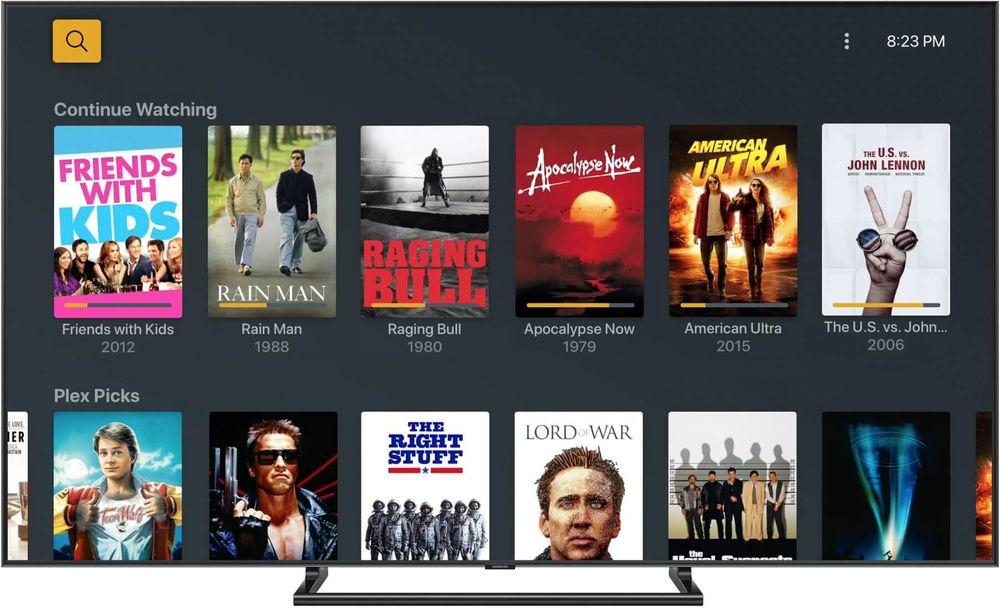
If you want a very comfortable system, all you have to do is use a program like Plex. Since you have surely emptied the hard drive of your old computer, you will have ample space to put all the content you want to have on the server.
NAS storage server
Although it follows the same line of the idea that we gave you in the previous point, in this case a NAS server will be much more flexible and you can use it to store, save and share any type of file you want. It is the best alternative you can choose if you do not want to depend solely on the cloud. At the end of the day, don’t forget that accessing files in cloud services requires something very simple, but that we don’t always have available: an Internet connection.

You will need to use software to set up NAS servers and read the occasional tutorial. However, beyond that it is not something that is as complicated as it may seem at first glance. We also recommend, in this case, that, if you have the opportunity, you add an additional hard drive to your computer. This will ensure that the server can become a key piece in the storage of your files.
Arcade machine
A few years ago the idea of using a Raspberry Pi to fill it with games and instantly have your own arcade machine at home became fashionable. It was the dream come true for many children who grew up in the 80s and 90s. But we are going to tell you that, in reality, you don’t have to complicate things with one of those devices. Your outdated computer is going to be perfect and will most likely give you even better performance, so it would be a perfect option.

At the software level, the only thing you will have to do is install the corresponding emulators or games. But the most important thing will be how you will prepare the PC. Because what you can do is use the computer as the “guts” of the machine and then build your own furniture. For this, there are many tutorials that circulate on the Internet and that you can follow without needing to be a master carpenter. If you don’t want to get involved, they are usually sold on pages like Amazon, so you will only have to add the screen and the computer afterwards. Or even, in many cases, the screen is already included, so it won’t be complicated at all.
Dedicated game server
Whether you play current titles like Minecraft or if you like retrogaming and miss those games you enjoyed on LAN back in the days of Duke Nukem 3D, a game server is something that could come in handy. It is ideal if you want to maintain a private infrastructure, when the games you like no longer have servers that are online, or if you want to enjoy other experiences.

The best thing about this is that the server will guarantee you the highest speed and access capacity, so you will have the opportunity to play memorable games. The way to do it will depend on each game, so find out beforehand what you want and what the requirements are.
Mac computer
It is not one of the best options today because the possibilities for you to transform your Windows computer into a Mac through the Hackintosh method have been greatly reduced. But you may have a device that has the specifications it would need, so it could end up becoming an excellent option.

The key point of this process that sounds so crazy, but ends up being so satisfying, is that you can update your computer with a version of macOS that is active. This way, at least, you will extend the period in which your equipment will not be obsolete for a while. It may end up arriving sooner or later, but you will have put it off a bit and, at the same time, tried Apple’s alternative to Windows.
And if nothing convinces you…
The best thing you can do if you don’t want to look for a return to using your computer and you are also not interested in buying another computer, is to switch to Linux. The good news is that you will continue to use your computer in an appropriate way, that you will not have to do complicated things and that, in addition, you will have many of the services and tools that you have in Windows.

Over the years, Linux has matured and received all kinds of features, tools, and software support. Therefore, you will not notice as many changes as you might imagine. Before jumping into the pool, install a version of Linux that is simple, such as one of its most recommended distributions, and try it in parallel with the presence of the Microsoft operating system. This way you will see if you can get used to it or not. It’s possible that you’ll even end up liking it and never want to go back to Windows. You wouldn’t be the first one this happens to.














